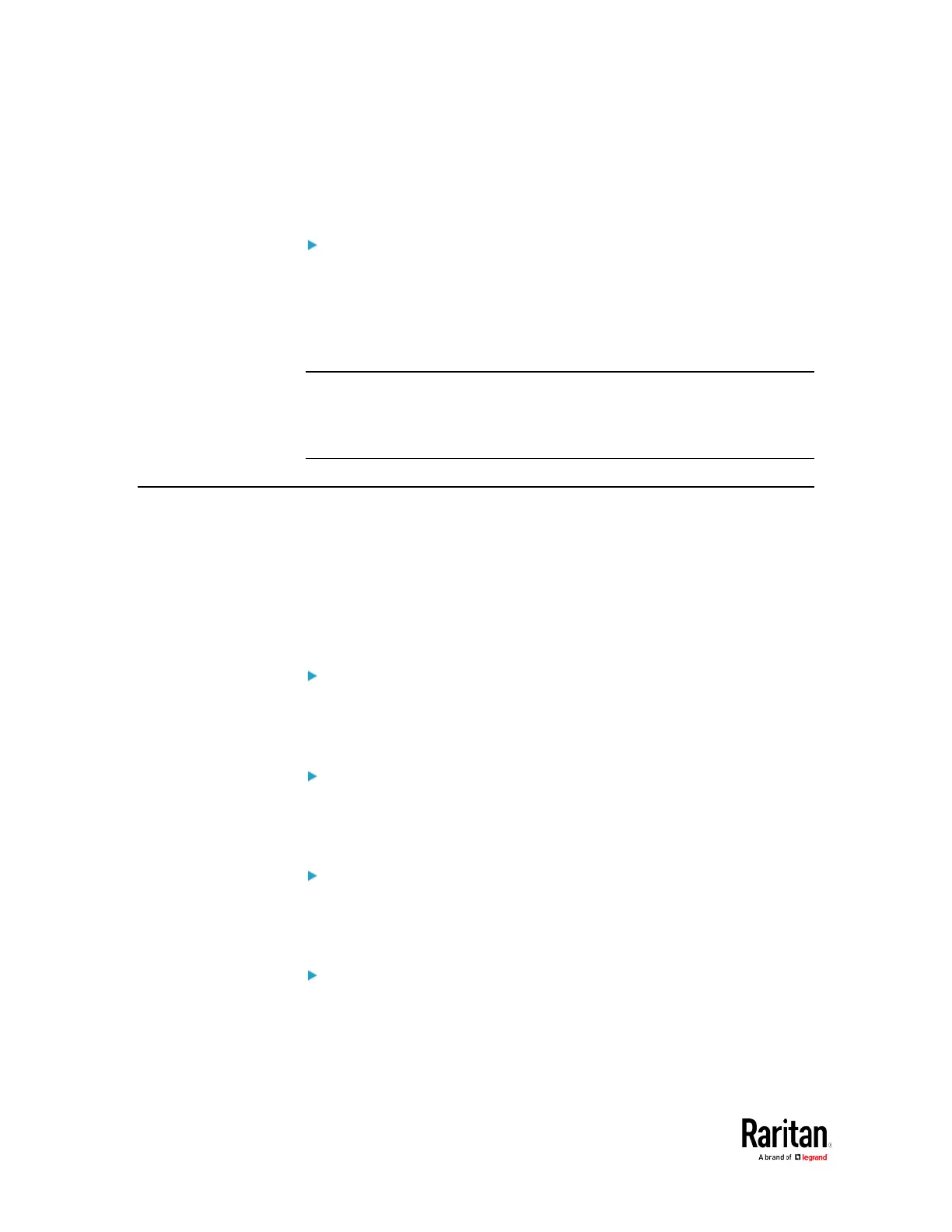Chapter 5: Using the Command Line Interface
config:#
?
In the diagnostic mode:
diag:#
?
Press Enter after pressing the ? command, and a list of main commands
for the current mode is displayed.
Tip: To automatically complete a command after typing part of the full
command, see
Automatically Completing a Command
(on page 512). To
re-execute one of the previous commands, see
Retrieving Previous
Commands
(on page 512).
Querying Available Parameters for a Command
f you are not sure what commands or parameters are available for a
particular type of CLI command or its syntax, you can have the CLI show
them by adding a space and the help command (?) or list command (ls) to
the end of that command. A list of available parameters and their
descriptions will be displayed.
The following shows a few query examples.
To query available parameters for the "show" command:
To query available parameters for the "show user" command:
To query available role configuration parameters:
To query available parameters for the "role create" command:
