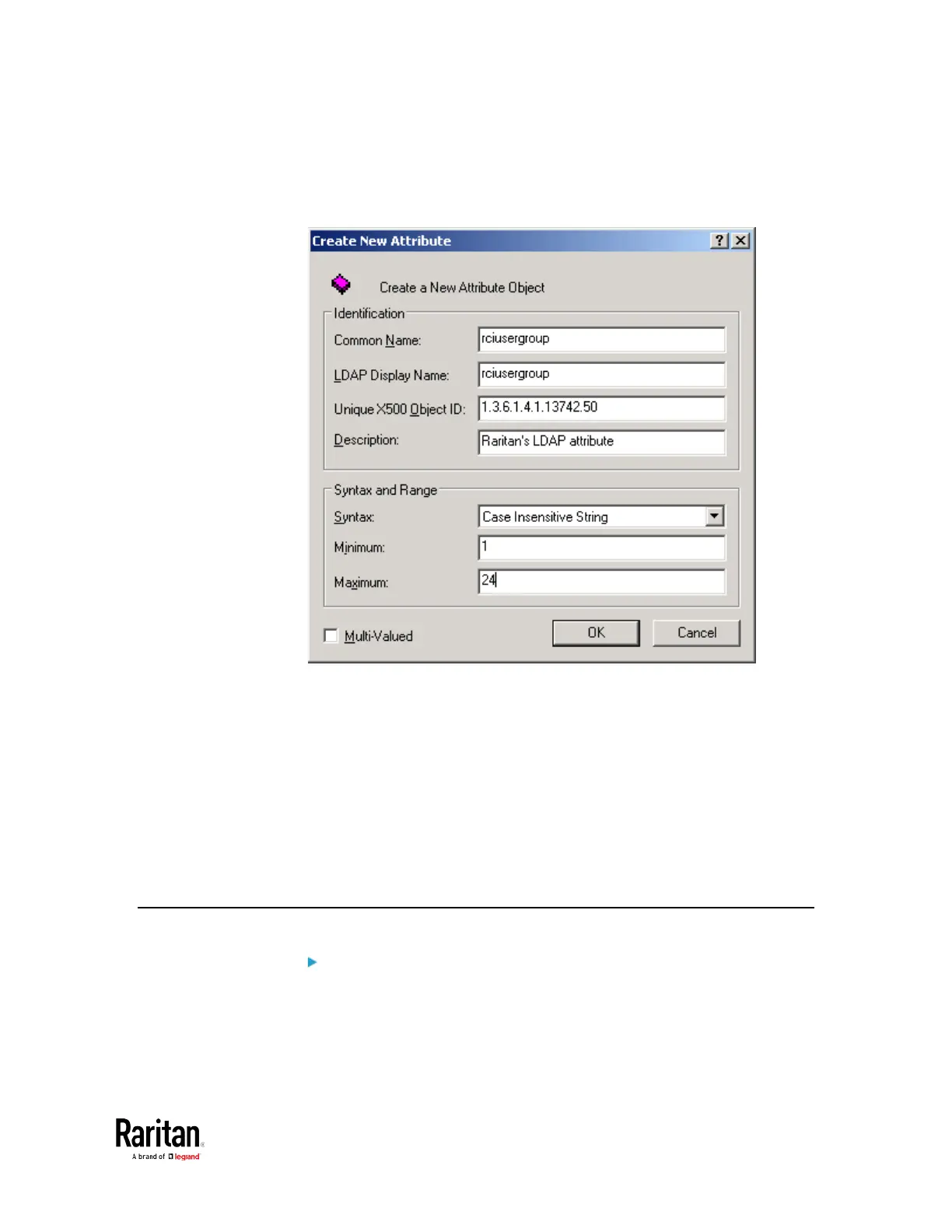Appendix C: Updating the LDAP Schema
3. Click New and then choose Attribute. When the warning message
appears, click Continue and the Create New Attribute dialog
appears.
4. Type
rciusergroup
in the Common Name field.
5. Type
rciusergroup
in the LDAP Display Name field.
6. Type
1.3.6.1.4.1.13742.50
in the Unique x5000 Object ID field.
7. Type a meaningful description in the Description field.
8. Click the Syntax drop-down arrow and choose Case Insensitive
String from the list.
9. Type
1
in the Minimum field.
10. Type
24
in the Maximum field.
11. Click OK to create the new attribute.
Adding Attributes to the Class
To add attributes to the class:
1. Click Classes in the left pane of the window.
