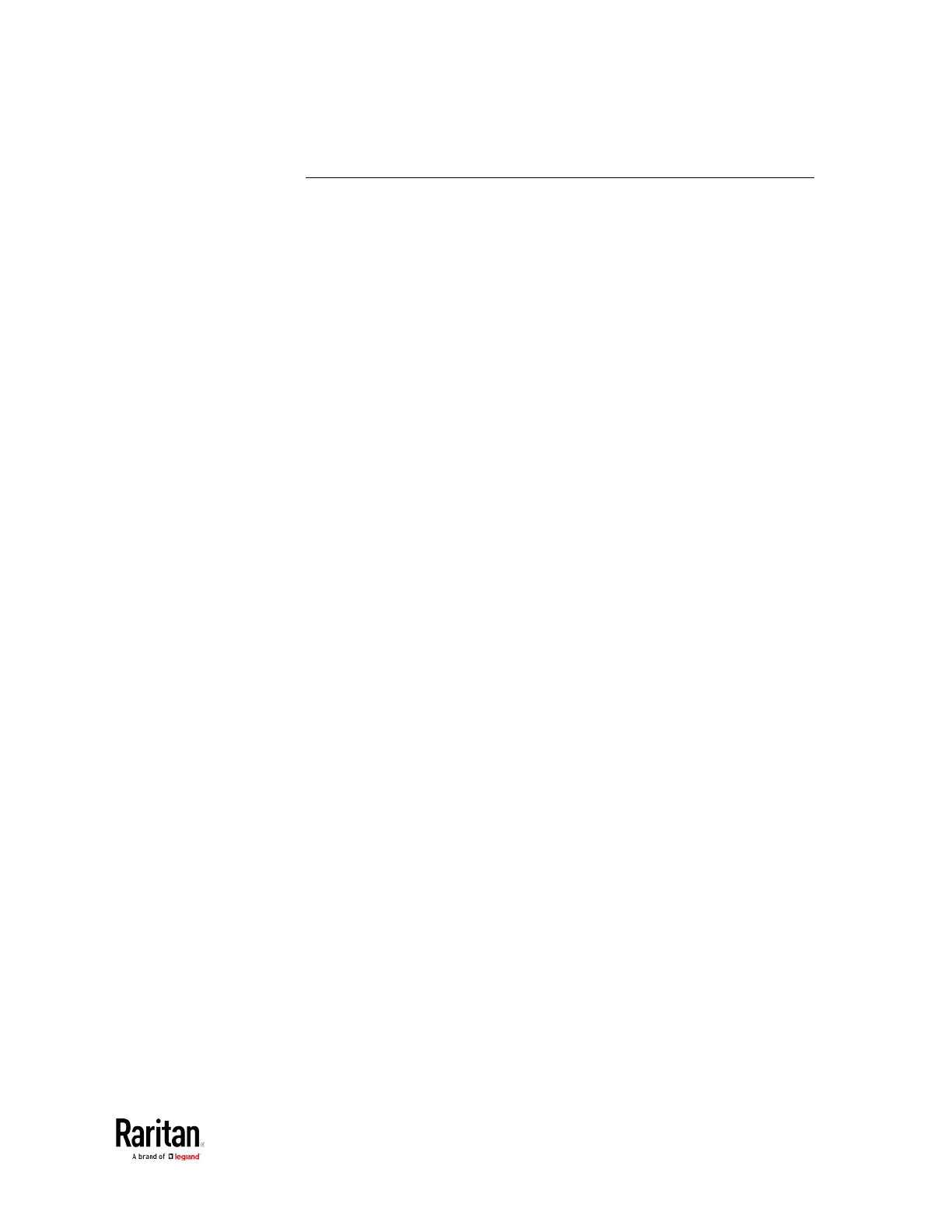Appendix D: RADIUS Configuration Illustration
NPS Standard Attribute Illustration
To configure Windows 2008 NPS with the
standard attribute
, you must:
a. Add your BCM2 to NPS. See
Step A: Add Your BCM2 as a RADIUS
Client
(on page 536).
b. On the NPS, configure Connection Request Policies and the standard
attribute. See
Step B: Configure Connection Policies and Standard
Attributes
(on page 540).
Some configuration associated with Microsoft Active Directory (AD) is
also required for RADIUS authentication. See
AD-Related Configuration
(on page
567).
