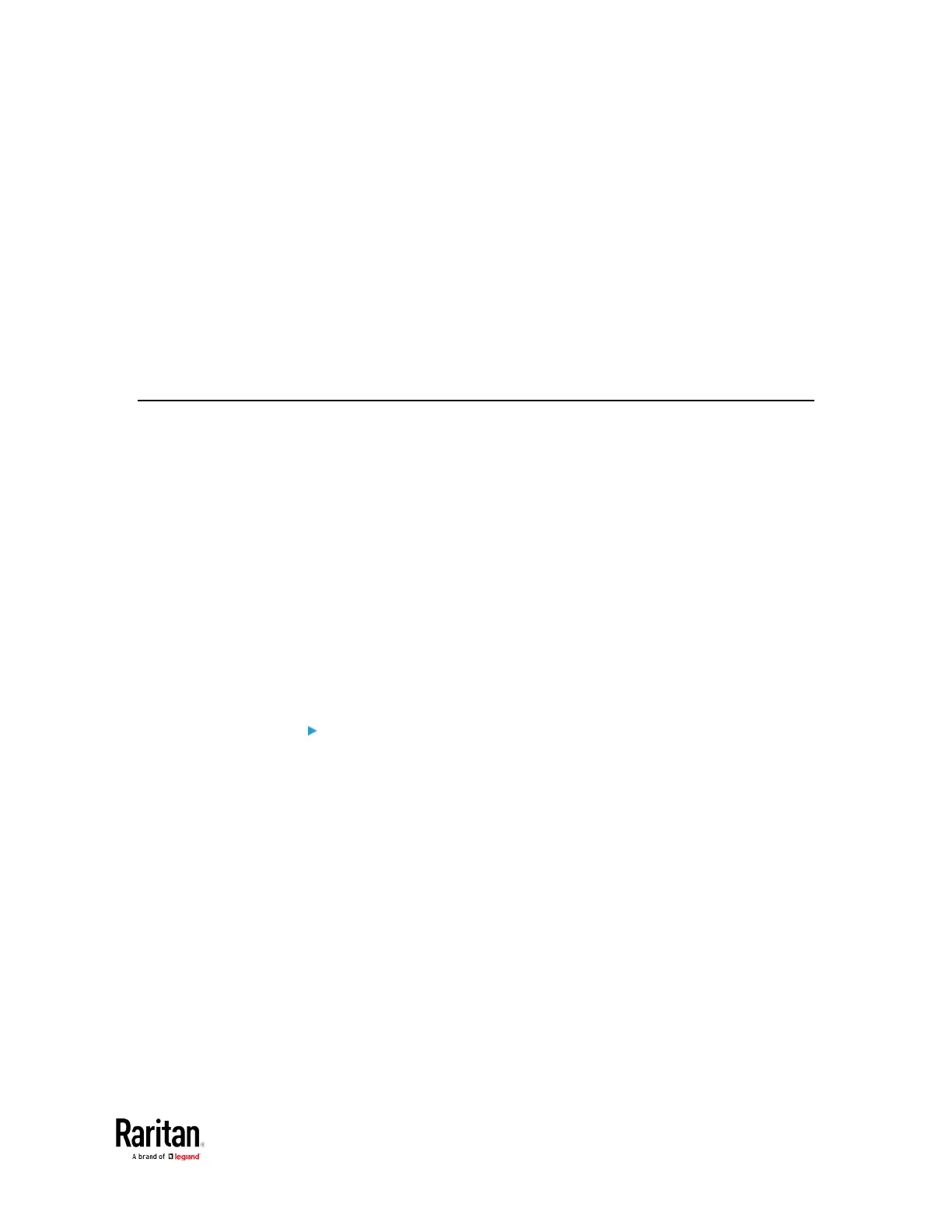Chapter 2: Connecting External Equipment (Optional)
For iX7
™
, a third party RJ-45 to "DB9 male" adapter/cable is
required for this connection. See
RJ45-to-DB9 Cable
Requirements for Modem Connections (for iX7
™
Only)
(on page
571).
2. Configure the GSM modem as needed. See the supporting GSM
modem help for information on configuring the GSM modem.
3. Configure the GSM modem settings in the BCM2 to specify the
modem's SIM PIN number and the recipient phone number. See
Configuring the Serial Port
(on page 295).
Connecting an Analog Modem
The BCM2 supports remote dial-in communications to access the CLI
through an analog modem. This dial-in feature provides an additional
alternative to access the BCM2 when the LAN access is not available. To
dial in to the BCM2, the remote computer must have a modem connected
and dial the correct phone number.
Below are the analog modems that the BCM2 supports for sure:
• NETCOMM IG6000 Industrial Grade SmartModem
• US Robotics 56K modem
The BCM2 may also support other analog modems which Raritan did not
test.
Note that the BCM2 does NOT support dial-out or dial-back operations
via the modem.
To connect an analog modem:
1. Plug a telephone cord into the phone jack of the supported modem.
2. Plug the modem's RS-232 cable into the serial port labeled
CONSOLE / MODEM on the BCM2.
For iX7
™
, a third party RJ-45 to "DB9 male" adapter/cable is
required for this connection. See
RJ45-to-DB9 Cable
Requirements for Modem Connections (for iX7
™
Only)
(on page
571).
You need to enable the modem dial-in support to take advantage of this
feature, see
Configuring the Serial Port
(on page 295).
