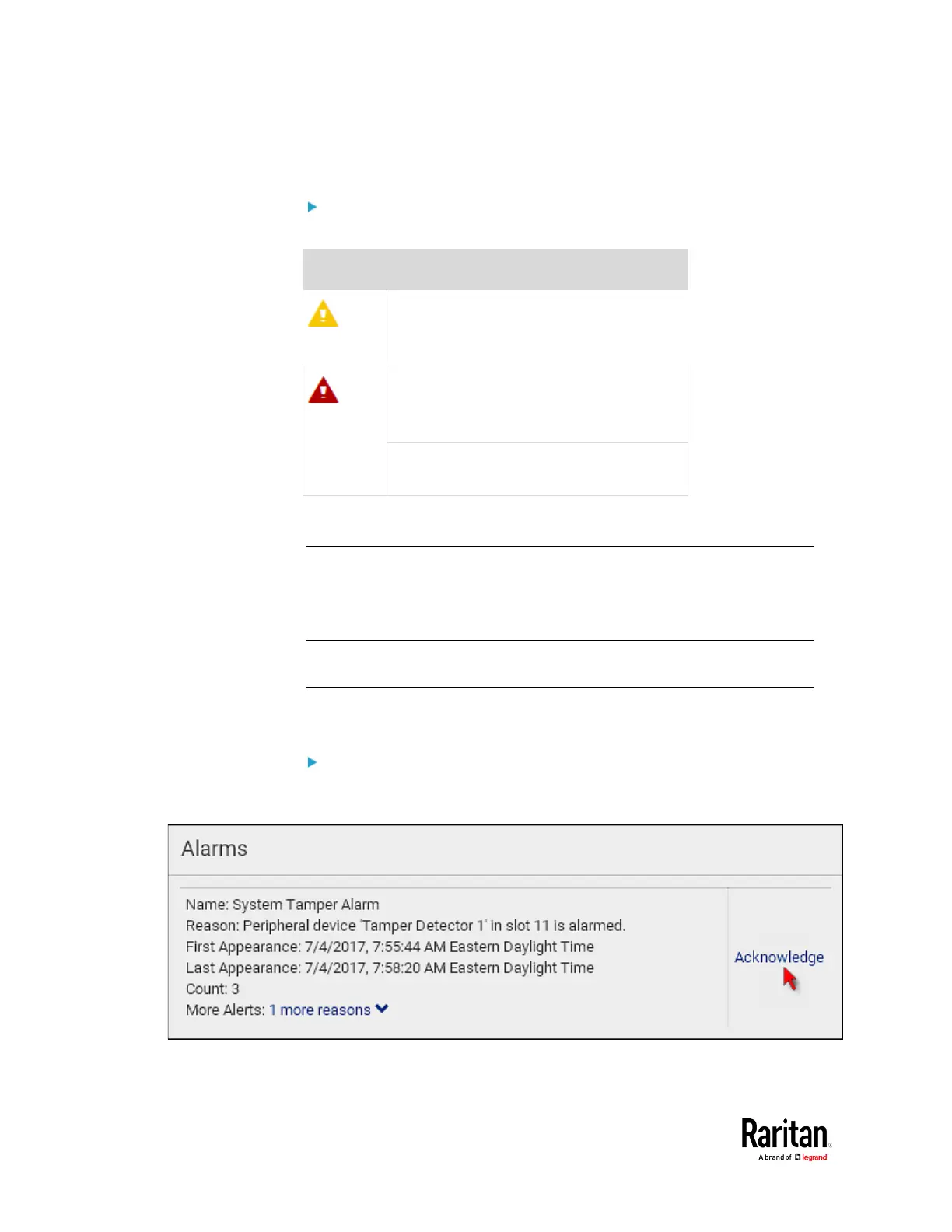Chapter 3: Using the Web Interface
• 1 Warned: 1 'numeric' sensor enters the warning state.
List of alerted sensors:
Two icons are used to indicate various sensor states.
For numeric sensors:
above upper warning
below lower warning
For numeric sensors:
above upper critical
below lower critical
For state sensors:
alarmed state
For details, see
Sensor/Actuator States
(on page 123).
Dashboard - Alarms
If configuring any event rules which require users to take the
acknowledgment action, the Alarms section will list any event which no
one acknowledges yet since event occurrence.
Note: For information on event rules, see
Event Rules and Actions
(on
page 230).
Only users with the 'Acknowledge Alarms' permission can manually
acknowledge an alarm.
To acknowledge an alarm:
• Click Acknowledge, and that alarm then disappears from the Alarms
section.
