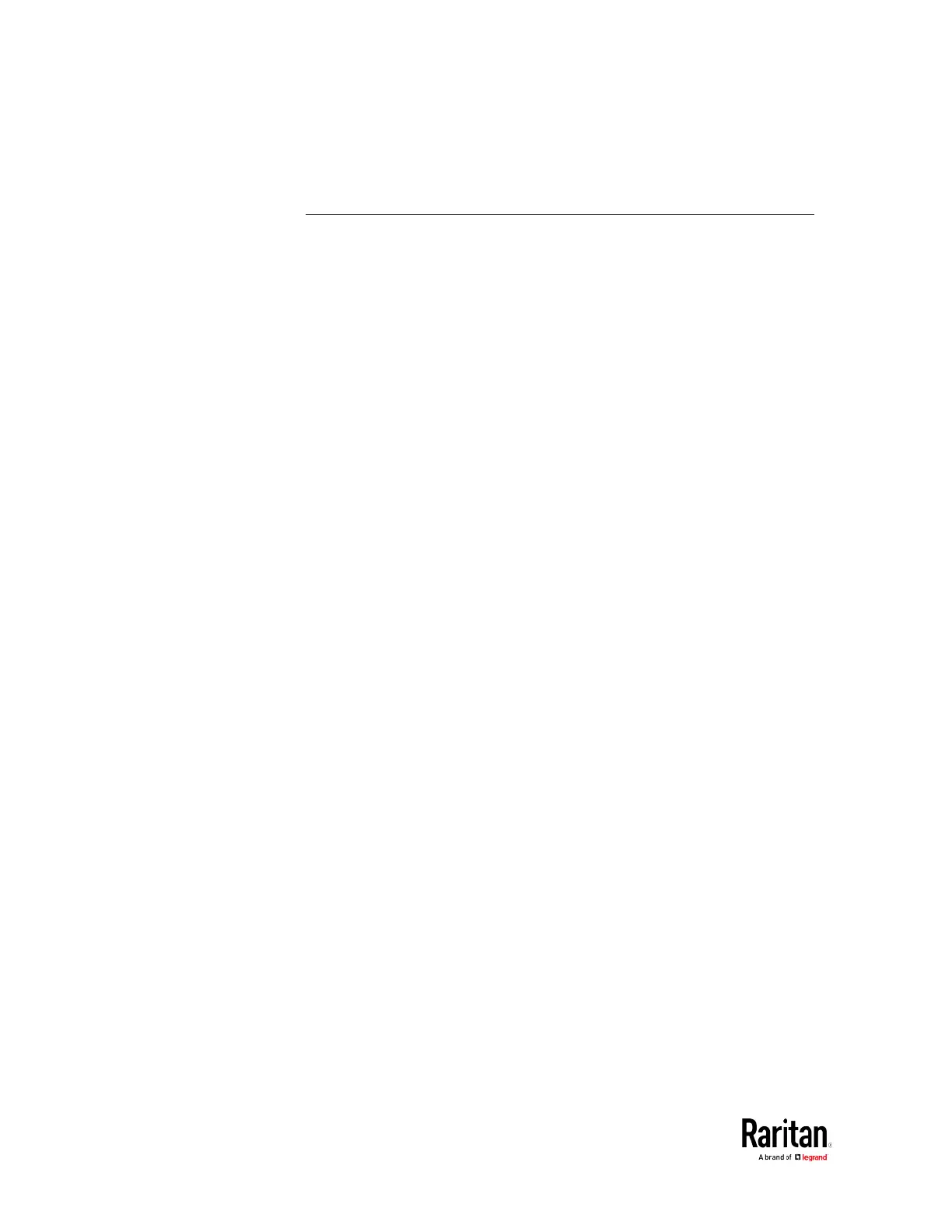Chapter 5: Using the Command Line Interface
Note: Serial Port options are hidden for PMMC controller models
Multi-Command Syntax
To shorten the configuration time, you can combine various configuration
commands in one command to perform all of them at a time. All
combined commands must belong to the same configuration type, such
as commands prefixed with
network
,
user modify
,
sensor externalsensor
and so on.
A multi-command syntax looks like this:
<configuration type> <setting 1> <value 1> <setting 2>
<value 2> <setting 3> <value 3> ...
Example 1 - Combination of IP, Subnet Mask and Gateway Parameters
The following multi-command syntax configures IPv4 address, subnet
mask and gateway for the network connectivity simultaneously.
config:# network ipv4 ipAddress 192.168.84.225 subnetMask
255.255.255.0 gateway 192.168.84.0
Results:
• The IP address is set to 192.168.84.225.
• The subnet mask is set to 255.255.255.0.
• The gateway is set to 192.168.84.0.
Example 2 - Combination of Upper Critical and Upper Warning Settings
The following multi-command syntax simultaneously configures Upper
Critical and Upper Warning thresholds for the RMS current of the 2nd
overcurrent protector.
sensor ocp 2 current upperCritical disable upperWarning 15
Results:
• The Upper Critical threshold of the 2nd overcurrent protector's RMS
current is disabled.
• The Upper Warning threshold of the 2nd overcurrent protector's
RMS current is set to 15A and enabled at the same time.
