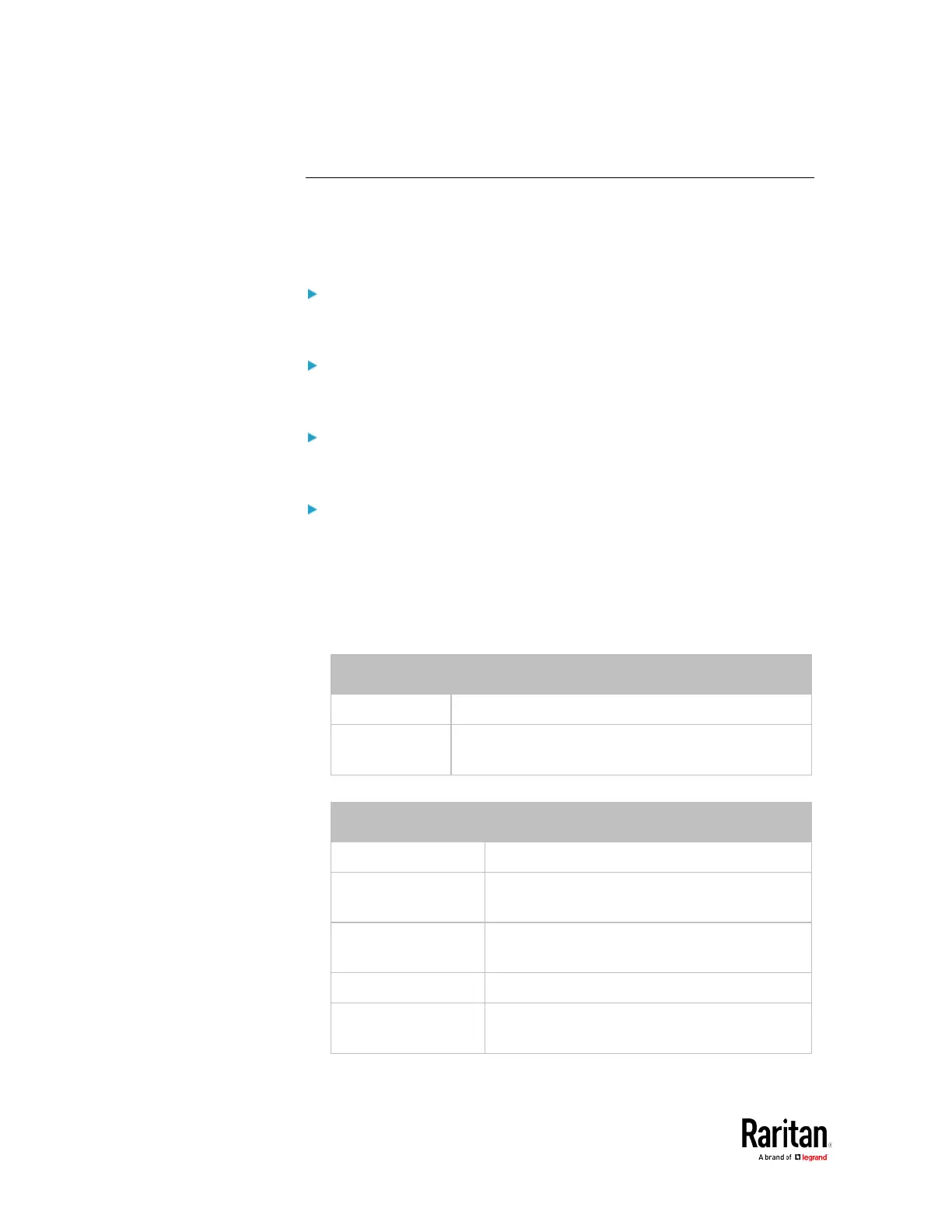Chapter 5: Using the Command Line Interface
Event Log
The command used to show the event log begins with show eventlog.
You can add either the
limit
or
class
parameters or both to show specific
events.
Show the last 30 entries:
Show a specific number of last entries in the event log:
Show a specific type of events only:
show eventlog class <event_type>
Show a specific number of last entries associated with a specific
type of events only:
show eventlog limit <n> class <event_type>
Variables:
• <n> is one of the options:
all
or a number.
all Displays all entries in the event log.
An integer
number
Displays the specified number of last entries in the
event log. The number ranges between 1 to 10,000.
• <event_type> is one of the following event types.
all All events.
device Device-related events, such as system
starting or firmware upgrade event.
userAdministration User management events, such as a new
user profile or a new role.
userActivity User activities, such as login or logout.
pdu Displays PDU-related events, such as entry or
exit of the load shedding mode.
