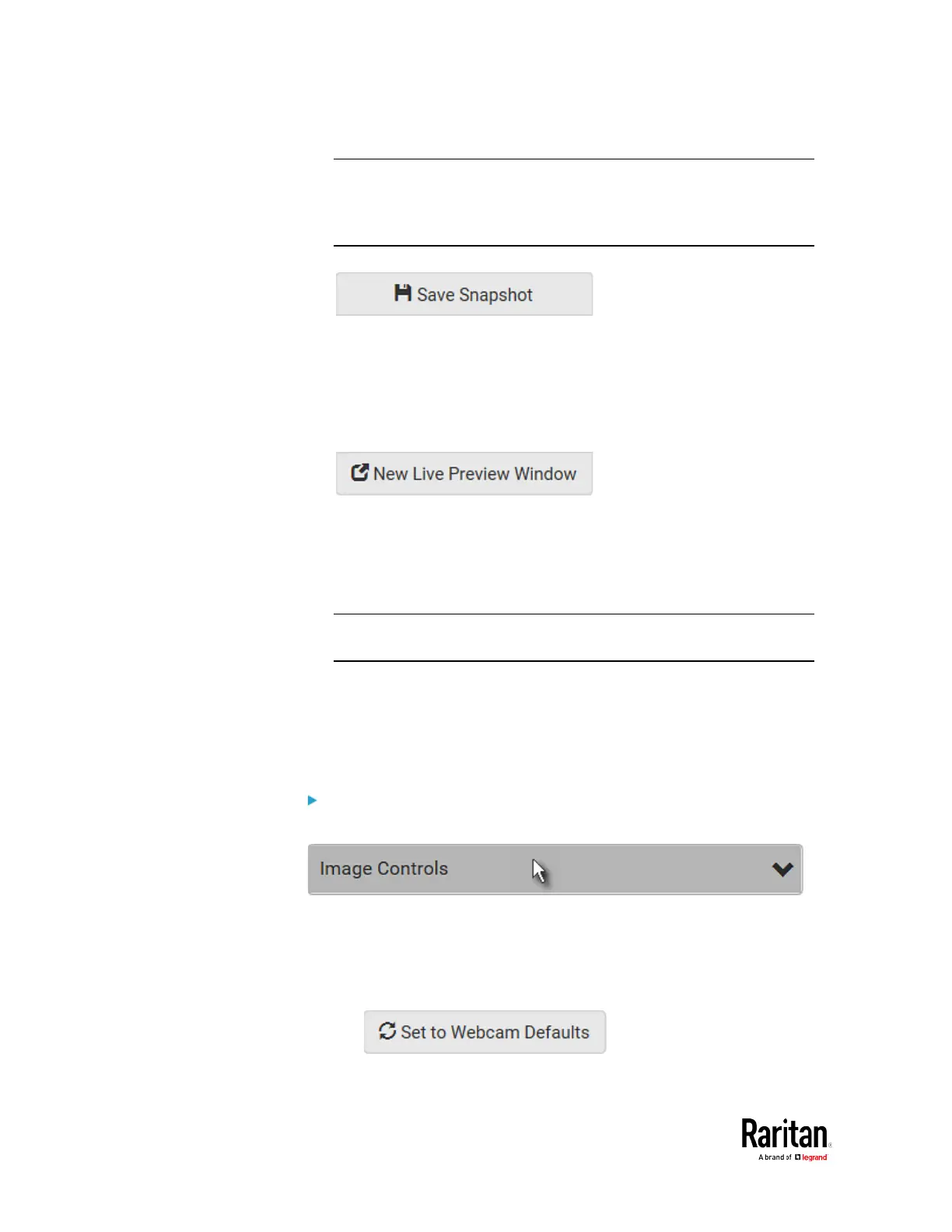Chapter 3: Using the Web Interface
Tip: The date and time shown on the BCM2 web interface are
automatically converted to your computer's time zone. To avoid any
time confusion, you can apply the same time zone settings as those
of BCM2 to your computer.
2. To save the current image onto BCM2 or a remote server, click
.
The default storage location for snapshots is the BCM2 device. To
save them onto a remote server, see
Changing Storage
Settings
(on page 341).
To download an image onto your computer, move your mouse to
that image, right click on it, and choose Save Image As.
3. To have the same live session displayed in a separate window, click
.
A separate window appears, which is called the Primary
Standalone Live Preview window in this User Guide.
You can send out this window's URL to share the live image with
others. See
Sending Links to Snapshots or Videos
(on page
336).
Note: Make sure your browser does not block the pop-up window, or
the separate window does not show up.
4. To switch between snapshot and video modes, see the
Settings
section below.
In the video mode, the number of frames to take per second (fps)
and the video capture date/time are displayed on the top of the
image.
Image Controls:
1. Click the Image Controls title bar to expand it.
2. Adjust the brightness, contrast, saturation and gain by modifying
their values or adjusting the corresponding slide bar.
To customize the gain value, you must deselect the Auto Gain
checkbox first.
To restore all settings to this webcam's factory defaults, click
.
