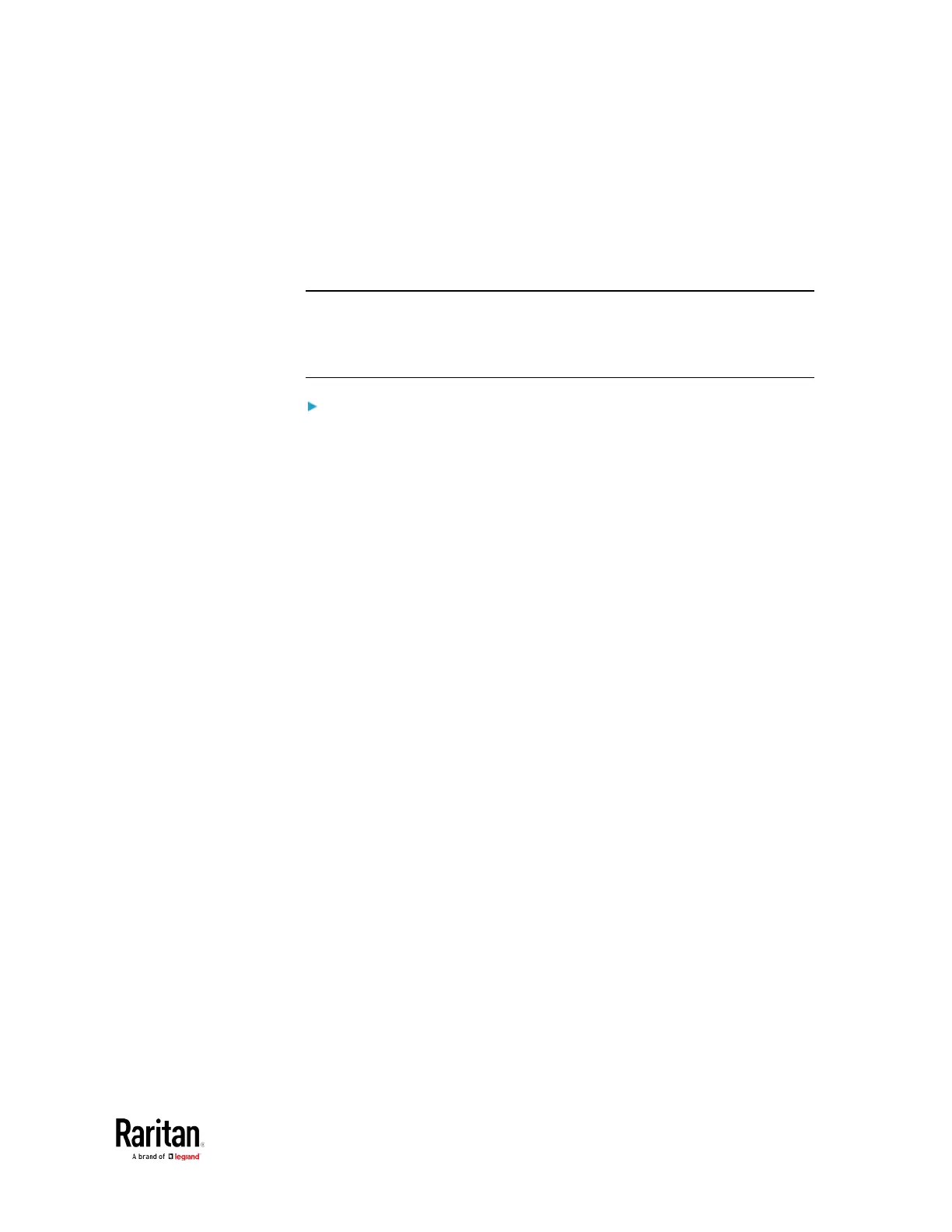Chapter 3: Using the Web Interface
In the threshold settings, the Assertion Timeout field postpones or even
cancels the "assertion" action. It determines how long a sensor must
remain in the "worse" new state before the BCM2 triggers the
"assertion" action. If that sensor changes its state again within the
specified wait time, the BCM2 does NOT assert the worse state.
To disable the assertion timeout, set it to 0 (zero).
Note: For most sensors, the measurement unit in the "Assertion
Timeout" field is sample. Sensors are measured every second, so the
timing of a sample is equal to a second. BCM2 is an exception to this,
with a sample of 3 seconds.
How "Assertion Timeout" is helpful:
If you have created an event rule that instructs the BCM2 to send
notifications for assertion events, setting the "Assertion Timeout" is
helpful for eliminating a number of notifications that you may receive in
case the sensor's readings fluctuate around a certain threshold.
