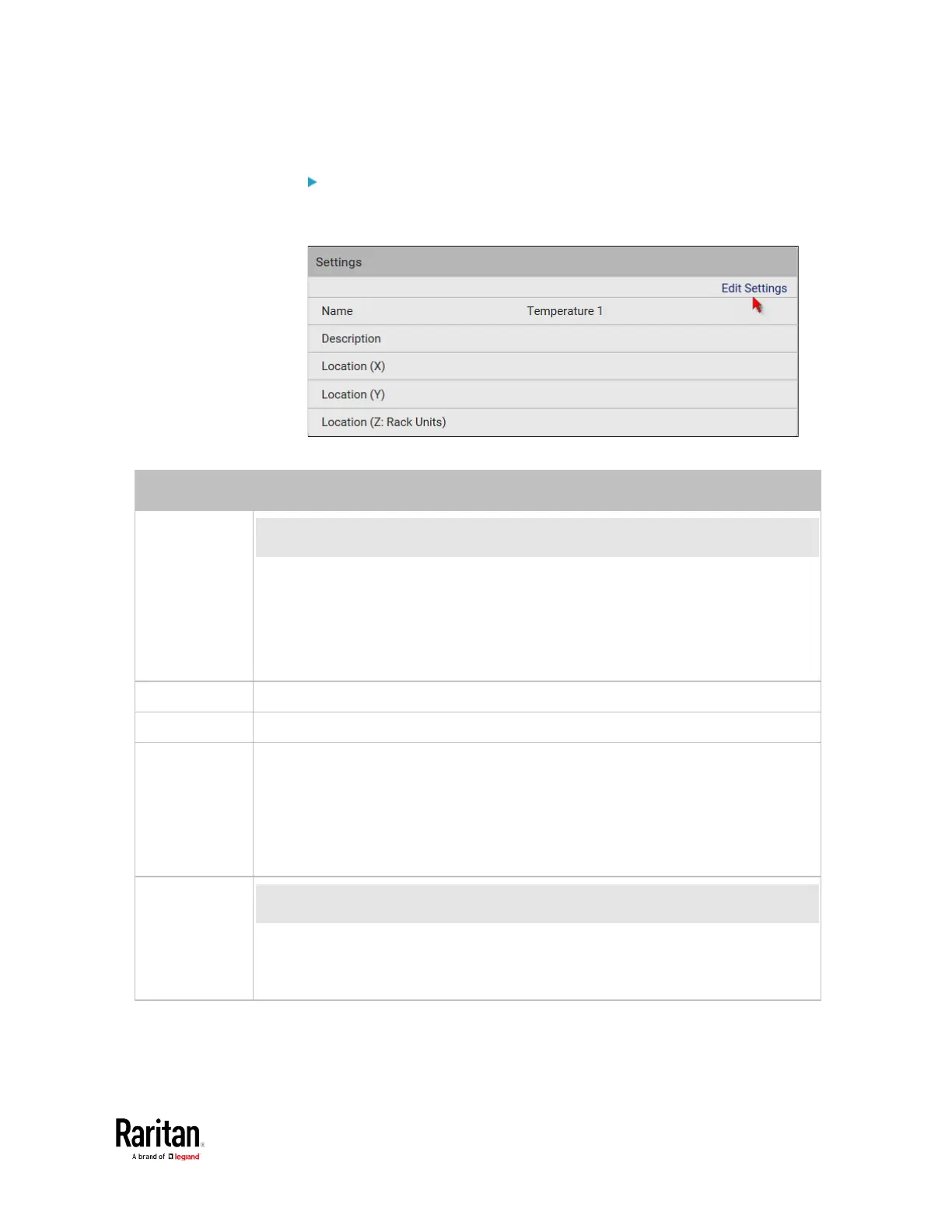Chapter 3: Using the Web Interface
To set up a sensor's or actuator's physical location and additional
settings:
1. Click Edit Settings.
2. Make changes to available fields, and then click Save.
Binary Sensor
Subtype
This field is available for a contact closure sensor only.
Determine the sensor type of your contact closure detector.
Contact Closure
detects the door lock or door open/closed status.
Smoke Detection
detects the appearance of smoke.
Water Detection
detects the appearance of water on the floor.
Vibration
detects the vibration of the floor.
Name A name for the sensor or actuator.
Description Any descriptive text you want.
Location (X, Y
and Z)
Describe the sensor's or actuator's location in the data center by typing
alphanumeric values for the X, Y and Z coordinates. See
Sensor/Actuator
Location Example
(on page 134).
If the term "Rack Units" appears in parentheses in the Z location, you must type
an integer number. Note that the Z coordinate's format is determined on the
page of .
Alarmed to
Normal Delay
This field is available for the DX-PIR presence detector only.
It determines the wait time before the BCM2 announces that the presence
detector is back to normal after it actually returns to normal.
Adjust the value in seconds.
