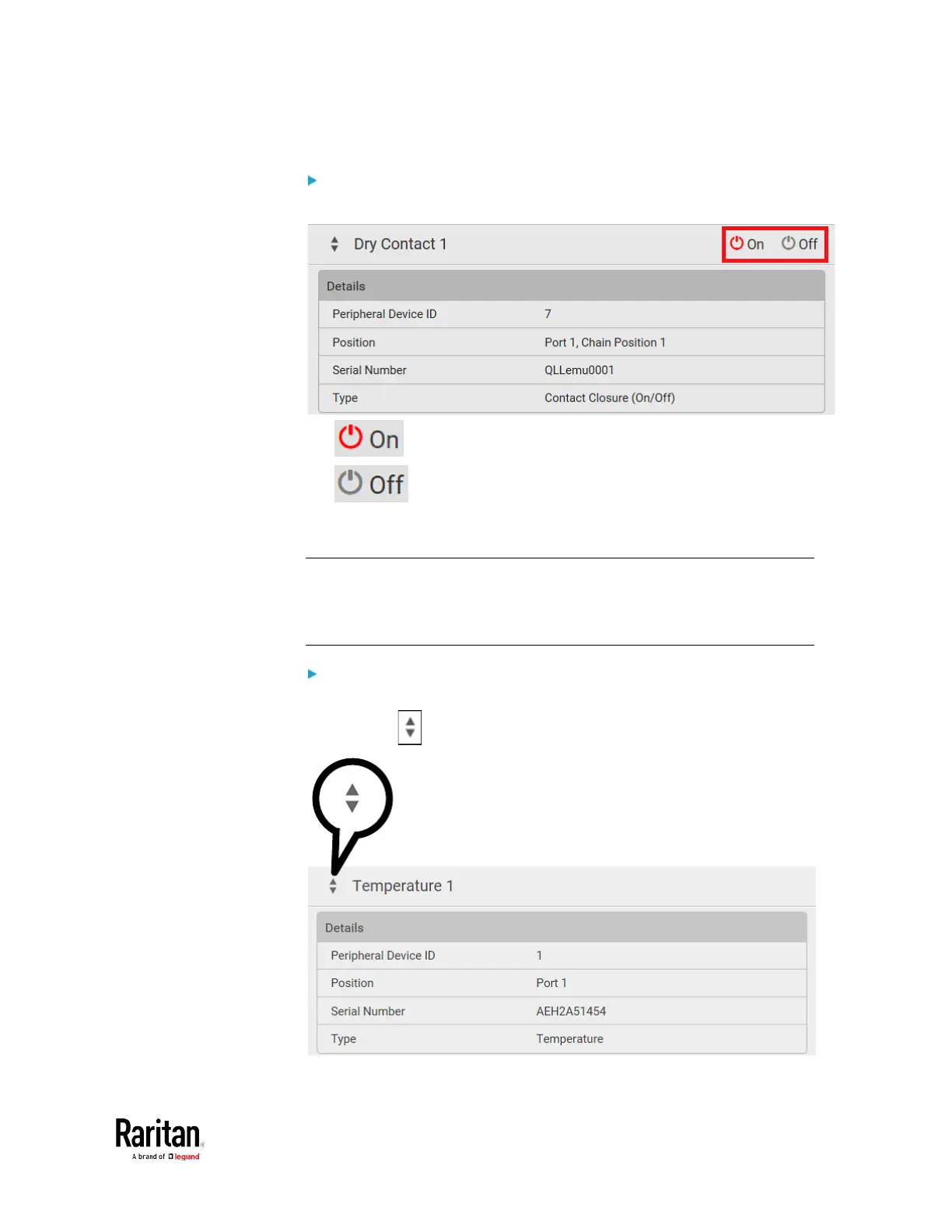Chapter 3: Using the Web Interface
To turn on or off an actuator:
1. Click the desired control button.
: Turn ON.
: Turn OFF.
2. Confirm the operation on the confirmation message. An actuator's
state is marked in red when it is turned on.
Note: If you try to turn on more than one "powered dry contact" actuators,
by default only one "powered dry contact" actuator can be turned on at
the same time. You can change this limitation by changing the active
powered dry contact setting. See .
Other operations:
You can go to another sensor's or actuator's data/setup page by clicking
the selector on the top-left corner.
