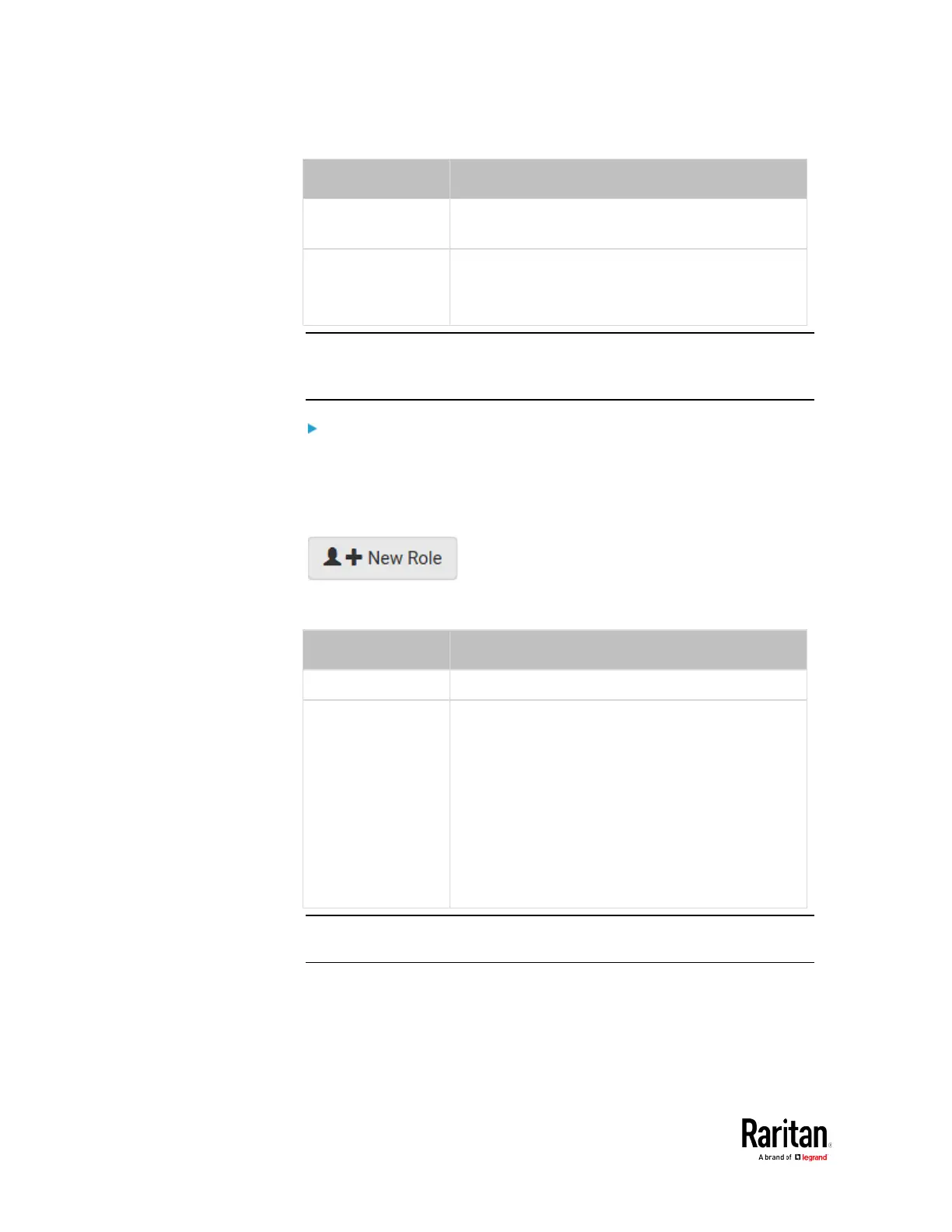Chapter 3: Using the Web Interface
Length Unit Preferred units for length or height -- Meter or
Feet.
Pressure Unit Preferred units for pressure -- Pascal or Psi.
Pascal = one newton per square meter
Psi = pounds per square inch
Note: Users can change the measurement units at any time by setting
their own preferences. See
Setting Your Preferred Measurement Units
(on page
162).
Roles:
Select one or multiple roles to determine the user's permissions.
To select all roles, select the top-most checkbox in the header row.
However, a user cannot have more than 32 roles.
If the built-in roles do not satisfy your needs, add new roles by clicking
. This newly-created role will be then automatically
assigned to the user account currently being created. See
Creating
Roles
(see "
Creating a Role
" on page 164, on page 159).
Admin Provide full permissions.
Operator Provide frequently-used permissions, including:
• Acknowledge Alarms
• Change Own Password
• Change Pdu, Inlet, Outlet & Overcurrent
Protector Configuration
• Switch Outlet (if your BCM2 is
outlet-switching capable)
• View Event Settings
• View Local Event Log
Note: With multiple roles selected, a user has the union of all roles'
permissions.
