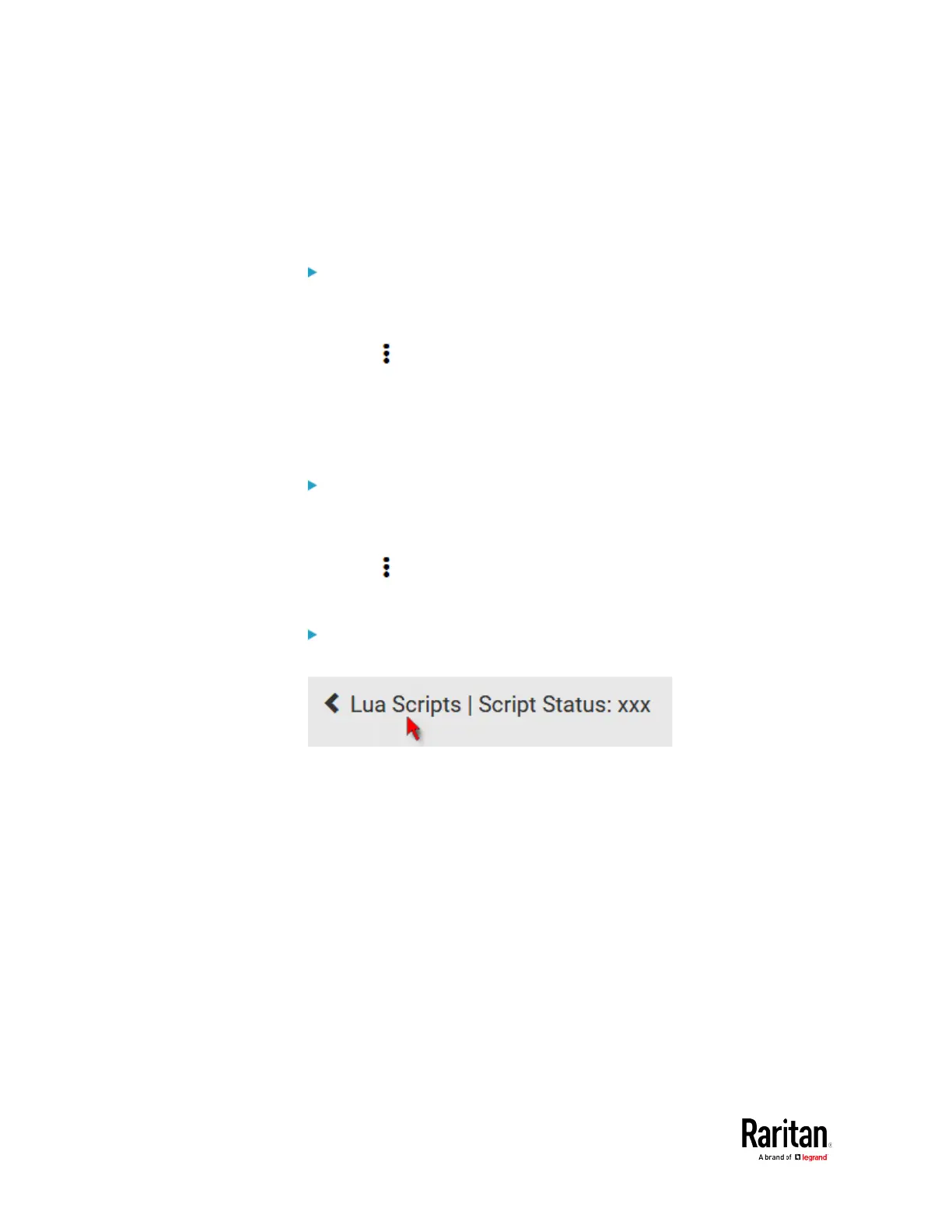Chapter 3: Using the Web Interface
Modifying or Deleting a Script
You can edit an existing script's codes or even replace it with a new
script. Or you can simply remove a unnecessary script from the BCM2.
To modify or replace a script:
1. Choose Device Settings > Lua Scripts.
2. Click the desired one in the scripts list.
3. Click > Edit Script.
4. Make changes to the information shown, except for the script's name,
which cannot be revised.
To replace the current script, click Load Local File or Load
Example to select a new script.
To delete a script:
1. Choose Device Settings > Lua Scripts.
2. Click the desired one in the scripts list.
3. Click > Delete.
4. Click Delete on the confirmation message.
To return to the scripts list:
• Click "Lua Scripts" on the top of the page.
• Or click "Lua Scripts" in the Menu.
