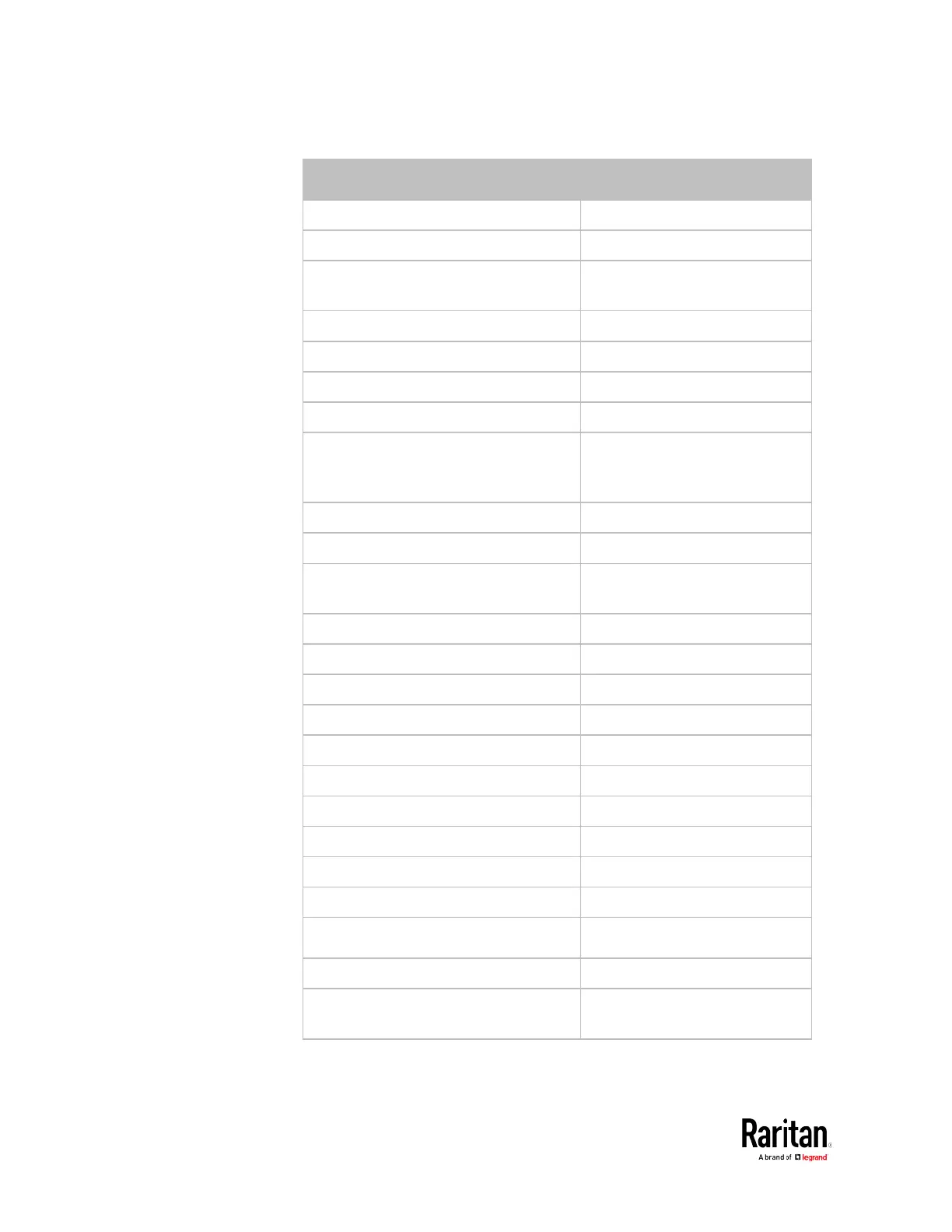Chapter 5: Using the Command Line Interface
changeAuthSettings Change Authentication Settings
changeDataTimeSettings Change Date/Time Settings
changeExternalSensorsConfiguration Change Peripheral Device
Configuration
changeLhxConfiguration Change LHX/SHX Configuration
changeModemConfiguration Change Modem Configuration
changeNetworkSettings Change Network Settings
changePassword Change Own Password
changePduConfiguration Change Pdu, Inlet, Outlet &
Overcurrent Protector
Configuration
changeSecuritySettings Change Security Settings
changeSnmpSettings Change SNMP Settings
changeUserSettings Change Local User
Management
changeWebcamSettings Change Webcam Configuration
clearLog Clear Local Event Log
firmwareUpdate Firmware Update
performReset Reset (Warm Start)
switchActuator* Switch Actuator
switchOutlet** Switch Outlet
viewEventSetup View Event Settings
viewEverything Unrestricted View Privileges
viewLog View Local Event Log
viewSecuritySettings View Security Settings
viewSnmpSettings View SNMP Settings
viewUserSettings View Local User Management
viewWebcamSettings View Webcam Snapshots and
Configuration
