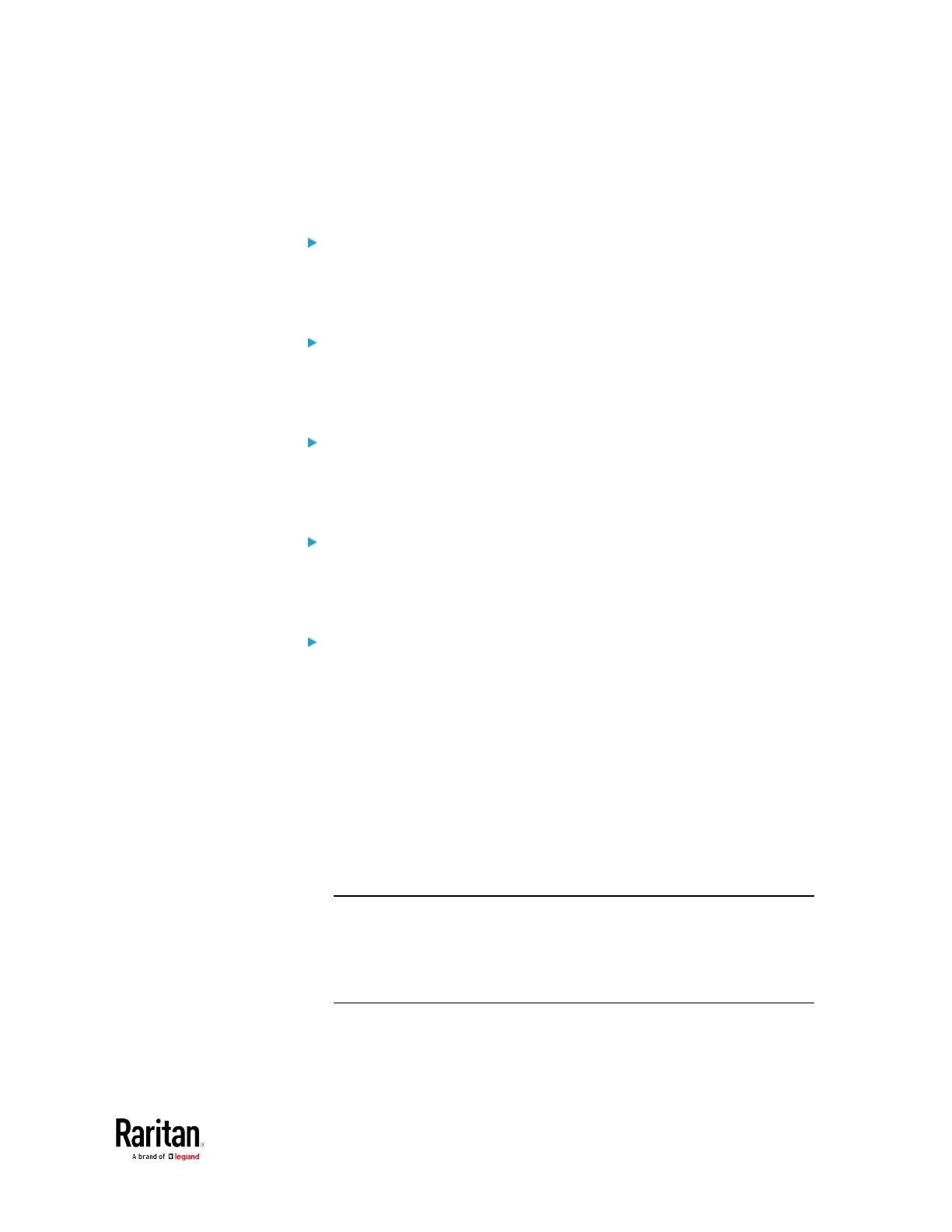Chapter 5: Using the Command Line Interface
sensor externalsensor <n> <sensor type> upperCritical <option>
Set the Upper Warning threshold for an environmental sensor:
sensor externalsensor <n> <sensor type> upperWarning <option>
Set the Lower Critical threshold for an environmental sensor:
sensor externalsensor <n> <sensor type> lowerCritical <option>
Set the Lower Warning threshold for an environmental sensor:
sensor externalsensor <n> <sensor type> lowerWarning <option>
Set the deassertion hysteresis for an environmental sensor:
sensor externalsensor <n> <sensor type> hysteresis <hy_value>
Set the assertion timeout for an environmental sensor:
sensor externalsensor <n> <sensor type> assertionTimeout <as_value>
Variables:
• <n> is the ID number of the environmental sensor that you want to
configure. The ID number is available in the BCM2 web interface or
using the command "show externalsensors <n>" in the CLI. It is
an integer between 1 and 32.
• <sensor type> is one of these sensor types:
temperature,
absoluteHumidity, relativeHumidity, airPressure, airFlow
or
vibration
.
Note: If the specified sensor type does not match the type of the
specified environmental sensor, this error message appears:
"Specified sensor type 'XXX' does not match the sensor's type
(<sensortype>)," where XXX is the specified sensor type, and
<sensortype> is the correct sensor type.
