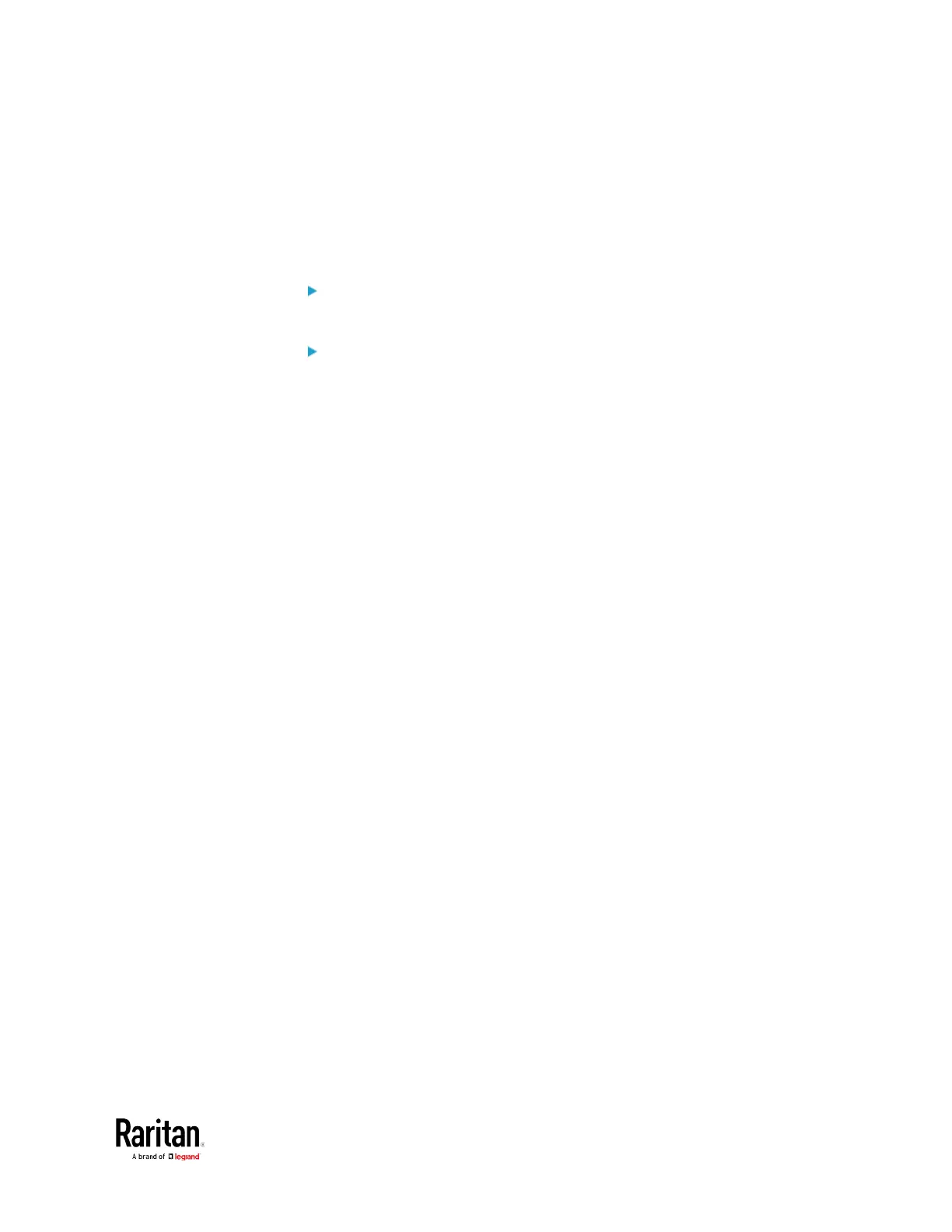Chapter 6: Using SCP Commands
If you do NOT specify a new filename in the command, such as
Scenario 1 or 2, the downloaded file's default name is
"diag-data.zip."
If you specify a new filename in the command, such as Scenario 3
or 4, the downloaded file is renamed accordingly.
SCP example:
scp admin@192.168.87.50:/diag-data.zip .
Windows PSCP command:
PSCP in Windows works in a similar way to the SCP.
pscp -P <port> <user name>@<device
ip>:/diag-data.zip <filename>
