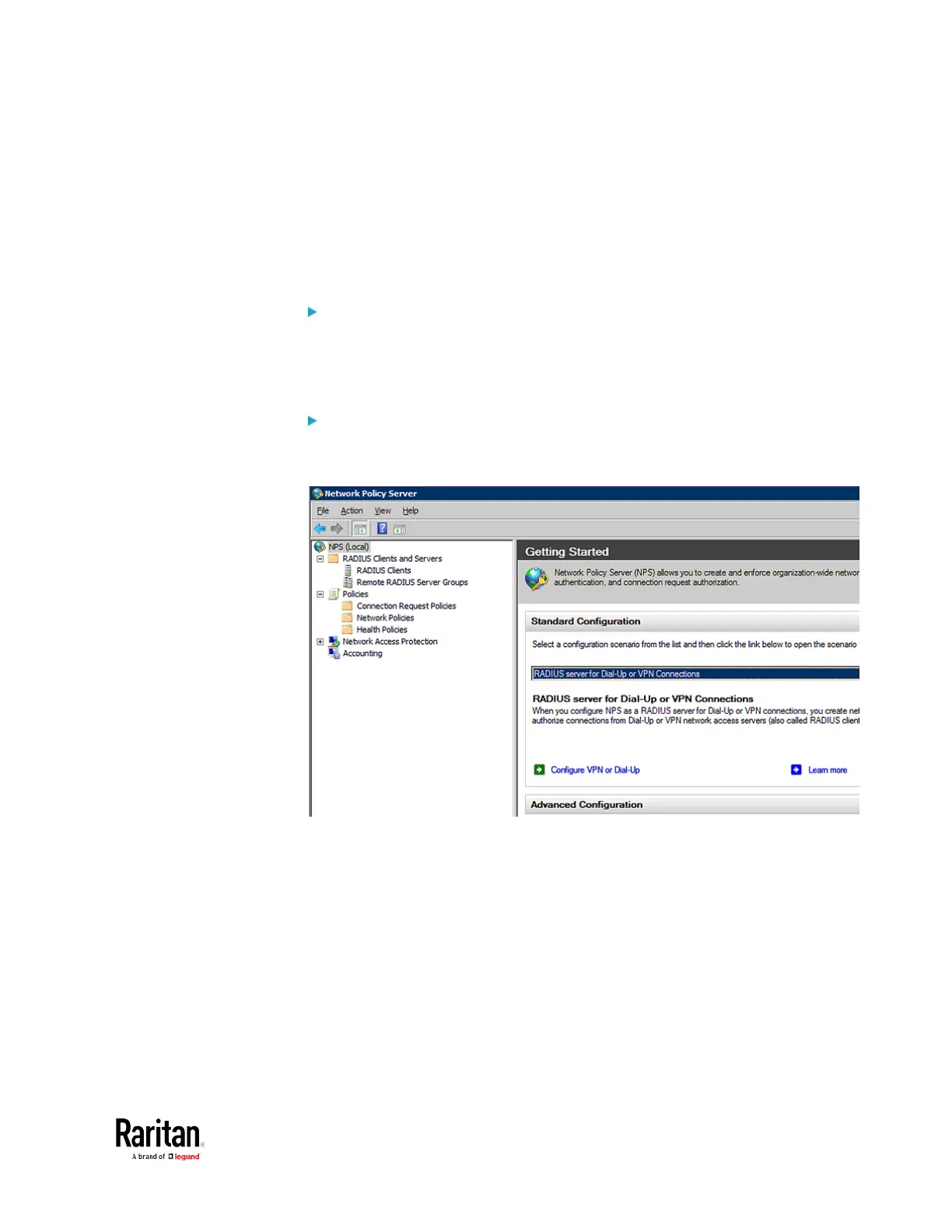Appendix D: RADIUS Configuration Illustration
Step A: Add Your BCM2 as a RADIUS Client
The RADIUS implementation on a BCM2 follows the standard RADIUS
Internet Engineering Task Force (IETF) specification so you must select
"RADIUS Standard" as its vendor name when configuring the NPS
server.
Presumptions in the illustration:
• IP address of your BCM2 = 192.168.56.29
• RADIUS authentication port specified for BCM2:
1812
• RADIUS accounting port specified for BCM2:
1813
To add your BCM2 to the RADIUS NPS:
1. Choose Start > Administrative Tools > Network Policy Server. The
Network Policy Server console window opens.
