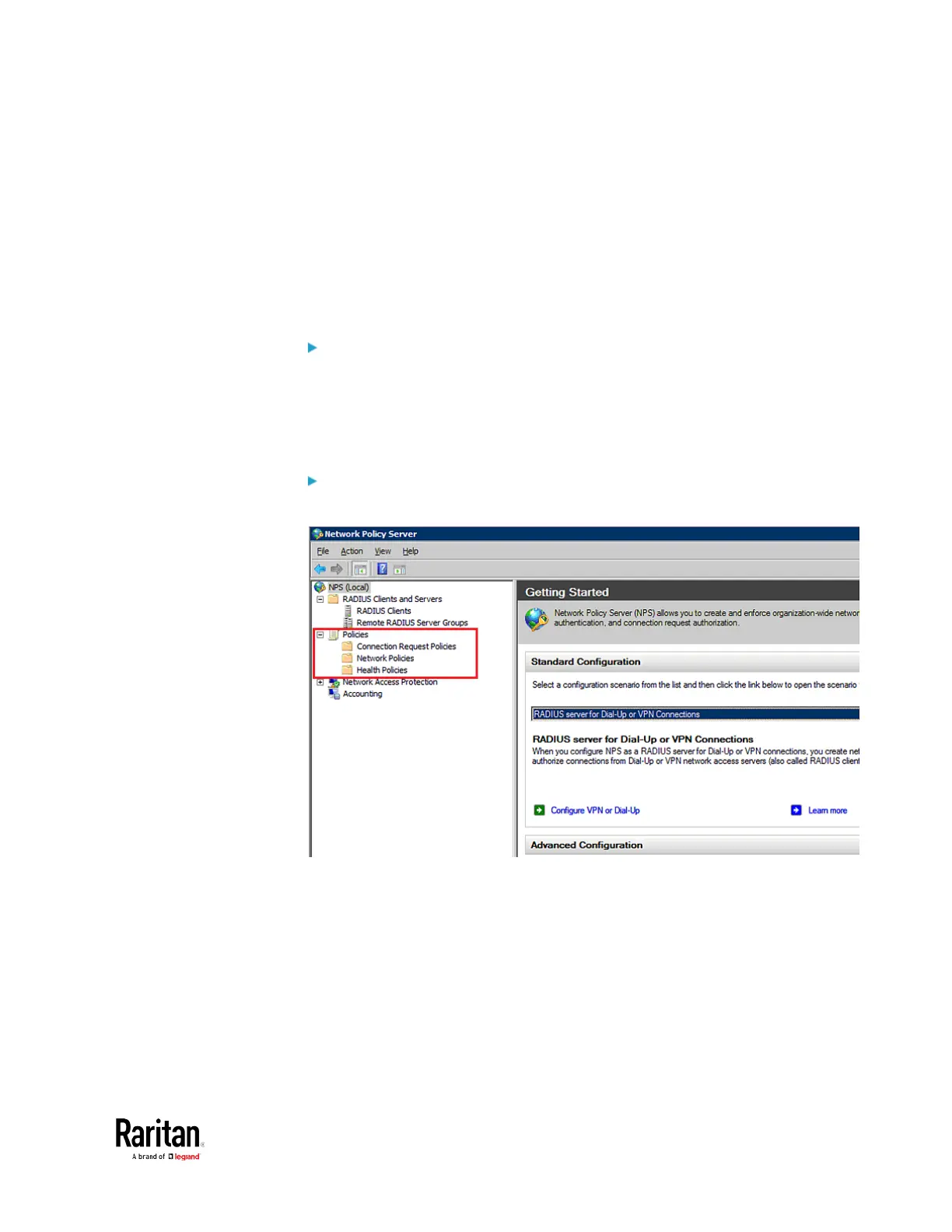Appendix D: RADIUS Configuration Illustration
Step B: Configure Connection Policies and Vendor-Specific Attributes
You need to configure the following for connection request policies:
• IP address or host name of the BCM2
• Connection request forwarding method
• Authentication method(s)
• Standard RADIUS attributes
Presumptions in the illustration:
• IP address of your BCM2 = 192.168.56.29
•
Local
NPS server is used
• RADIUS protocol selected on your BCM2 = CHAP
• Existing roles of your BCM2 = Admin, User and SystemTester
Illustration:
1. Open the NPS console, and expand the Policies folder.
