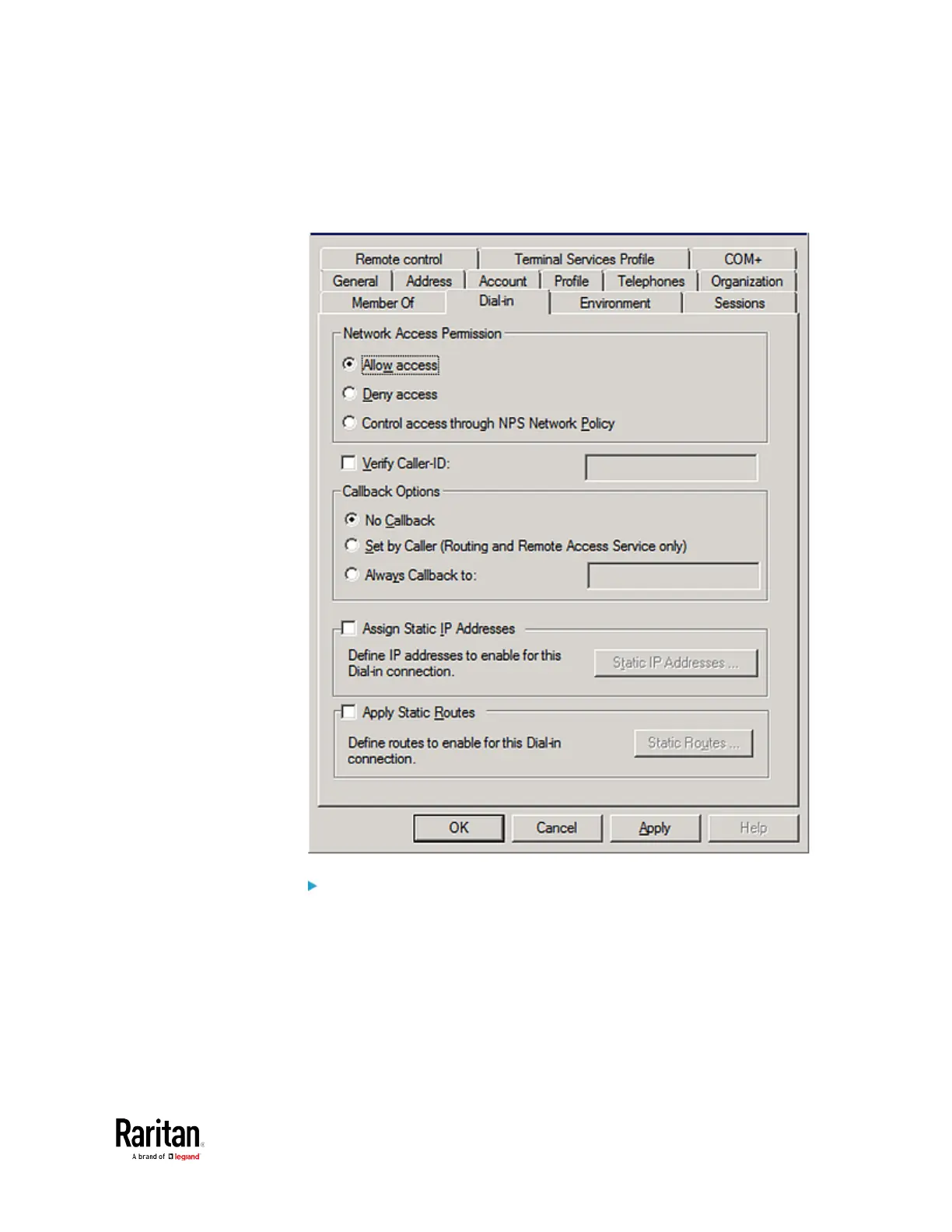Appendix D: RADIUS Configuration Illustration
2. Open the properties dialog of the user whom you want to grant the
access permission.
3. Click the Dial-in tab and select the "Allow access" checkbox.
To enable reversible encryption for CHAP authentication:
1. Open Active Directory Users and Computers.
2. Open the properties dialog of the user that you want to configure.
