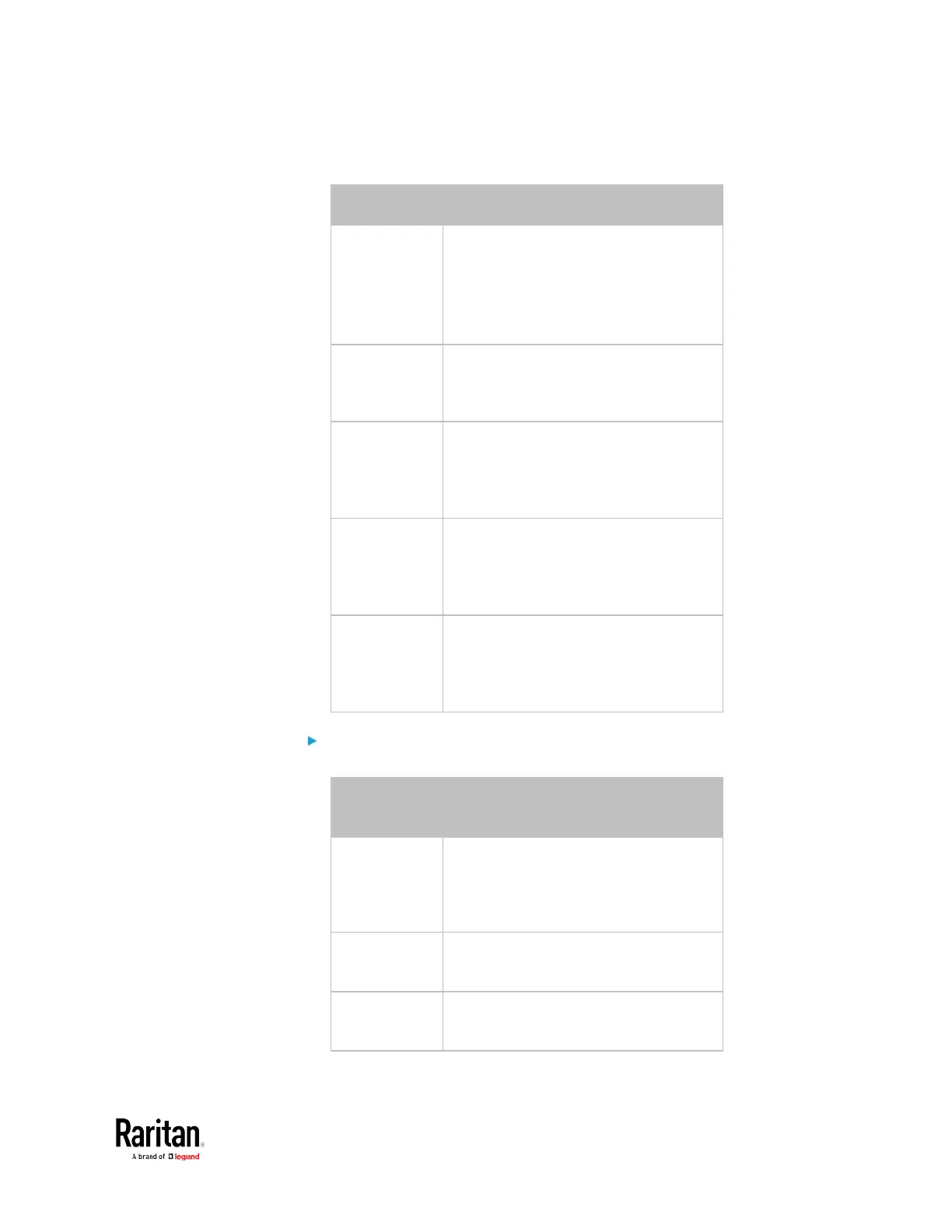Appendix E: Additional BCM2 Information
• Static IP configuration:
Static IPv4 or
IPv6 address
network <ipvX> interface <ETH>
address <ip address>
<ip address> = static IP address, with a
syntax similar to the example below.
Example:
192.168.7.9/24
Static IPv4 or
IPv6 gateway
network <ipvX> gateway <ip
address>
<ip address> = gateway's IP address
IPv4 or IPv6
primary DNS
server
network dns firstServer <ip
address>
<ip address> = DNS server's IP
address
IPv4 or IPv6
secondary
DNS server
network dns secondServer <ip
address>
<ip address> = DNS server's IP
address
IPv4 or IPv6
third DNS
server
network dns thirdServer <ip
address>
<ip address> = DNS server's IP
address
Commands for wireless networking:
• General wireless settings:
Wireless
interface
network wireless enabled
<option>
<option> =
true
, or
false
SSID
network wireless SSID <ssid>
<ssid> = SSID string
BSSID
network wireless BSSID <bssid>
<bssid> = AP MAC address or
none
