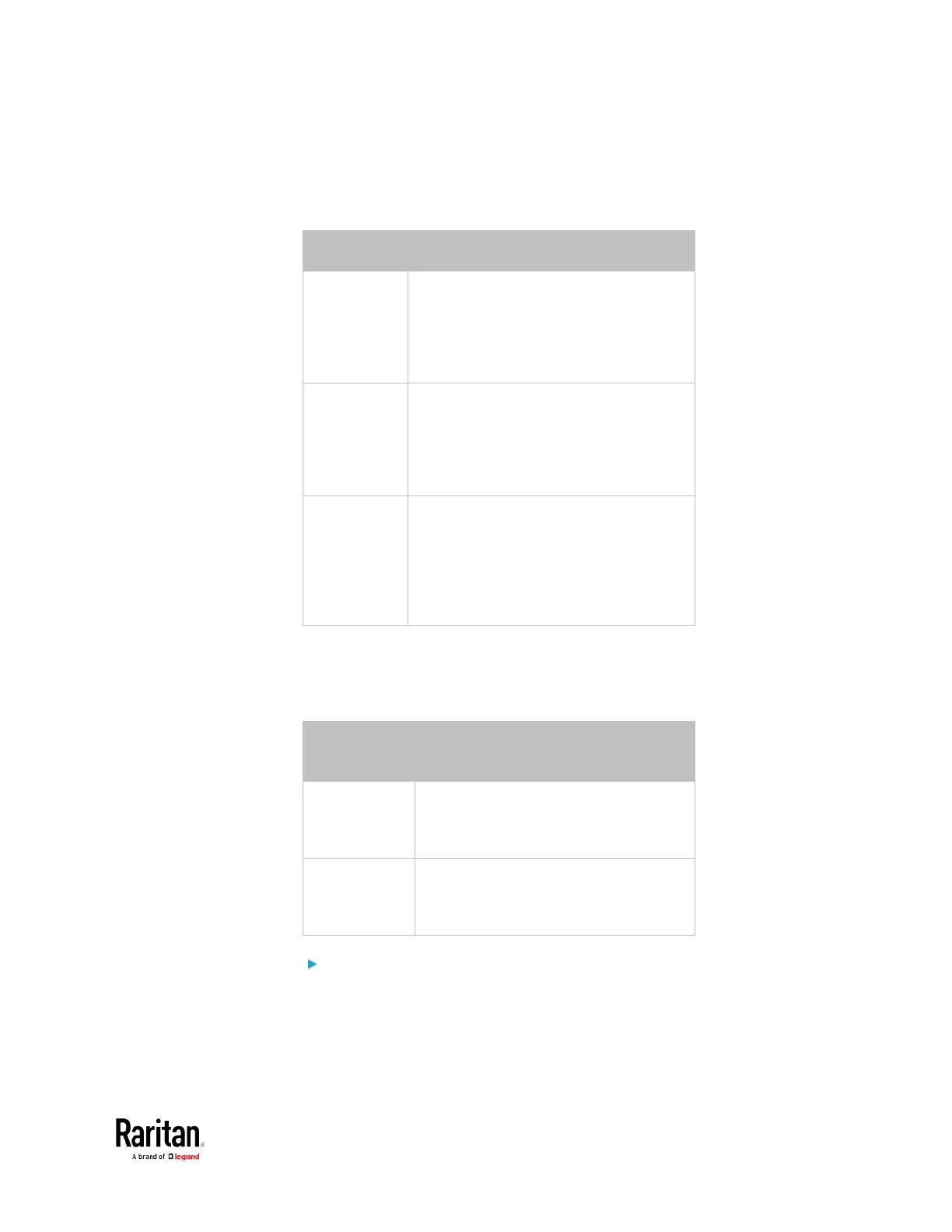Appendix E: Additional BCM2 Information
The content to be copied from the CA certificate does NOT include the
first line containing "BEGIN CERTIFICATE" and the final line containing
"END CERTIFICATE." If a certificate is installed, configure the following:
Verify the
certificate
network wireless
enableCertVerification
<option1>
<option1> =
true
or
false
Accept an
expired or
not valid
certificate
network wireless
allowOffTimeRangeCerts
<option2>
<option2> =
true
or
false
Make the
connection
successful by
ignoring the
"incorrect"
system time
network wireless
allowConnectionWithIncorrectC
lock <option3>
<option3> =
true
or
false
• Wireless IPv4 / IPv6 settings:
Commands for wireless IP settings are identical to those for wired
networking. Just replace the variable <ETH> with the word 'wireless'.
The following illustrates a few examples.
IPv4
configuration
method
network ipv4 interface
WIRELESS configMethod <mode>
<mode> =
dhcp
(default) or
static
IPv6
configuration
method
network ipv6 interface
WIRELESS configMethod <mode>
<mode> =
automatic
(default) or
static
To verify network settings:
After exiting the above configuration mode and the # prompt re-appears,
type this command to verify all network settings.
show network
