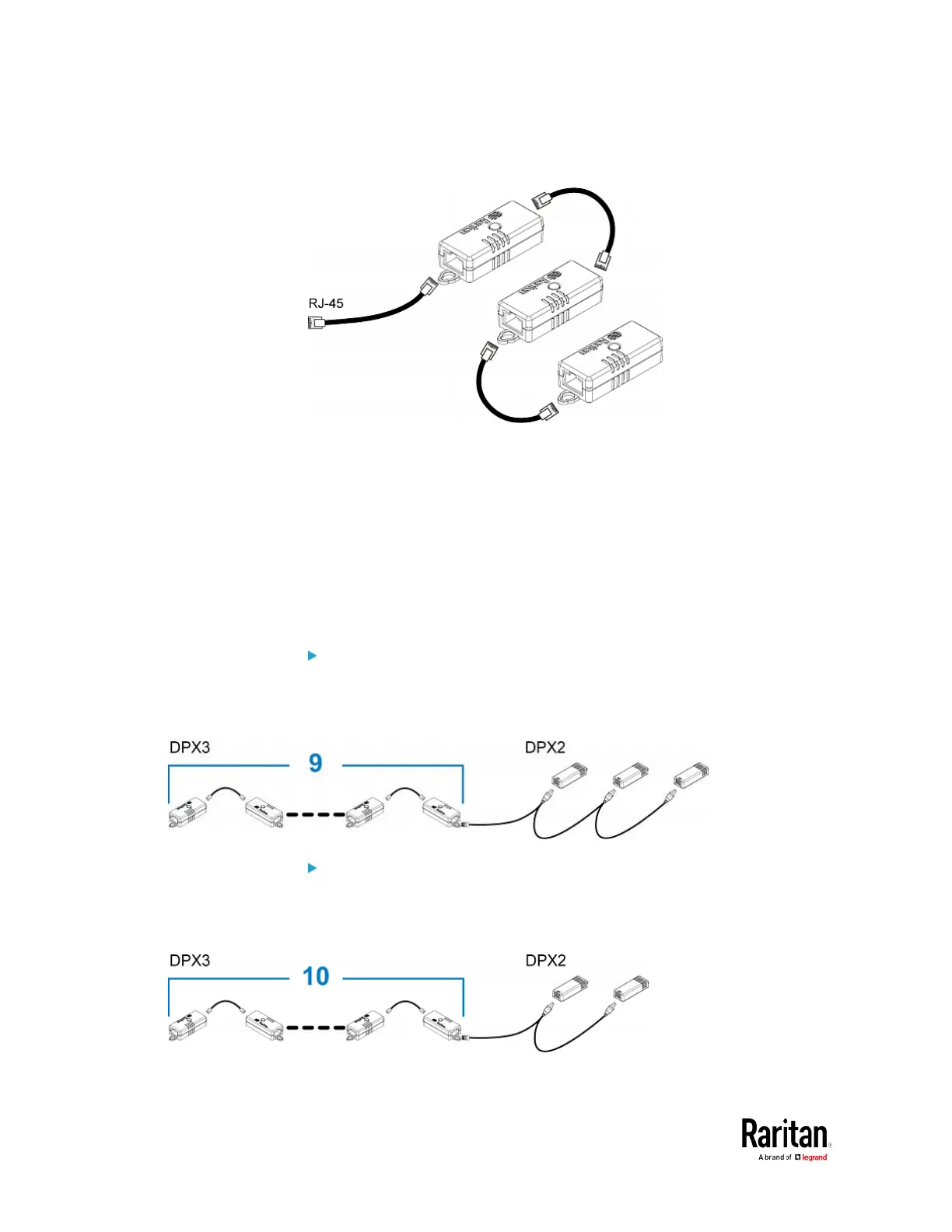Chapter 2: Connecting External Equipment (Optional)
Repeat the same steps to cascade more DPX3 sensor packages.
3. Connect the first DPX3 sensor package to the BCM2 by plugging its
cable's connector into the RJ-45 SENSOR port of the BCM2.
Connecting a DPX2 Sensor Package to DPX3
You can connect only one DPX2 sensor package to the "end" of a DPX3
sensor chain. It is strongly recommended to use an RJ-12 to RJ-45
adapter for connecting the DPX2 to the final DPX3 in the chain.
The maximum number of DPX3 sensor packages in the chain must be
less than 12 when a DPX2 sensor package is involved.
When connecting a DPX2 sensor package containing three DPX2
sensors:
A maximum of nine DPX3 sensor packages can be cascaded because
12-3=9.
When connecting a DPX2 sensor package containing two DPX2
sensors:
A maximum of ten DPX3 sensor packages can be cascaded because
12-2=10.
