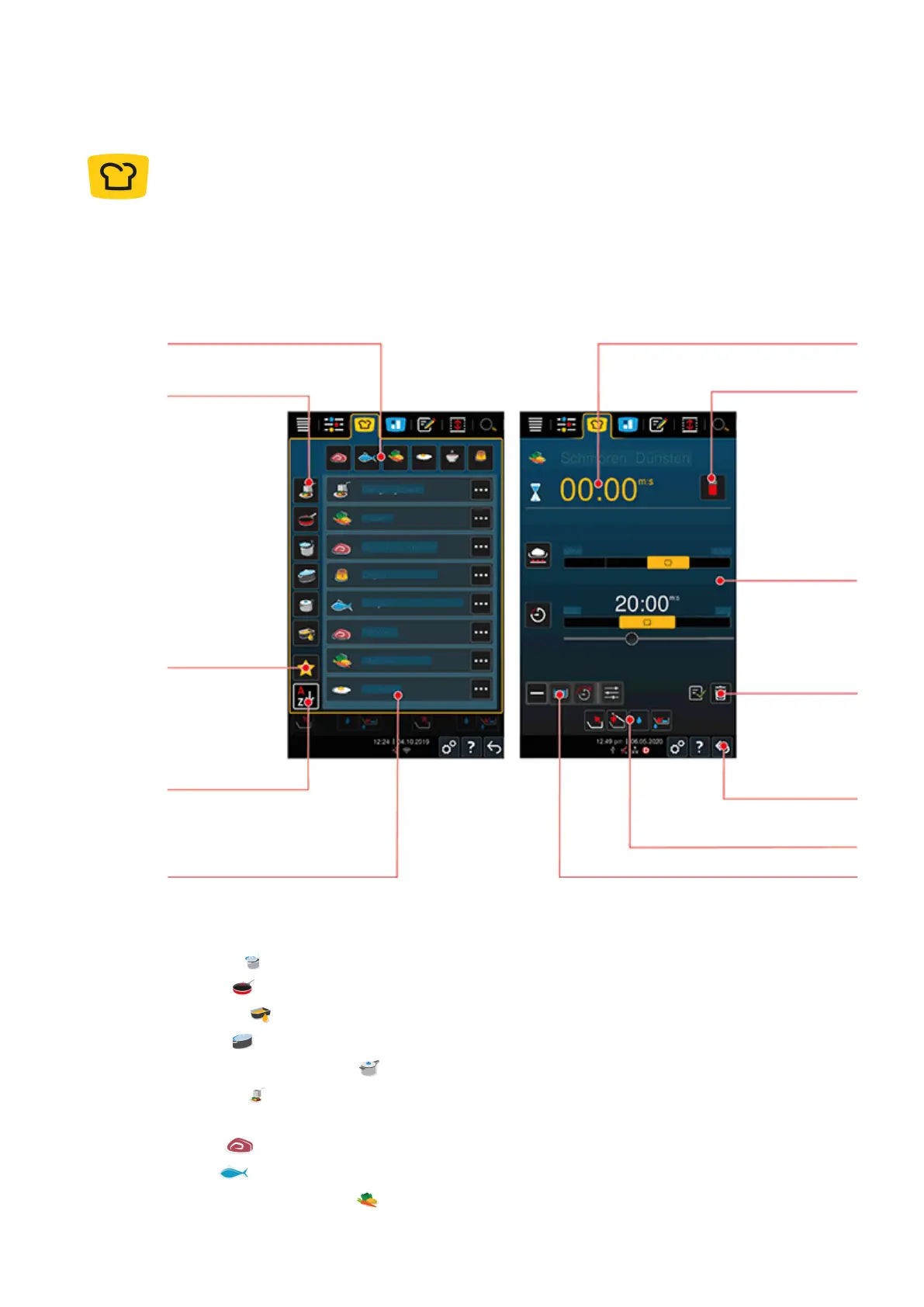5 | Intelligent cooking - iCookingSuite
26 / 100 Operating instructions
5 Intelligent cooking - iCookingSuite
The iCookingSuite is the cooking intelligence in the iVario. You select which food is to be cooked with which
cooking method. With this selection, a wide range of cooking processes will be offered so you can achieve the
ideal cooking result. If required, you can use cooking parameters to adjust the cooking result to your requirements,
e.g. intensifying browning or changing the cooking level from rare to well done.
While the cooking process is running, cooking parameters such as the cooking temperature are regularly adjusted
so that your desired cooking result is achieved. If required, you can intervene in the cooking process even during
cooking and change the cooking result. For you this means it is easy to use, no checking, no monitoring. You
therefore gain time, save raw materials and energy and always have outstanding, standardised food quality.
Cooking modes
Cooking methods
Favourites
Cancel
Sorting function
Additional functions and options
Cooking parameters
Actions
Back / Cancel
Cockpit
Cooking paths
Residual time
5.1 Operating modes and cooking methods
The following modes are available:
n
Cooking
n
Frying
n
Deep-fry
n
Braise
n
Pressure cooking (optional)
n
Finishing
The following cooking methods are available:
n
Meat
n
Fish
n
Vegetables and side dishes