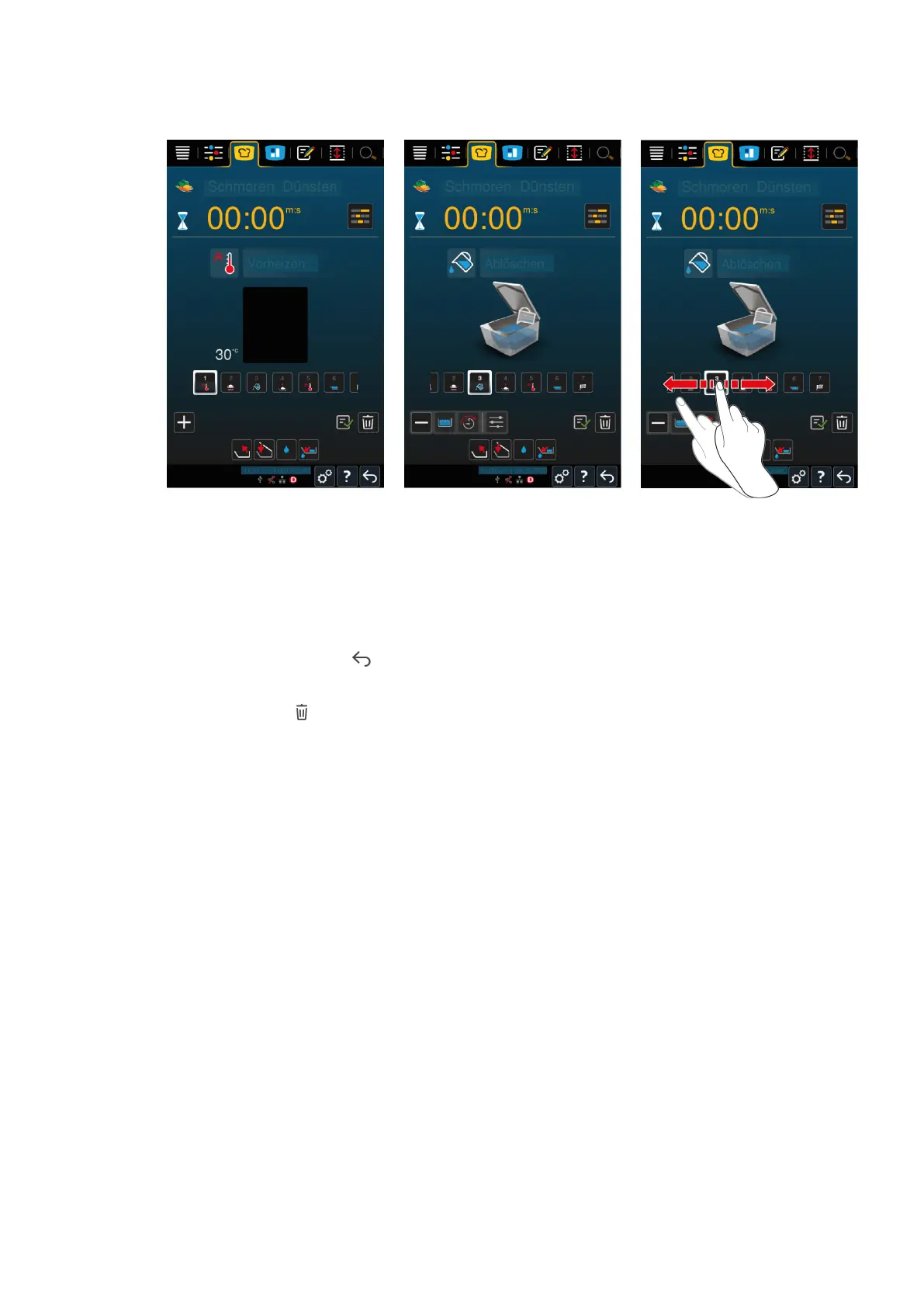5 | Intelligent cooking - iCookingSuite
Operating instructions 39 / 100
5.6 Monitor the intelligent cooking path
If you have started an intelligent cooking path, the display changes to the cockpit after a short time. All cooking
steps that the intelligent cooking path processes are displayed here one after the other. The active cooking step is
highlighted. The cooking steps that will take place in the future are greyed out. When the cooking step is
completed, the next cooking step is automatically displayed.
5.7 Abort intelligent cooking path
You can cancel a cooking path in the following ways:
1. Press and hold the button:
> The cooking path is cancelled. The start screen will appear.
2. Press the button
> You will be asked if you really want to cancel the cooking path.
3. To confirm the action, press the button:OK
