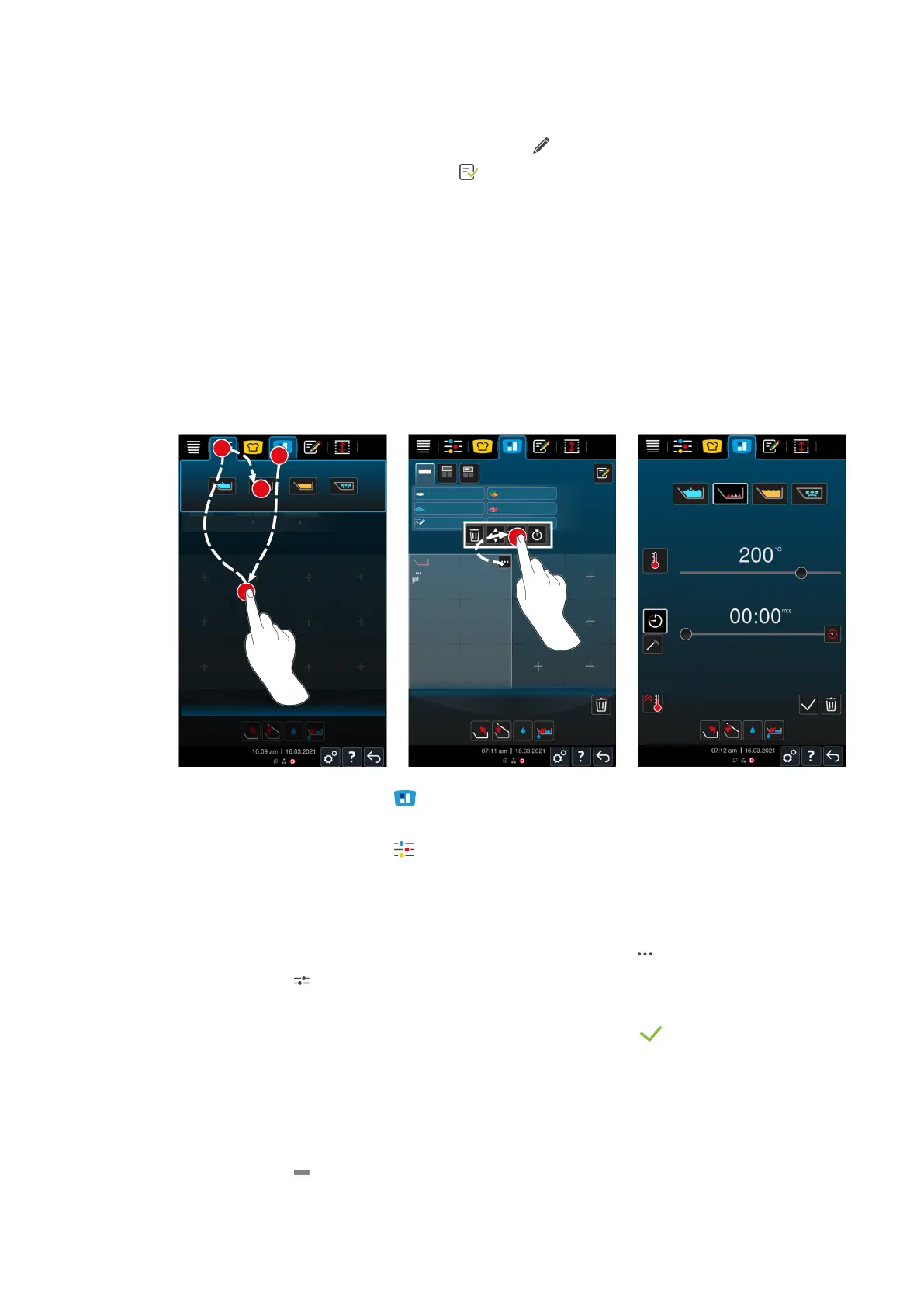8 | iZoneControl
Operating instructions 57 / 100
Save pan allocations
1. To give the new pan allocation a name, press the button:
2. To save the pan allocation, press the button:
>> The pan allocations are displayed.
8.4 Cooking food with iZoneControl
You can cook food in the 4 following ways:
n
Preset tickets [}50]
n
Preset pan allocations [}56]
n
Manual operating modes [}57]
n
Intelligent cooking processes [}57]
8.4.1 Manual operating modes
1. Press the button in the menu bar:
2. Select the pan or the desired zone.
3. Press the button in the menu bar:
> The manual modes are displayed.
4. Select the desired operating mode.
> The manual mode is assigned to the pan or the zone.
5. To adjust the cooking parameters to your requirements, press the button:
6. Press the button
> The cooking parameters are displayed.
7. Adjust the cooking parameters and press the button to save your changes:
> The pan or the zone is preheated to the defined temperature. Once the temperature has been reached, you will
be prompted to load the unit.
8.4.2 Place ticket
a You have divided the pan in zones [}53].
1. Press the button
2. Press and hold the desired ticket until it is highlighted and drag the ticket to the desired zone.