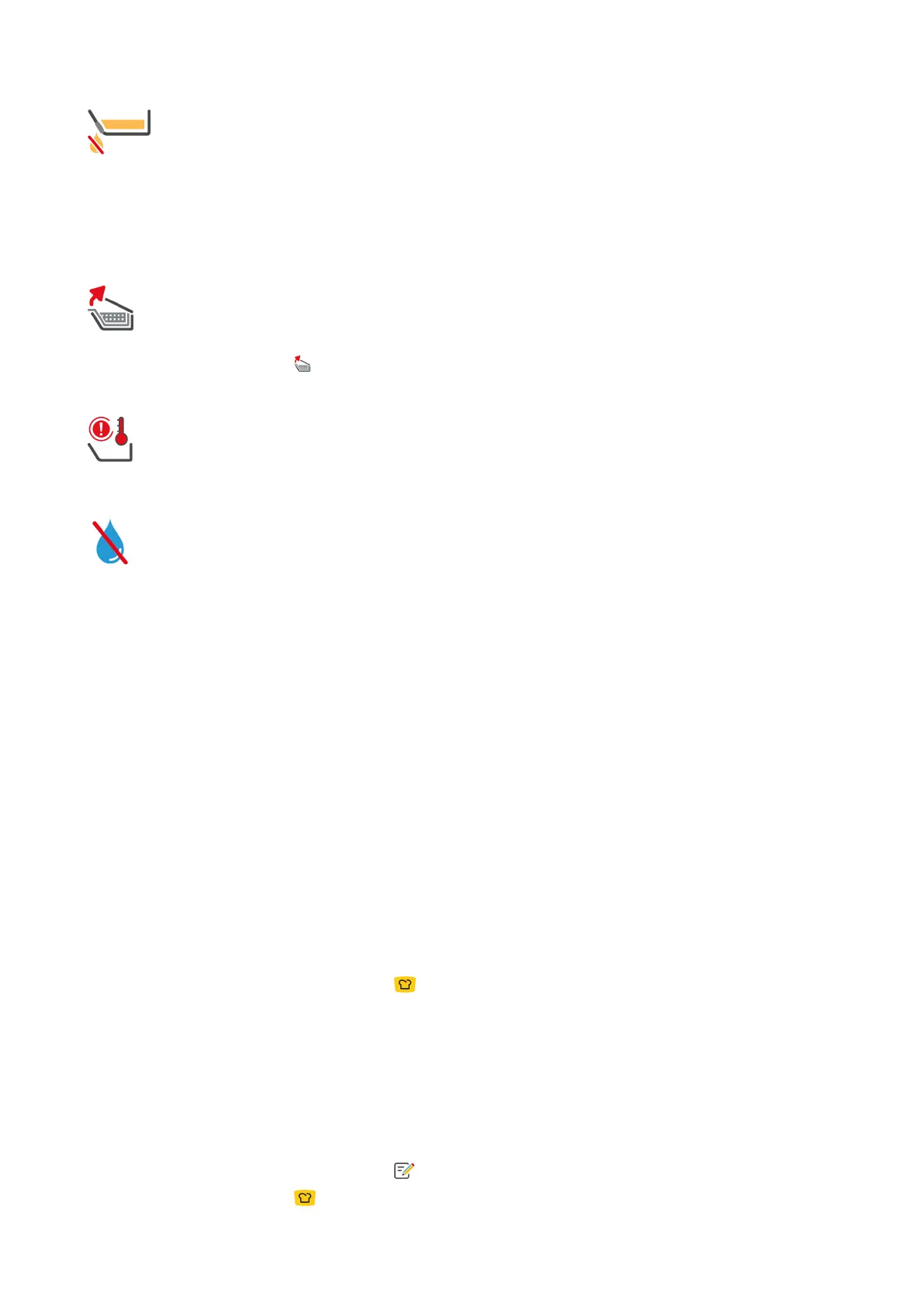5 | Intelligent cooking - iCookingSuite
Operating instructions 33 / 100
Close pan drain valve immediately
You have deep-fried food in the pan and have opened the pan drain valve even though you have not tilted the pan
fully to drain the frying oil.
1. Close the pan drain valve immediately [}20].
2. Tilt the pan fully [}20].
3. Remove all the fat or oil.
4. Then lower the pan down again fully [}20].
Raise basket
You have selected a manual mode or an intelligent cooking process and the basket is still lowered from a previous
cooking operation.
1. Press the button
> The basket will be raised fully.
Pan temperature too high
You wish to fill the pan using the automatic water refill, but the function is off. The pan temperature is too high.
1. Leave the pan to cool down by itself. Do not try to cool it quickly using cold water or ice. Once the pan has
cooled, you can use the automatic water filling function again.
Automatic water filling inactive
This symbol is displayed in the following cases:
n
The pan lid is not fully open.
Open the pan lid fully [}18].
n
The pan is not fully lowered.
Lower the pan fully [}20].
n
You are deep-frying food.
The water inlet will only be active again once you are no longer deep-frying food and have removed all the
frying oil or fat.
n
You did not fully tilt the pan after deep-frying food.
Tilt the pan fully [}20].
5.4 Cooking food intelligently
5.4.1 Calling up intelligent cooking process
You can call up an intelligent cooking path in 2 ways:
n
Via iCookingSuite
n
Via the programming mode [}59]
iCookingSuite
1. Press the button in the menu bar:
> In the iCookingSuite, you can call up an intelligent cooking path in 3 ways:
n
Select the desired cooking mode, e.g. vegetables and side dishes.
n
Select the desired cooking method, e.g. grilling.
n
Select the desired cooking mode and cooking method.
Once you have selected these, the corresponding intelligent cooking paths will be displayed.
Programming mode
1. Press the button in the menu bar:
2. Press the button