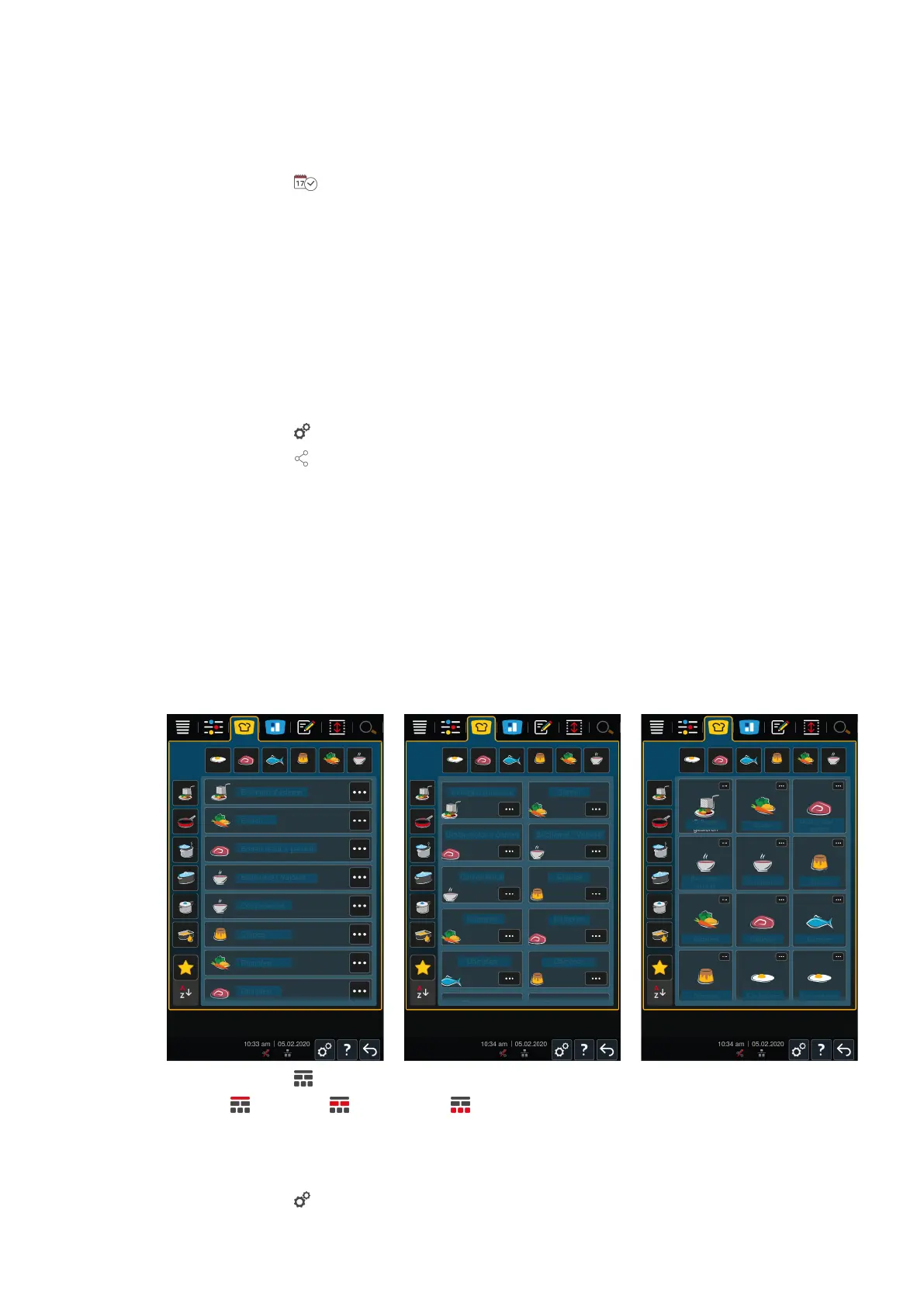11 | Settings
Operating instructions 67 / 100
>> The date is automatically adopted.
Time
1. Press the button Time
> The time is displayed.
2. Press the time.
3. Set the desired time.
>> The time is automatically adopted.
Toggle 24h/12h
1. Select 12 to set the 12-hour format and 24 to set the 24-hour format.
ConnectedCooking
You can also synchronise the time automatically via ConnectedCooking.
1. Press the button
2. Press the button ConnectedCooking
3. Next to Automatic time synchronisation, press the button: ON
11.2.3 Temperature format
Here you can set whether the temperature should be displayed in °C or °F.
11.2.4 Volume unit
Here you can set whether the volumes are displayed in litres L or gallons G.
11.2.5 Programme view
Here you can set if intelligent cooking paths should be displayed in the iCookingSuite and in programming mode
in one, two or three columns.
1. Press the button Program view
2. Select one column, two columns or three columns.
>> The selection is immediately adopted.
11.3 Light
1. Press the button
