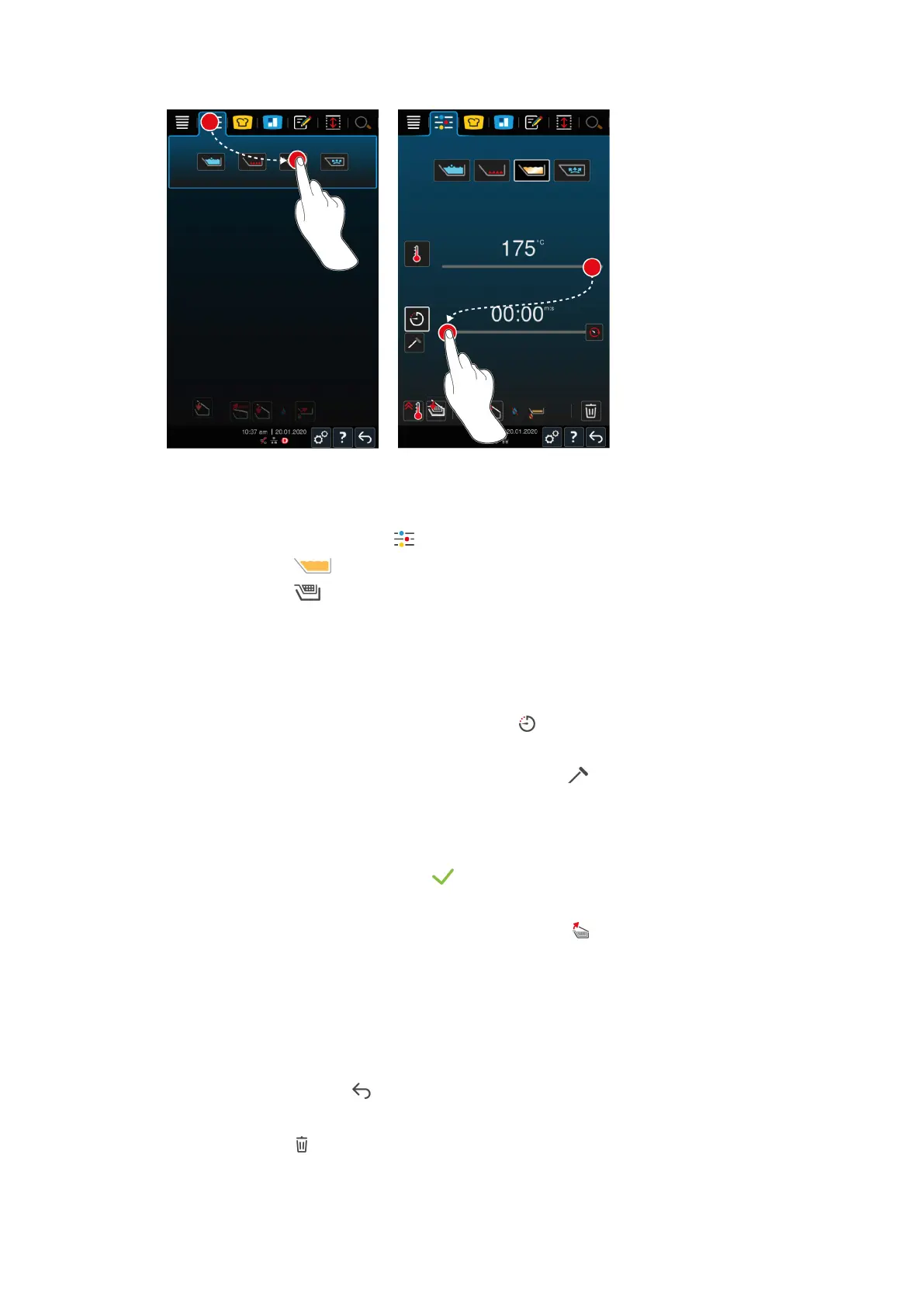6 | Manual cooking
46 / 100 Operating instructions
1. Mount the arm for automatic raising and lowering mechanism.
2. Attach the baskets.
3. Fill the pan with oil or fat [}44].
4. Press the button in the menu bar:
5. Press the button
6. Press the button
7. Set the temperature of the pan base. NOTICE!If the oil or fat reaches a temperature of 230 °C due to a
technical problem, the cooking system will automatically switch off for your safety. Contact your RATIONAL
Service Partner to put the cooking system back into operation.
> You can now decide whether you want to cook food using cooking time or core temperature. Please note that
only one of the two cooking parameters can be selected. The cooking parameters cannot be combined.
8. To cook food with the cooking time, press the button:
9. Set the cooking time.
10. To cook the food with the core temperature, press the button:
11. Set the core temperature.
> The unit is heating up. When the unit is preheated, you will be asked to load it.
12. Load the unit.
13. To confirm the action, press the button:
> Baskets are lowered automatically.
14. If you want to lift the baskets during cooking, press the button:
> When the set cooking time has elapsed or the set core temperature has been reached, the baskets are raised
automatically.
15. If the cooking result meets your requirements, remove the deep-frying baskets.
6.6 Abort manual cooking
You can cancel the cooking in the following ways:
1. Press and hold the button:
> The cooking path is cancelled.
2. Press the button
> You will be asked if you really want to cancel the process.
3. To confirm the action, press the button:OK