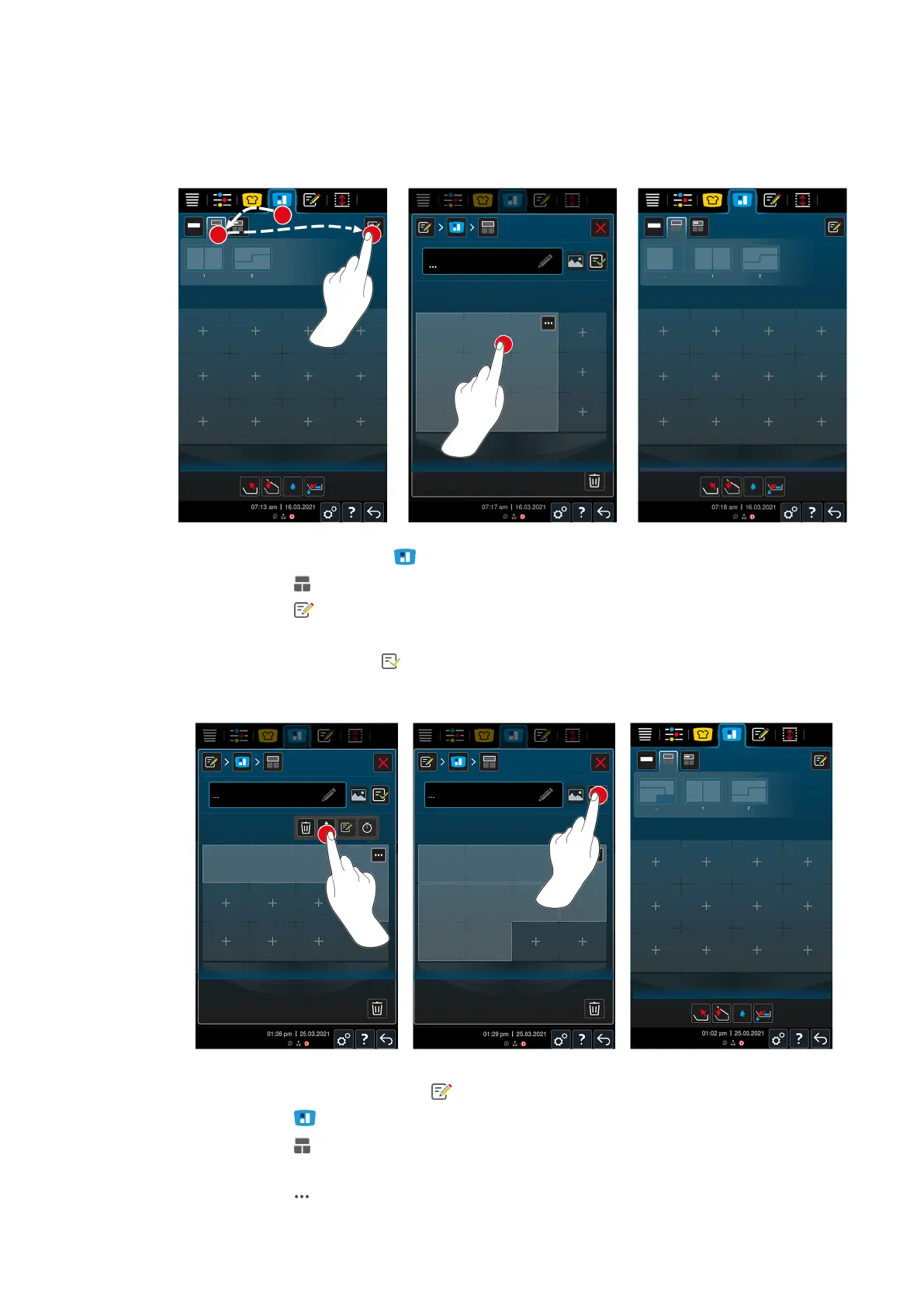8 | iZoneControl
54 / 100 Operating instructions
>> The pan base is automatically divided into zones. You can now allocate tickets to the zones.
8.2.2 Creating your own pan divisions
1. Press the button in the menu bar:
2. Press the button
3. Press the button
4. Divide the pans according to your requirements.
5. Confirm your pan division with .
Edit pan division
1. To edit a pan division, press the button:
2. Press the button
3. Press the button
4. Press one of the listed pan divisions to select.
5. Press the button