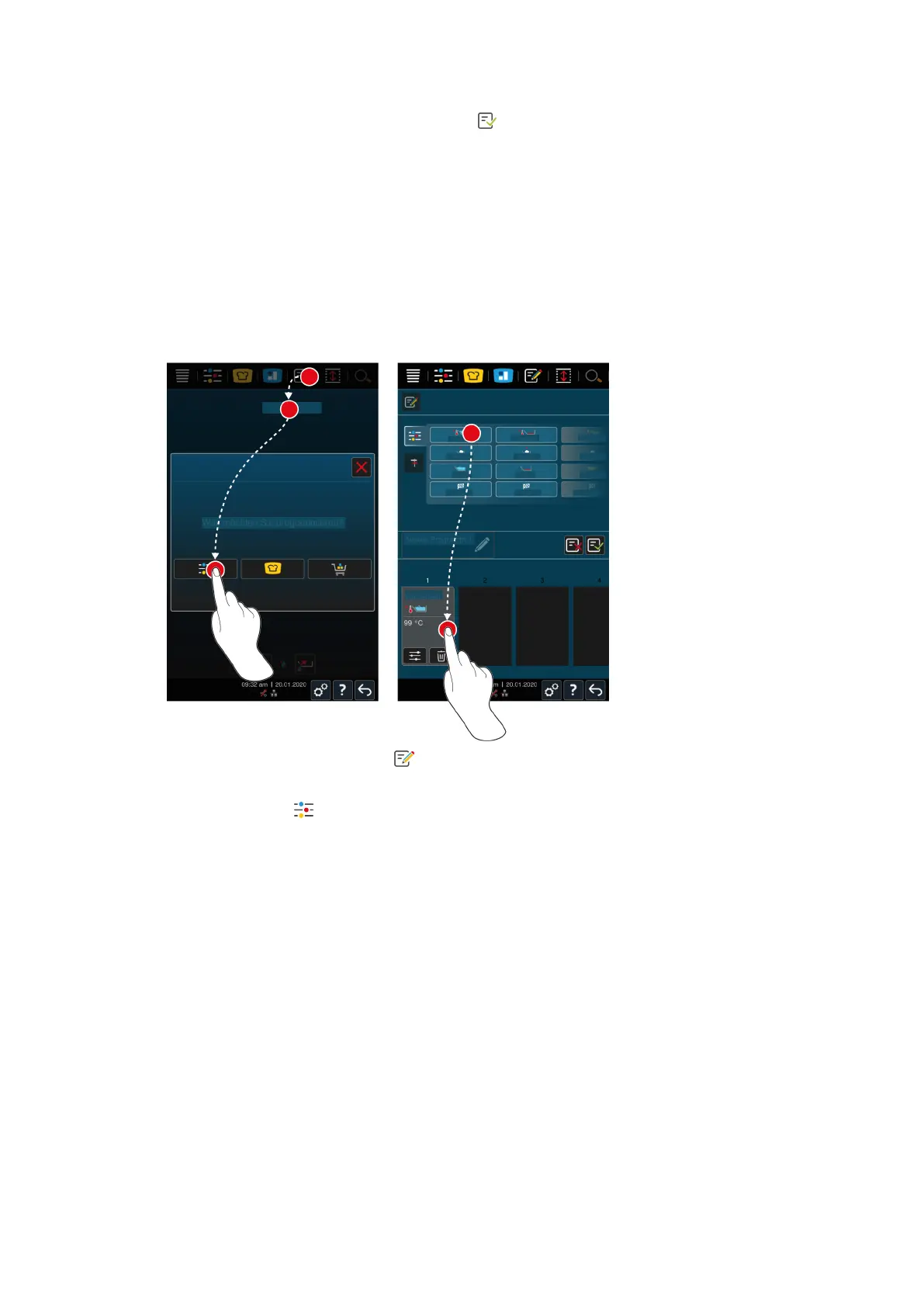9 | Programming mode
60 / 100 Operating instructions
3. To save the shopping basket, press the button:
>> The shopping basket is displayed in the program list.
9.2 Create manual programme
The following modes are available:
n
Cook
n
Roasting
n
Deep-frying
n
Gentle cooking
You cannot combine cooking steps of the cooking modes boil, fry, pressure cook (option) or sensitive boil with
cooking steps of the deep-fry cooking mode.
1. Press the button in the menu bar:
2. Press the button+ New item
3. Press the button
> An overview of the available cooking steps is displayed.
4. Select the required cooking steps and drag these into the lower section. NOTICE!You cannot combine
cooking steps freely. Preheat and load must be selected from a column. The cooking mode and the end of
the cooking path can be selected from another column.