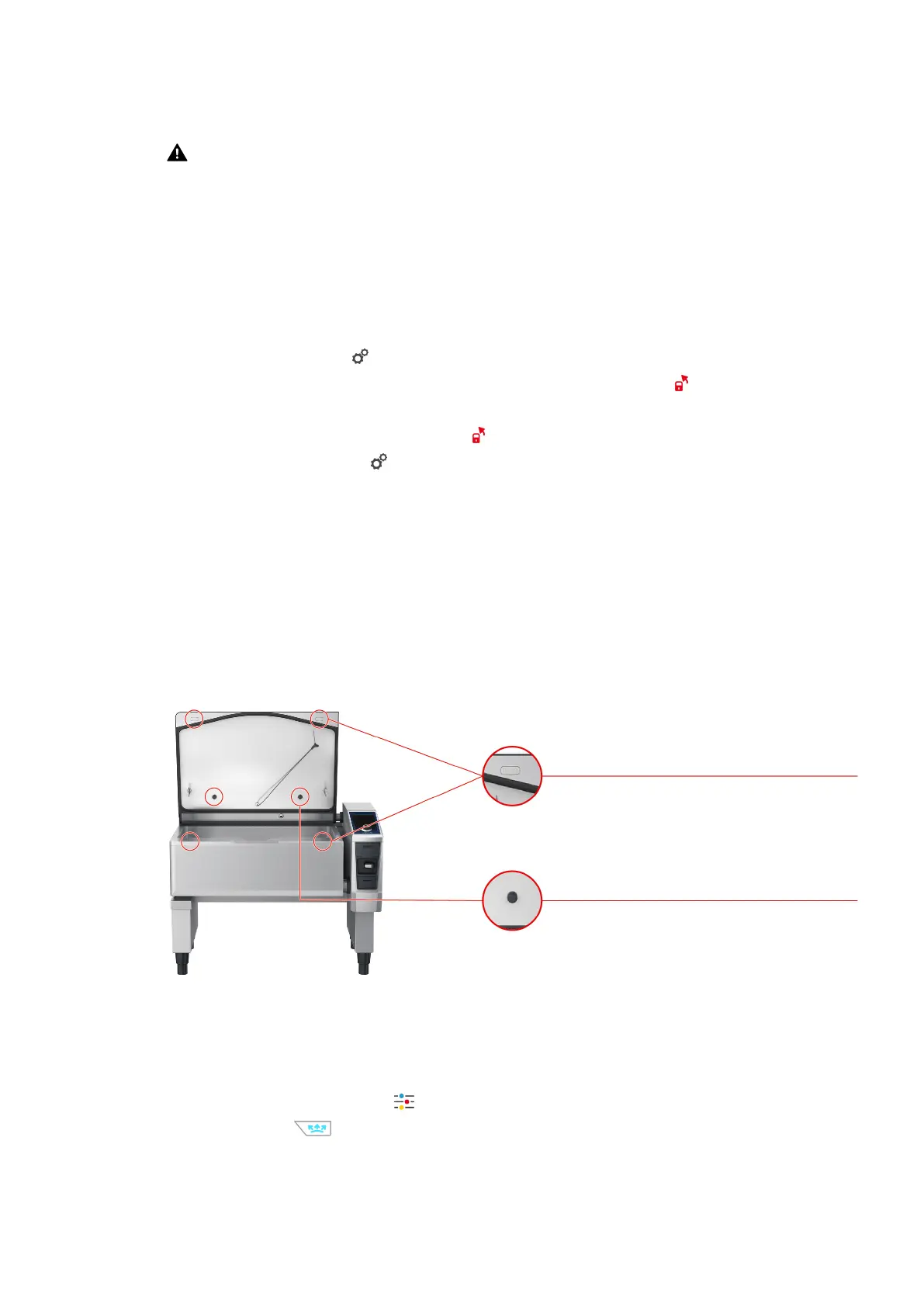13 | Care
Operating instructions 87 / 100
13.6 Cleaning the control panel
CAUTION!Risk of cuts! The central dial has sharp edges. Wear protective gloves when cleaning the central
dial and the surfaces below it.
1. Pull off the central dial by hand and without tools.
2. Clean the central dial and the surface below it with a soft cloth.
3. Replace the central dial.
If your unit is equipped with a lockable control panel, you have to unlock the lockable control panel and open the
cover before cleaning the control panel.
Before you clean the display, you can lock it. This prevents accidentally starting cooking processes, performing
actions or calling up functions.
1. Press and hold the button:
> After a few seconds, the display lock will be activated and the symbol displayed:
2. Clean the display with a soft cloth.
3. To lock the display, press and hold the button:
> The symbol will be displayed:
4. Pull off the central dial by hand and without tools.
5. Clean the central dial and the surface below it with a soft cloth.
6. Replace the central dial.
13.7 Cleaning accessories
1. Let the accessories cool before cleaning.
2. Remove any food residues and layers of fat, starch and protein with a soft cloth.
3. In case of stubborn dirt, soak the accessories in lukewarm water and then remove the dirt with a soft cloth.
13.8 Cleaning units with a pressure cooking system (optional)
Locking system
Steam nozzles
Cleaning the pressure cooking system
1. Clean the pan [}84].
2. Fill the pan with water up to the minimum fill volume.
3. Close the pan lid.
4. Press the button in the menu bar:
5. Press the button
6. Set the cooking parameter cooking time to 5 minutes.
7. Follow the instructions on the display.
