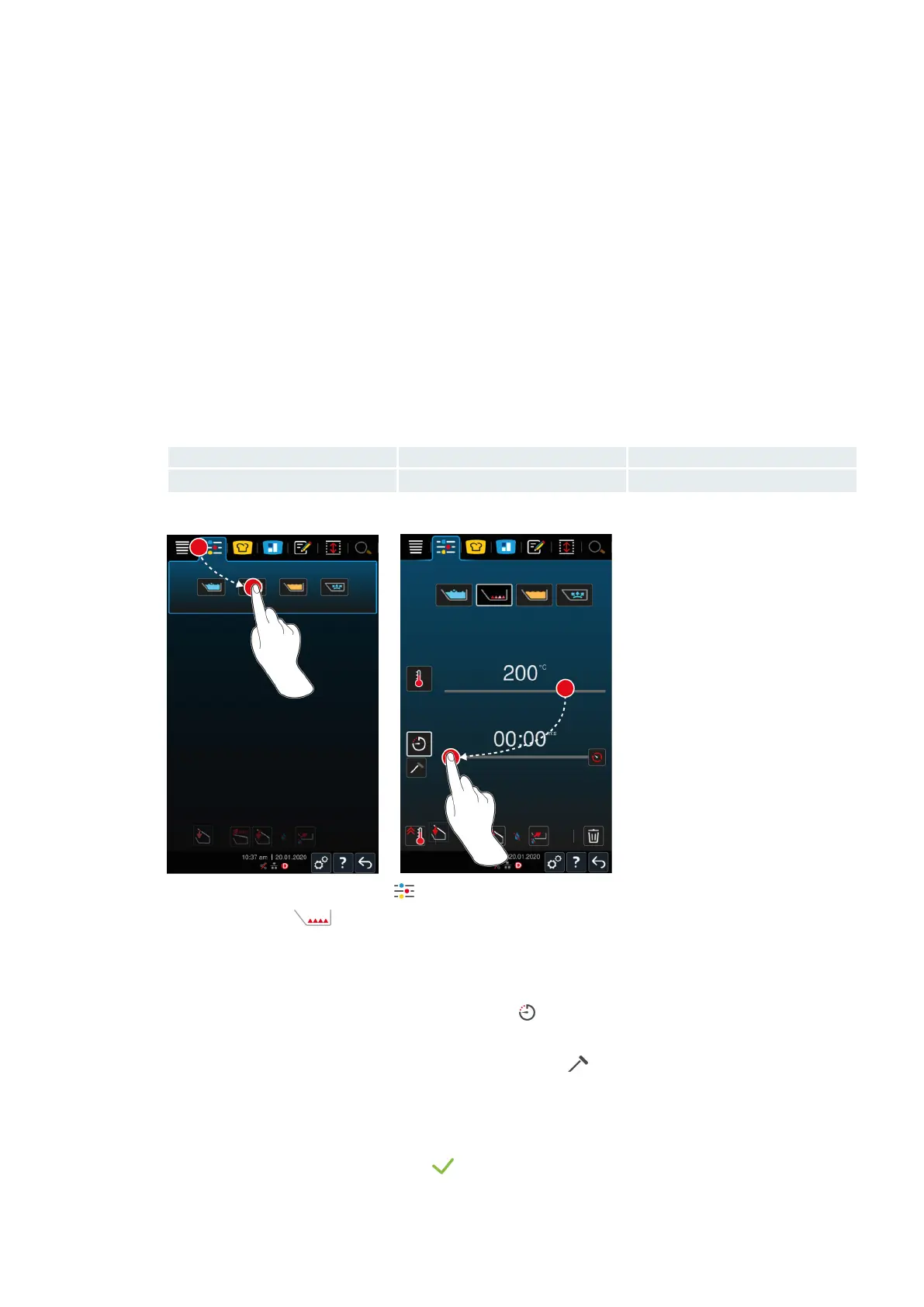6 | Manual cooking
Operating instructions 43 / 100
6.4 Frying
6.4.1 General safety instructions
n
This will prevent scalding and burns:
– Wear personal protective equipment to prevent burns and scalding.
– Adhere to the minimum and maximum fill levels in the pan.
– Make sure that the core temperature probe has dried before you start frying.
– Do not fill large quantities of moist food in hot oil or fat.
n
This will prevent fire hazards:
– Never pour water into hot oil or fat.
n
This will prevent material damage, injury or fatal accidents:
– Never extinguish burning oil or fat with water.
6.4.2 Temperature range
Minimum temperature pan base Maximum temperature pan base Default setting
30°C 250°C 200°C
6.4.3 Frying food
1. Press the button in the menu bar:
2. Press the button
3. Set the temperature of the pan base.
> You can now decide whether you want to cook food using cooking time or core temperature. Please note that
only one of the two cooking parameters can be selected. The cooking parameters cannot be combined.
4. To cook food with the cooking time, press the button:
5. Set the cooking time.
6. To cook the food with the core temperature, press the button:
7. Set the core temperature.
> The unit is heating up. When the cooking system is preheated, you will be asked to load it.
8. Load the unit.
9. To confirm the action, press the button: