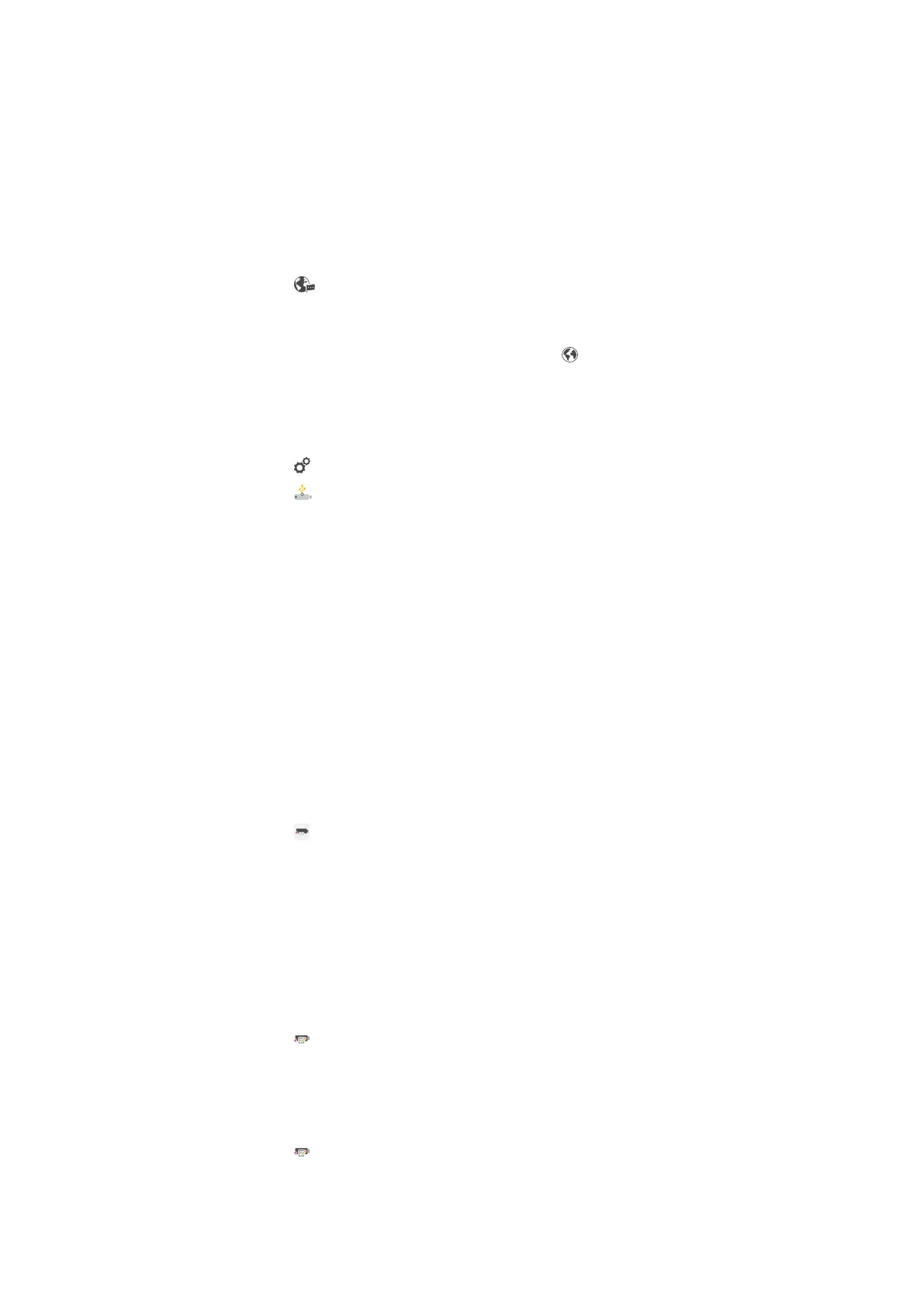11 | Settings
70 / 100 Operating instructions
>> The country cuisine is immediately adopted. In the iCookingSuite, the intelligent cooking paths that
correspond to the national cuisine are displayed. The cooking parameters, cooking times and core
temperatures of the intelligent cooking paths are adapted to the cultural eating habits.
11.6.2 Secondary country cuisine
You can add an additional country cuisine to the primary country cuisine. This allows you to prepare typical dishes
from 2 countries at the same time. This is an advantage, for example, if your restaurant wants to offer a special
weekly menu with another country cuisine.
1. Press the button Secondary country cuisine
2. Scroll through the list and select the desired secondary country cuisine.
>> The country cuisine is immediately adopted. In the iCookingSuite, the additional intelligent cooking paths of
the secondary country cuisine are displayed and marked with . The settings of the cooking parameters are
still influenced by the primary country cuisine [}69].
11.7 Data management
Please note that the data management functions are only available if you connect a USB flash drive to the unit.
1. Press the button
2. Press the button Data management
You can adjust the following settings:
n
Export all data [}70]
n
Cooking programs [}70]
n
User profile [}71]
n
User images [}71]
n
User data: Delete all [}72]
n
Basic unit settings [}72]
n
HACCP data [}72]
n
Service [}72]
n
Export MyDisplay
11.7.1 Export all data
a You have connected a USB flash drive to the unit.
1. Press the button Export all data
>> You can now export all data to a USB flash drive.
11.7.2 Cooking programs
Here you can export, import or delete all the programs you have created.
Export programs
a You have created programs in the programming mode.
a You have connected a USB flash drive to the unit.
1. Press the button Export programs
>> The saved programs are saved on the USB flash drive.
Import programs
1. Connect a USB flash drive containing the exported programs to the unit.
2. Press the button Import programs
>> The saved programs are imported and displayed in programming mode.