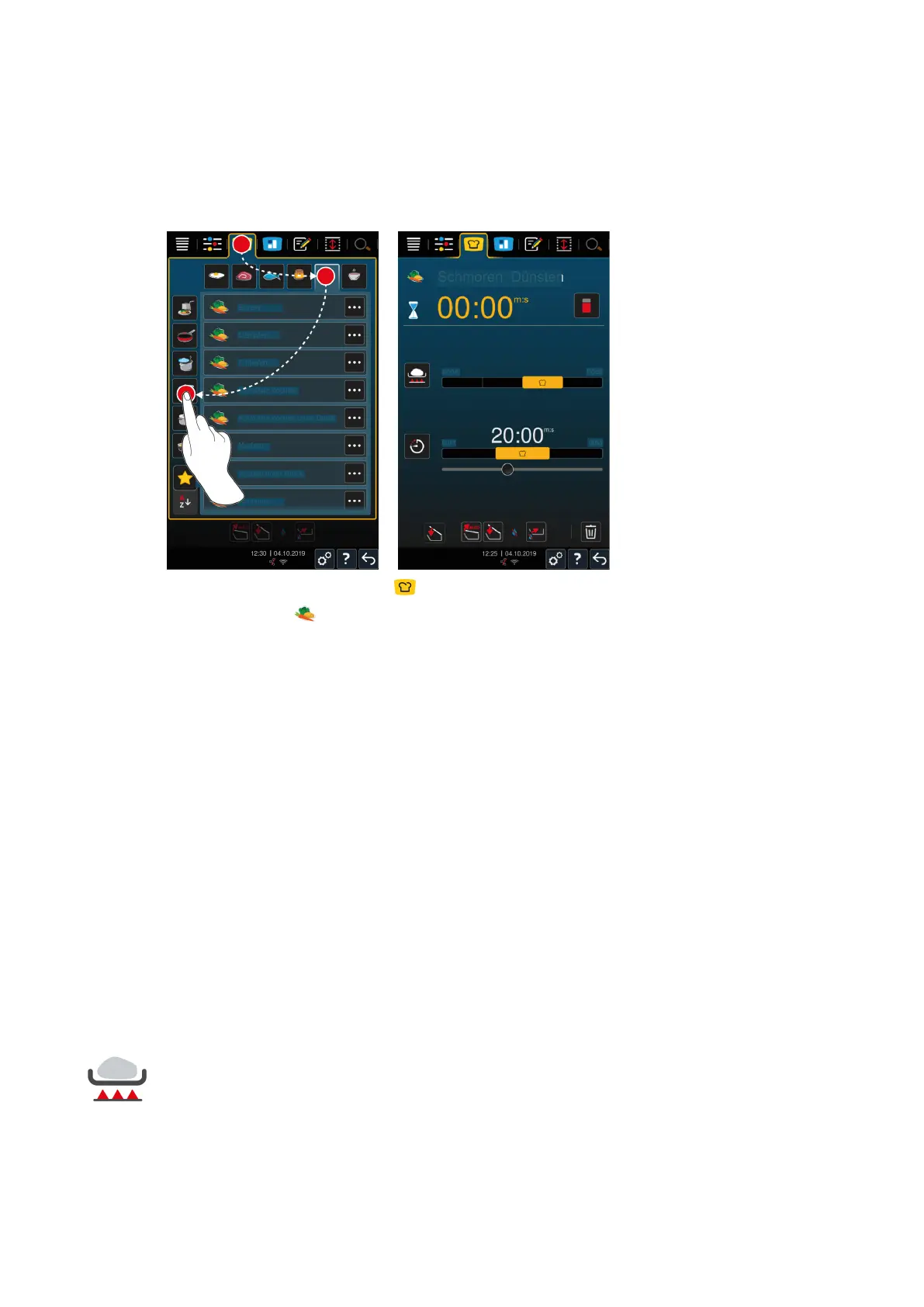5 | Intelligent cooking - iCookingSuite
34 / 100 Operating instructions
> All stored intelligent cooking paths will be displayed.
5.4.2 Starting intelligent cooking process
In this section, the Braise / stew cooking process will be used to show how an intelligent cooking process runs.
Please note that every intelligent cooking process leads to the desired result with different cooking parameters
and the ideal sequence of cooking steps.
1. Press the button in the menu bar:
2. Press the button
3. Press the button Braise / stew
> The intelligent cooking process will start and the pan will be preheated to the defined temperature.
4. Set the desired cooking result using the cooking parameters [}34].
> After a short time, the display in the Cockpit [}39] will switch.
5. Follow the prompts of the unit.
> When the cooking time has elapsed or the core temperature has been reached, an acoustic signal will ask you
to check whether the food has reached the desired result.
6. If the cooking result meets your requirements, take the food out of the pan.
7. If the cooking result does not yet meet your requirements, continue the cooking process with one of the
suggested options.
5.5 Adjusting cooking result to own requirements
Depending on which intelligent cooking process you have selected, different cooking parameters and functions
will be displayed. The cooking processes use standard settings for your country in order to achieve the ideal
cooking results. You can adjust these cooking parameters to your requirements with simple moves [}16] or the
central dial [}17] and select additional functions. Depending on these settings, the cooking process workflow will
vary. You can monitor the sequence at any time in the Cockpit [}39].
5.5.1 Cooking parameters
Frying level
With these cooking parameters, you can set whether you want to sear the food or not. Select any level to adjust
the searing intensity to your requirements. A high searing level and a short cooking time result, for example, in low
cooking losses. If you select without, the searing cooking step will be skipped. Select without if you want to
gently cook smaller pieces of meat that have already been seared.