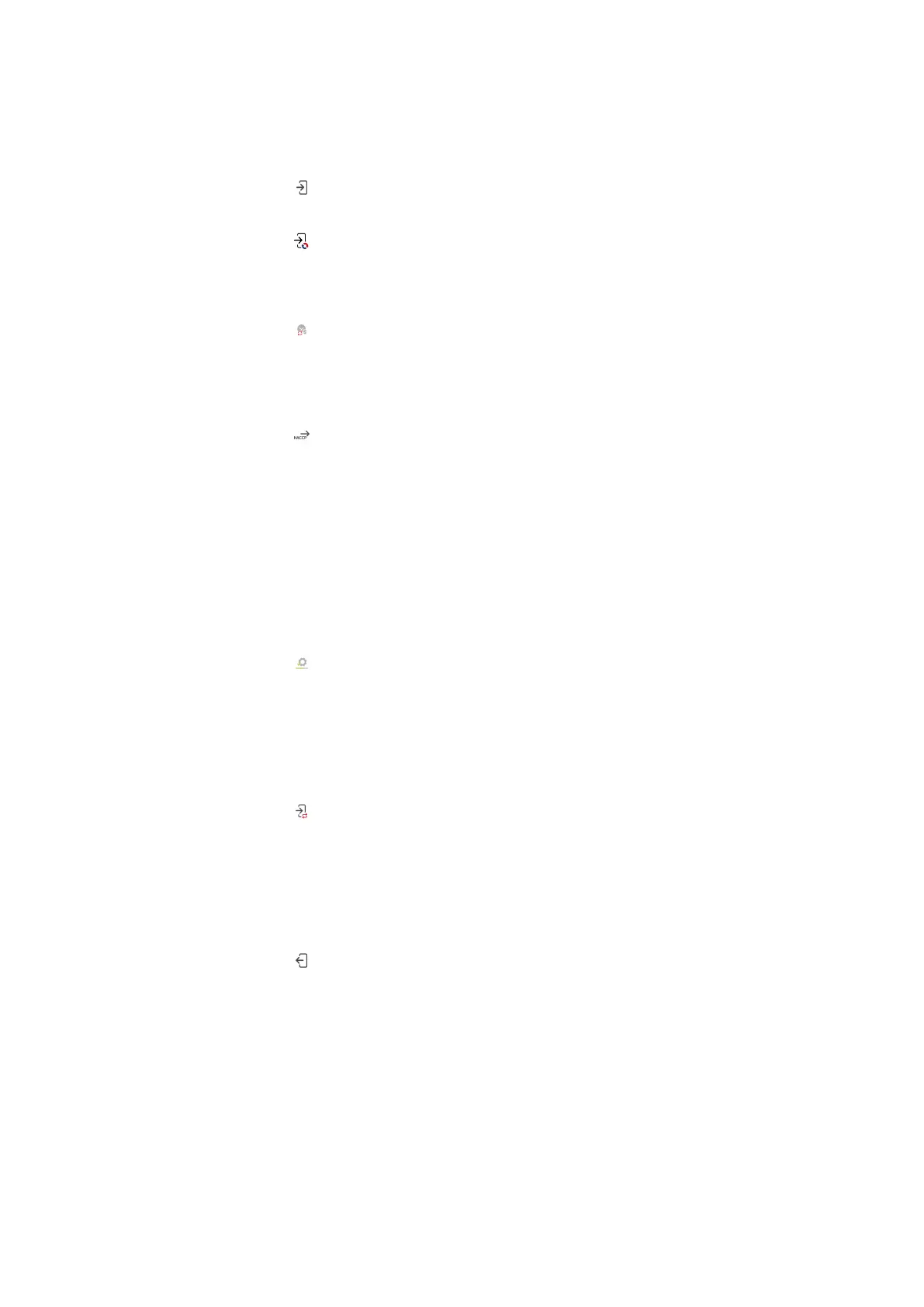11 | Settings
76 / 100 Operating instructions
You can find out how to connect your cooking system to ConnectedCooking and which functions are available
here: ConnectedCooking [}81]
If your cooking system is connected to ConnectedCooking, you have the following setting options.
1. Press the button
>> You can log in to ConnectedCooking with your existing account.
1. Press the button
>> You can log in anonymously to ConnectedCooking without an account.
Automatic time synchronisation
1. Press the button ON or OFF
>> Automatic time synchronisation does not take place when you press OFF. When you press ON, automatic
time synchronisation takes place.
Automatically transfer HACCP data
1. Press the button ON or OFF
>> Your cooking system will not automatically transfer HACCP data to ConnectedCooking when you press OFF.
As soon as you press the ON button, the cooking system automatically transfers the HACCP data to
ConnectedCooking.
Remote access
1. Press the button ON or OFF
>> Remote access is not available when you press OFF. If you press ON, it will be possible to control your
cooking system remotely via ConnectedCooking.
Software update
1. Press the button ON or OFF
>> Software updates are not performed automatically when you press OFF. If you press ON, software updates
are performed automatically.
Connect automatically
If the network connection of your cooking system is lost, your cooking system will automatically reconnect to
ConnectedCooking once the connection is re-established. If you do not want this, you can deactivate the function.
1. Press the button ON or OFF
>> Your cooking system will disconnect from ConnectedCooking when you press OFF . As soon as you press the
ON button, your cooking system will automatically reconnect to ConnectedCooking
Log off
You can log out of ConnectedCooking at any time. The connection details will be deleted. If you want to re-
connect the cooking system to ConnectedCooking, you will have to register the cooking system again.
1. Press the button
>> You will be asked whether you want to log out of ConnectedCooking. If you confirm this, your cooking system
will be logged out of ConnectedCooking immediately.