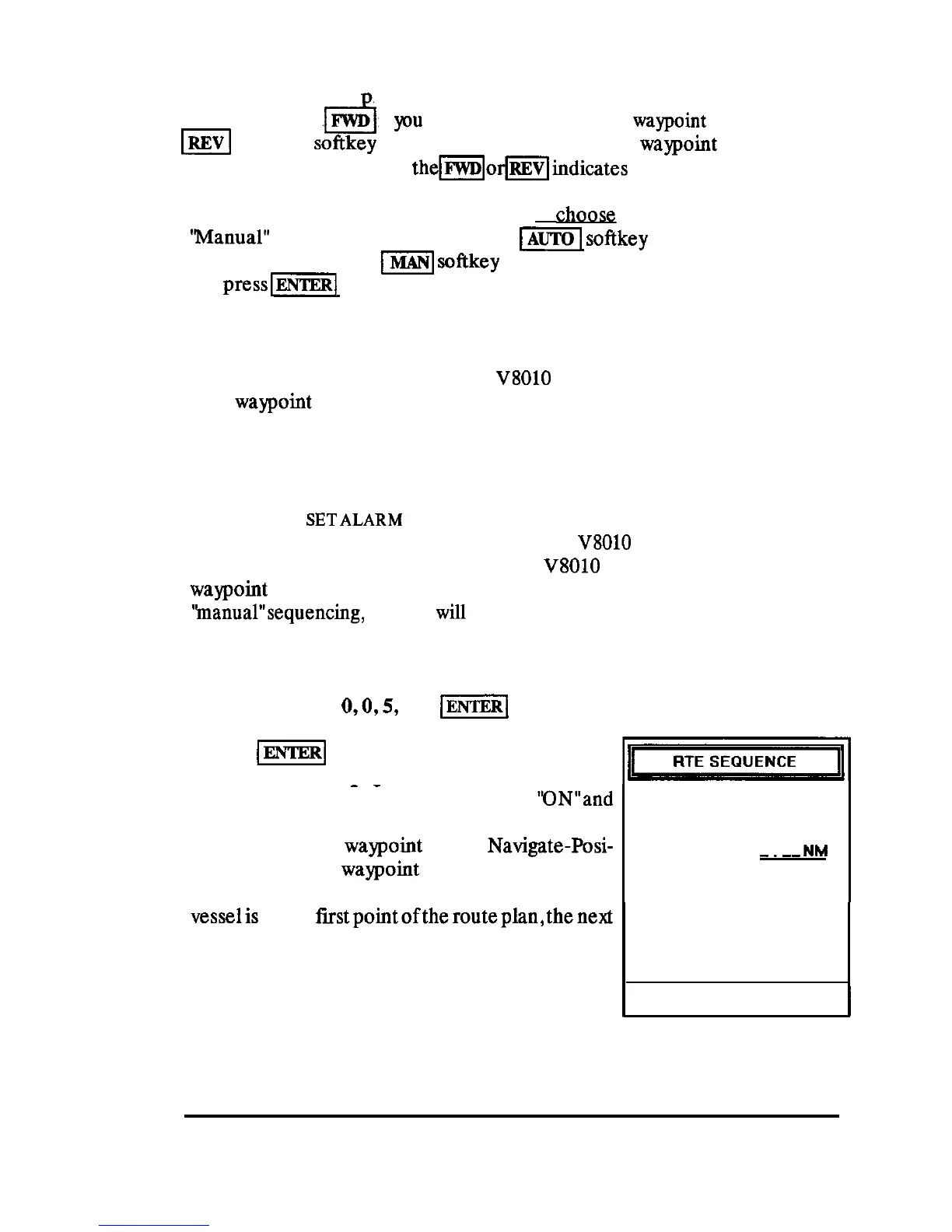To Follow a route
lan in a ‘Forward” or ‘Reverse” direction, press the
softkeyto
select
if
you
wish to go from the first
waypoint
to last. Select
m
with the
softkey
to follow route from the last
waypoint
back to the
tirst. The block enclosing
themode[indicates
the
selection.
To activate a route sequence-
chaos
either “Automatic” or
‘hlanual”
route sequencing. Press the
IAvn>l
softkey
for automatic route
sequencing. Press the
m
softkey for manual Route sequencing. If you
just
press-1
without making this choice, multiple beeps will be heard
when the key is pressed.
The difference between “automatic” or “manual” route following (or se-
quencing) is that in “automatic” the
V8010
will automatically switch to the
next
waypoint
in the route plan when the arrival alarm point has been
reached. In ‘manual” sequencing, the operator must switch to the next
destination in the route plan anytime after the arrival warning has sounded.
Once you have selected auto or manual route sequence, the display will
change to the
SET
ALARM
page. The Set Alarm screen prompts for the entry
of an arrival alarm distance point at which the
V8010
will alert you. If in the
“automatic” route sequence mode, the
V8010
will advance to the next
waypoint
leg in the route plan automatically at the entered distance. In
“manual”sequencing,
the unit
will
provide
only
a visual and audible warning.
Use the numeric keypad to enter the desired arrival distance.
Example: Press
0,0,5,
and
m
for a 0.05 NM arrival zone.
When
wl
is pressed, the display returns to
the ROUTE MENU page for any other Route Plan
_
-
operations. Route Sequence will now be “0N”and
the first leg of the selected route will be displayed
as the desiuation
waypoint
on the
Navigate-Posi-
tion page in the
waypoint
block, if you are not
already at the first point in the route plan. If the
vesselis
at the
tirstpointoftherouteplan,thenext
leg will be indicated on the Navigate-Position
screen.
ARRIVAL
-.-NM
1
PRESS ENTTO RETURN
1
I
I
OPERATION 92
