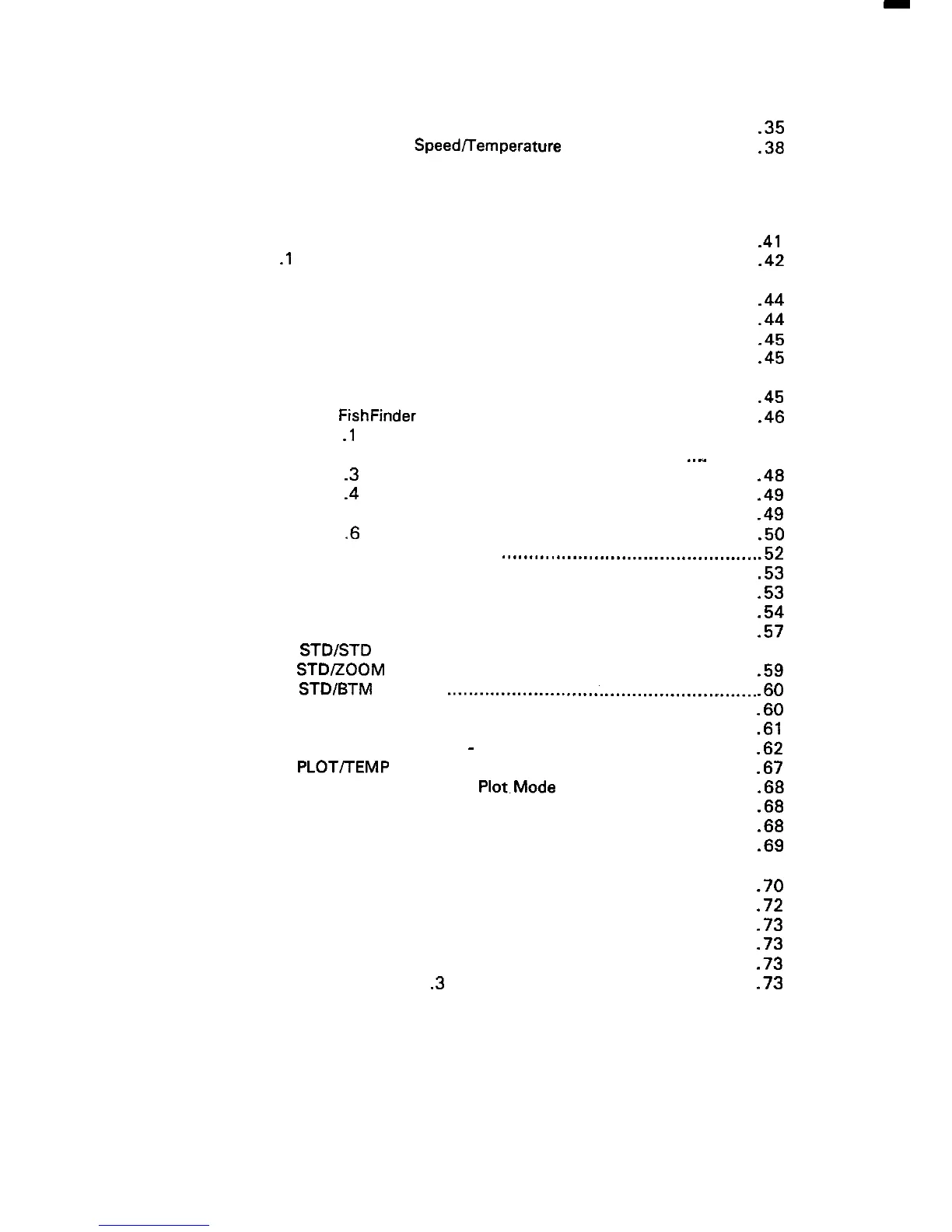2.5.4.2 Preparing the Installation
....................................
.35
2.5.5
Installing
the
SpeedfTemperature
Unit..
...........................
.38
OPERATION
3.1 GETTING STARTED
.................................................................
.41
3.1
.l
The Keyboard
...............................................................
.42
3.2 THE BASIC CONTROLS
...........................................................
.44
3.2.1 The Power Control Keys
.............................................
....
.44
3.2.2
Brilliance
Control..
..........................................................
.45
3.2.2.1
Backlighting
the
Keypad..
....................................
.45
3.3 DISPLAY MODES..
..................................................................
.45
3.3.1 STD
FishFinder
Mode
.....................................................
.46
3.3.1
.l
Fishfinder/A-Scope
..............................................
47
3.3.1.2 Frequency.. ..........................................
.._
..........
48
3.3.1 .3
Saving
Events..
..................................................
.48
3.3.1 .4 Using the
VRM
..................................................
.49
3.3.1.5 Selecting Range Scales
.......................................
.49
3.3.1 .6 Setting
Shift..
....................................................
.50
3.3.1.7 Setting the Gain
...............................................
.52
3.3.1.8 Setting the STC
................................................
.53
3.3.1.9 Controlling the Chart Speed
.................................
.53
3.3.1.10 Setting and Using Alarms
..................................
.54
3.3.1 .l 1 Noise Suppression/Interference Reduction
...........
.57
3.3.2
STDISTD
Mode
..............................................................
58
3.3.3
STD/ZOOM
Mode
...........................................................
.59
3.3.4 STDlBTM Display..
..........................................................
.60
3.3.5 CRUISE DISPLAY..
.........................................................
.60
3.3.5.1 CRUISE Operations.
............................................
.61
3.3.5.2 NAV Alarms
-
The Set Alarm Menu .....................
.62
3.3.6 PLOT/TEMP Mode..
........................................................
.67
3.3.6.1 Operations for Plot.Mode
....................................
.68
3.3.6.2 Selecting
Plot Scales
..........................................
.68
3.3.6.3 Navigating to Waypoints
.....................................
.68
3.3.6.4 Using EVENT Marks
...........................................
.69
3.3.6.5 Re-centering Own Ship
.........
69
3.3.6.6 The TEMP
Graph
...............................................
.70
3.3.7 NAVIGATION
Display
.....................................................
.72
3.3.7.1 Navigation
Operations..
......................................
.73
3.3.7.1.1
GOT0 a Selected Waypoint: ...............
.73
3.3.7.1.2
Store
an
EVENT..
..............................
.73
3.3.7.1
.3
Route
Following Operations ................
.73