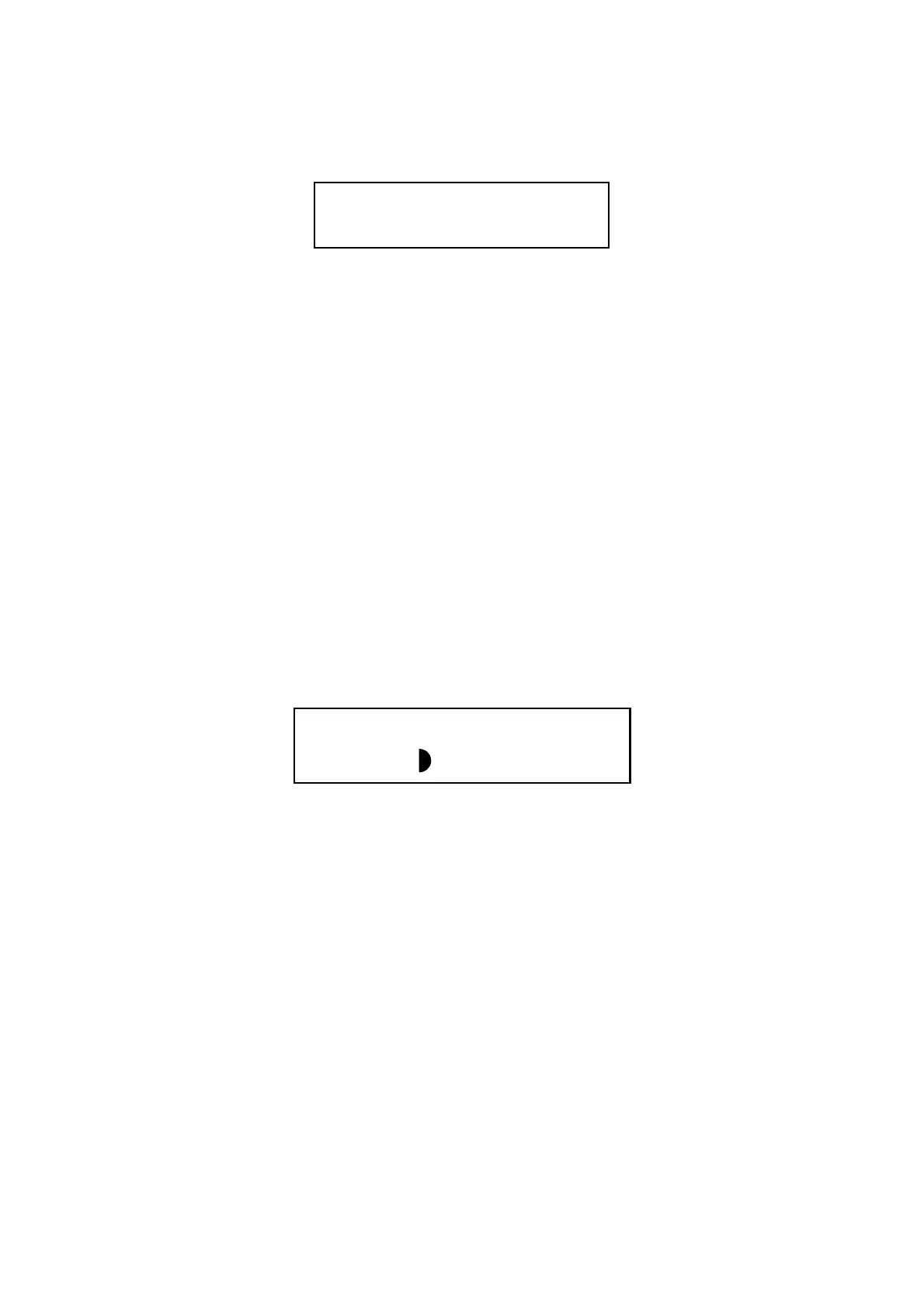USING SERVICE PROGRAM MODE
B044/B045/B046 5-2 SM
How to Select a Program Number
Each SP number consists of two or three levels (“classes”). To select a program,
you need to enter each class number in sequence.
1. Enter the first-class program number with the numeric keypad (or change the
number using the Right or Left cursor key), and then press the ' key or the
OK key.
2. Enter the second-class program number with the numeric keypad (or Right or
Left cursor key), and press ' or OK.
3. To select a third-class program: select the second-class number and then use
the Right or Left cursor key.
4. To return to the next higher class, press !.
NOTE: 1) If the screen is not large enough to display information about all of the
available selections, the screen displays a solid semicircle mark as
shown below. The mark means that you can press the Darker key to
view the contents for each selection.
2) An asterisk (*) to the right of mode name indicates that its value has
been changed from the default.
To Input a Value or Setting
1. Enter the required program mode as explained above.
2. Enter the required setting using the numeric keys, and then press ' or the OK
key.
NOTE:
1) If you forget to press ' or OK, the previous value remains in effect.
2) If necessary, use the ! key to select “+” or “–” when entering the value.
C1(1)Feed
C2 No. 1
B046M003.WMF
SMC Printing
(1 - 5) 0
B039M004.WMF
