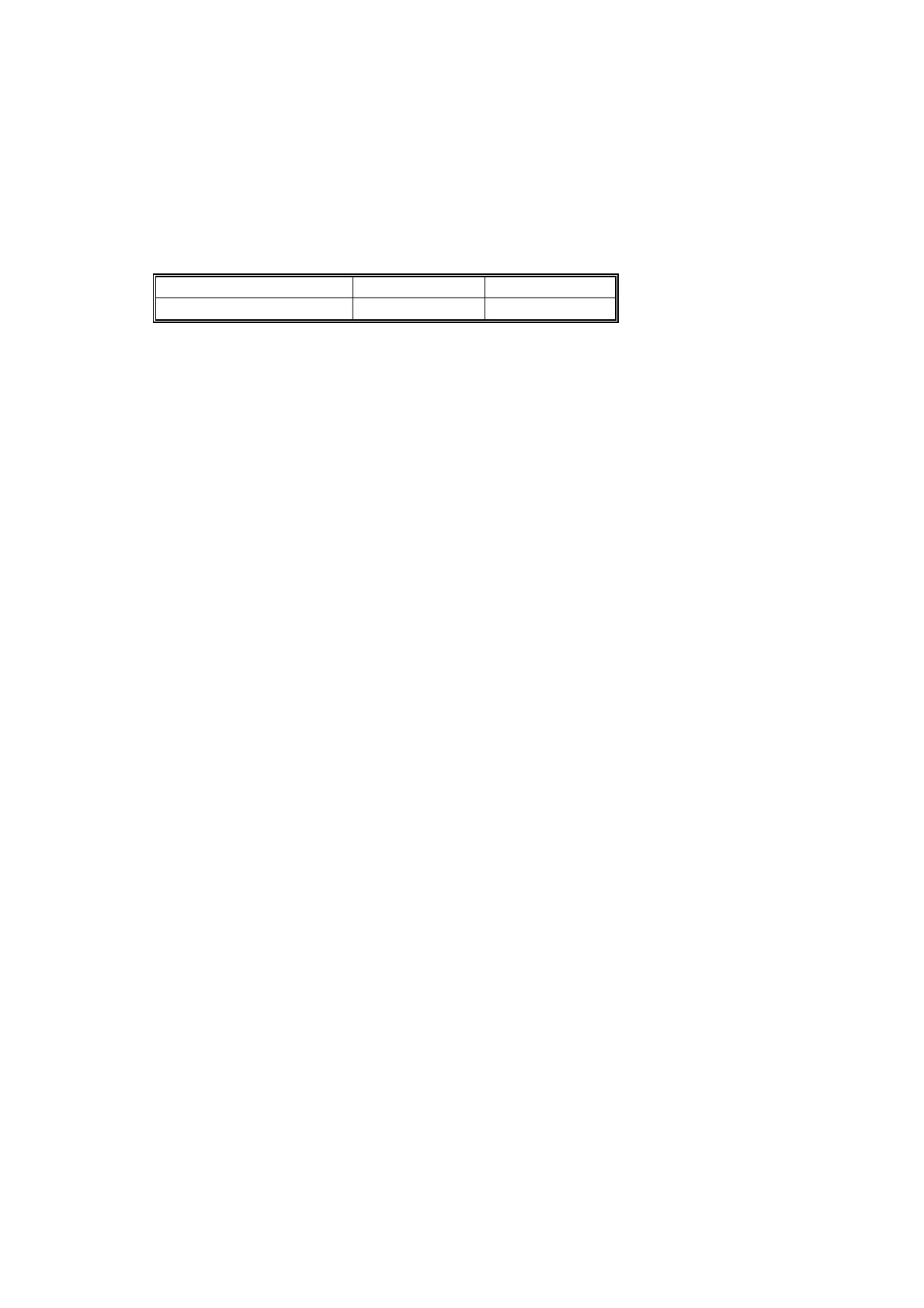COPY IMAGE ADJUSTMENTS: PRINTING/SCANNING
B044/B045/B046 3-36 SM
Sub-scan Magnification
1. Place the A4 test chart on the exposure glass and make a copy from one of the
feed stations.
2. Check the magnification ratio. If necessary, adjust the magnification using the
following SP mode.
SP mode Specification
Sub-scan magnification SP4-101
± 1.0%
Standard White Density Adjustment
This procedure adjusts the standard white density level. Carry out this adjustment
after doing any of the following:
• After replacing the standard white plate.
• After replacing the FCU.
• After replacing the lens block.
• After performing a memory all clear (SP5-801).
Procedure:
1. Place 10 sheets of new A4 paper on the exposure glass, and close the platen
cover.
2. Access SP4-908, enter "1", and press OK. The machine automatically adjusts
the standard white density.
