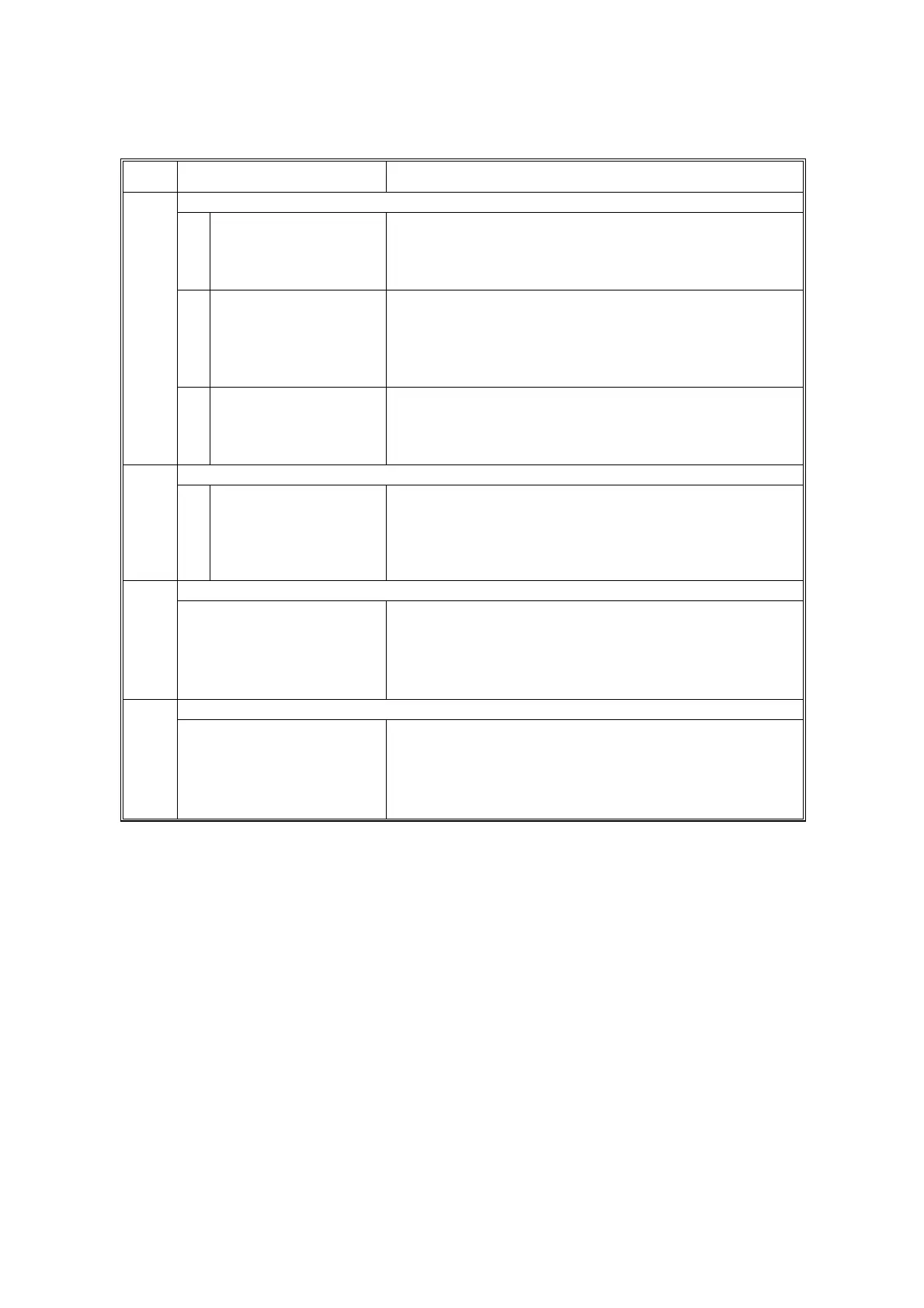USING SERVICE PROGRAM MODE
B044/B045/B046 5-18 SM
SP6-XXX (Peripherals)
6
Mode Number/Name Function/[Setting]
ADF Registration
1 Side-to-Side Adjusts the side-to-side registration for DF mode.
[–9.0 ~ +9.0 / 0.0 / 0.1 mm/step] IAJ
Use the ! key to select “+” or “–” when entering the
value.
2 Leading Edge Adjusts the leading edge registration for DF mode.
[–5.0 ~ +5.0 / 0.0 / 0.1 mm/step] IAJ
0.1 mm/step
Use the ! key to select “+” or “–” when entering the
value.
006
3 Trailing Edge Erase Adjusts the trailing edge erase margin for DF mode.
[–3.0 ~ +3.0 / –1.0 / 0.1 mm/step] IAJ
Use the ! key to select “+” or “–” when entering the
value.
ADF Sub-scan Magnification007
1 Adjusts the actual magnification ratio in the sub-scan
direction, for DF mode.
[–0.9 ~ +0.9 / 0.0 / 0.1%/step] IAJ
Use the ! key to select “+” or “–” when entering the
value.
ADF Free Run009
Performs a DF free run .
[0 = No / 1 = Yes]
• For details about free runs:
☛
5.1.7.
• After selecting “1”, press OK or ' twice to start the run.
Press % to stop.
ADF/Printer Free Run910
Performs a free run of the DF and printer.
[0 = No / 1 = Yes]
• For details about free runs:
☛
5.1.7.
• After selecting “1”, press OK or ' twice to start the run.
Press % to stop.
