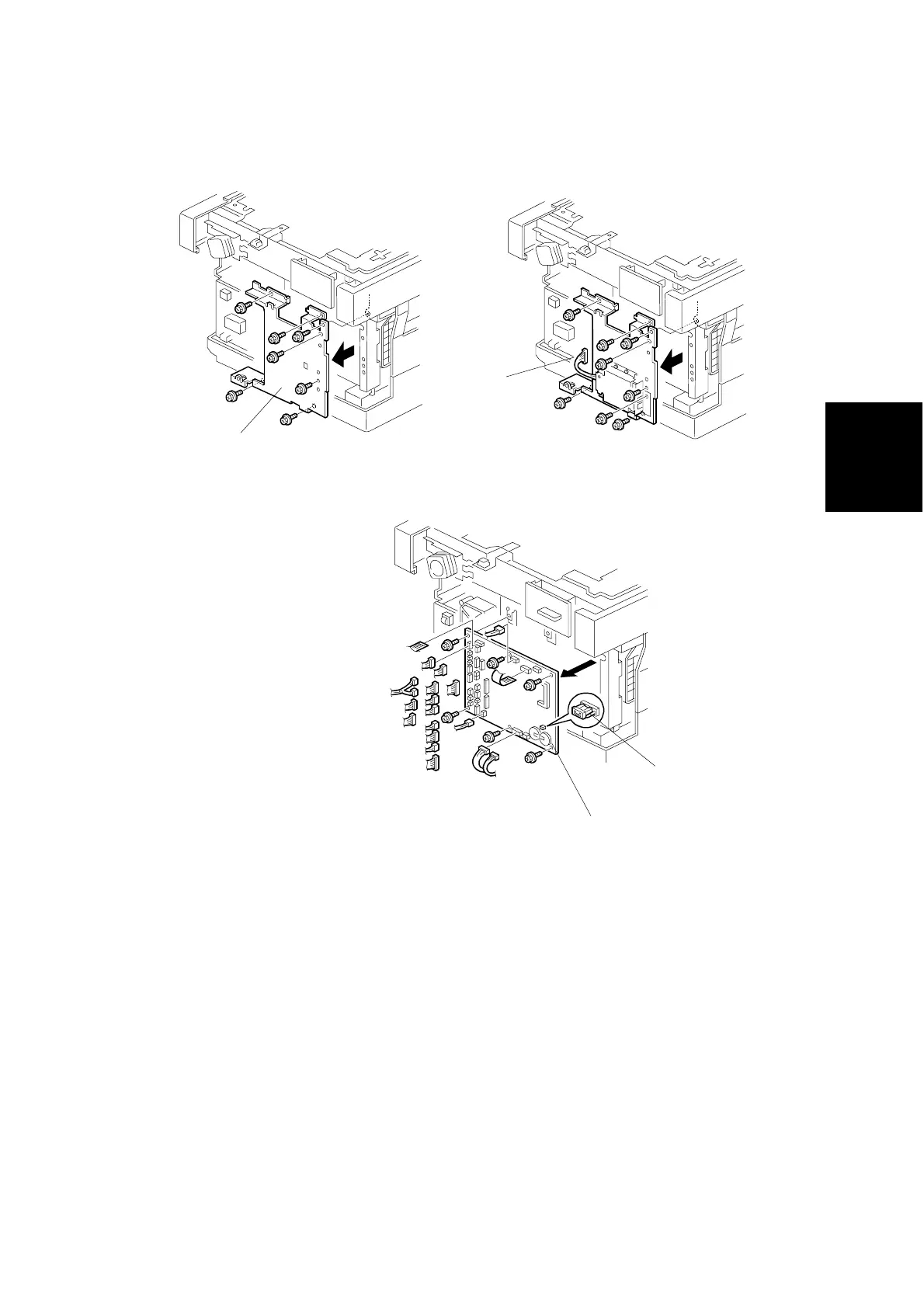FUNCTION CONTROL UNIT (FCU)
SM 3-27 B044/B045/B046
Replacement
and
Adjustment
1. Rear cover (☛ 3.3.2)
2. FCU cover plate [A] (7 screws on faxless machines, 8 on fax-equipped
machines)
NOTE: On fax-equipped machines, detach the NCU connector [B] first, then
unscrew the cover plate and remove the cover plate together with the
NCU.
3. FCU [C] (all connectors, 2 flat cables, ! x 6)
NOTE: If an optional DIMM is installed on the FCU, remove it and install it on
the new FCU. (☛ 1.6)
4. Before installing the new board, set the new board's TB1 battery jumper switch
[D] to the ON position.
B046R907.WMF
B046R910.WMF
B046R911.WMF
[A]
Faxless machine
[D]
[B]
Fax-equipped machine:
[C]
