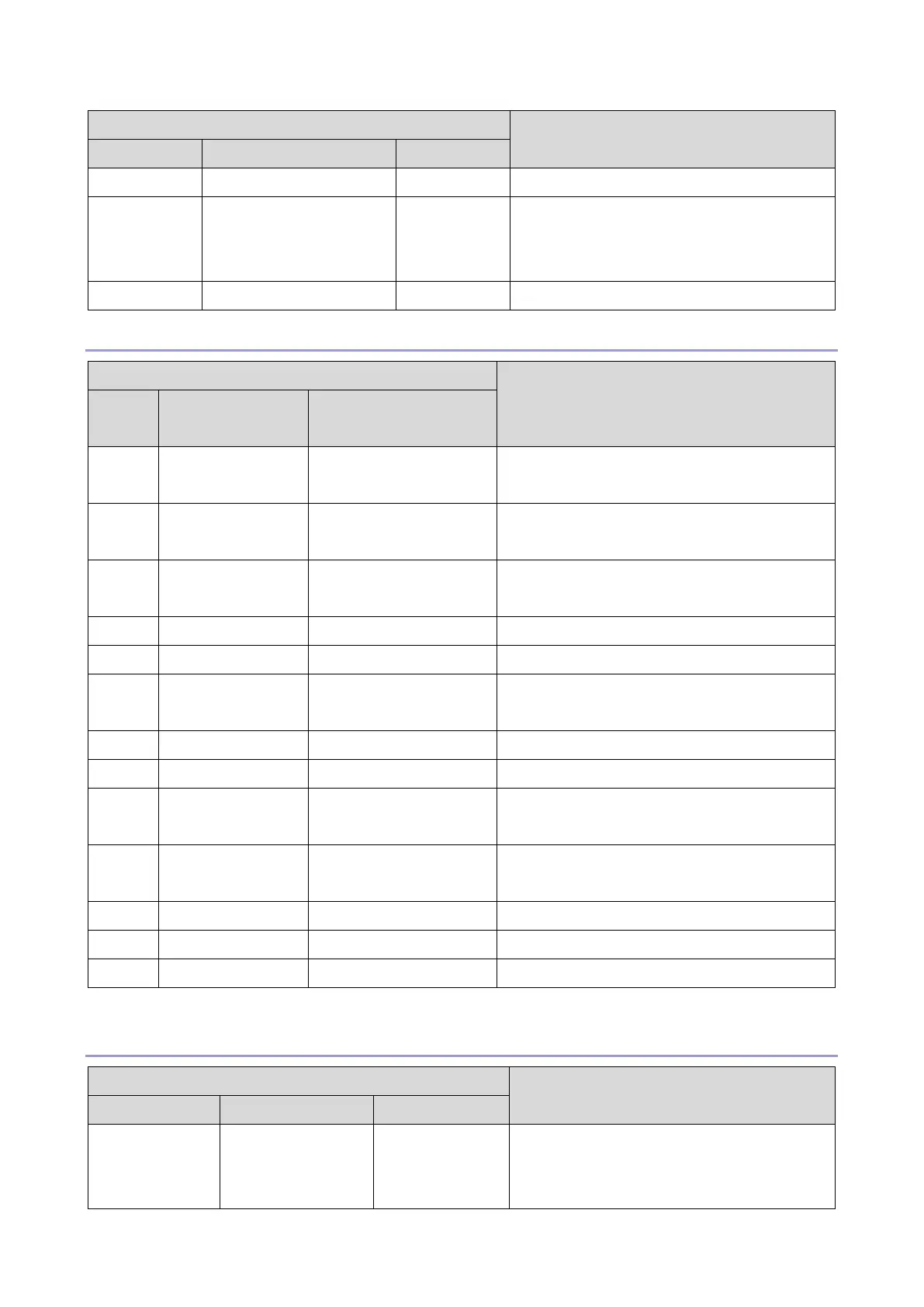3.System Maintenance
38
Menu level Description
1st level 2nd level 3rd level
disable ports to forward these requests.
MTU Settings PathMTU(Enable/Disable) Enables/disables the PathMTU size set in
[MTU Size]. When you change this setting, the
control panel restarts.
MTU Size Sets the size of PathMTU. Default: 1500.
DEVICE
Menu level Description
1st
level
2nd level 3rd level
Storage INTERNAL
STORAGE
Total space Displays the total size of the internal storage.
Available Displays the available space of the internal
storage.
Apps (app data & media
content)
Displays the size of applications in the internal
storage.
SD CARD
*1
Total space Displays the total size of the SD card.
Available Displays the available space of the SD card.
Apps (app data & media
content)
Displays the size of applications in the SD card.
Erase SD card Erase data written to the SD card.
Apps Install Install from SD Card Install or update applications from an SD card.
Install from Server Enter a product key to install or update
applications from the server.
Activate Applications Activate applications that have been installed
from the server.
Update Applications Update applications that have been installed.
Uninstall Uninstall applications.
Check Server Connect Check if you can connect to the Server.
*1 Displayed only when an SD card is inserted into the SD card slot of the control panel.
SYSTEM
Menu level Description
1st level 2nd level 3rd level
Screen Device
Settings
Information
Status Displays the following:
• Wi-Fi MAC address
• Bluetooth address
