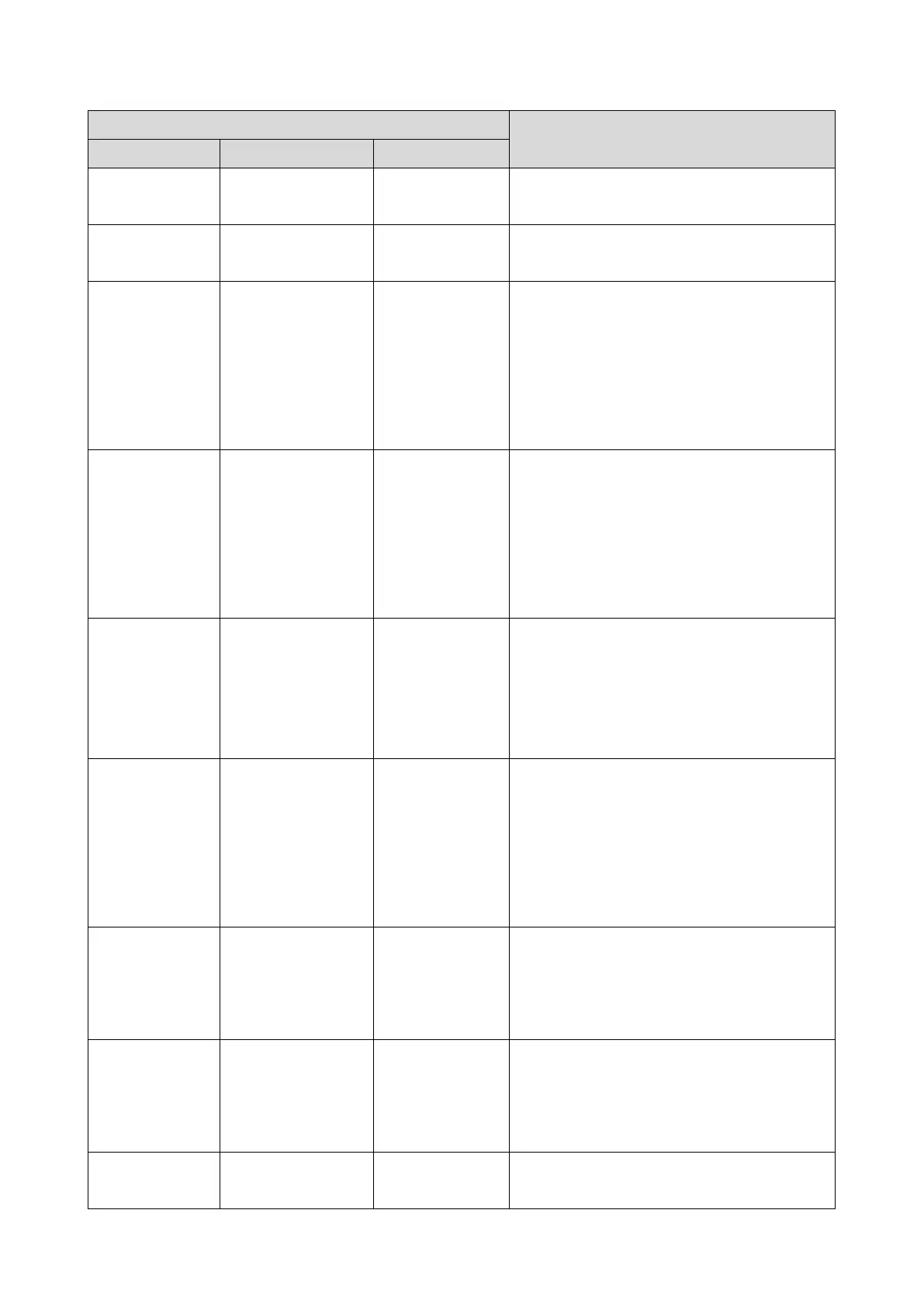3.System Maintenance
39
Menu level Description
1st level 2nd level 3rd level
• Interface Settings
• Wi-Fi settings (ON/OFF)
Legal information Open source
licenses
Displays the open source license information.
Software Version
List
Displays the versions of control panel
firmware and installed applications.
When saving the software version list on an
SD card, insert an SD card into the SD card
slot of the control panel, and then press [Save
to SD Card].
Screen Device
Settings
Server Settings Port number Input a port number for communication with
the import/export and RFU server. The input
number is used for both HTTP and HTTPS
connections.
(Normally, input a number within 55101-
55111.)
Application Settings Displays a list of installed applications.
If you press [Settings] for an application, the
setting screen for the CE is displayed. The
screen does not change if the application has
no setting items.
Authentication
priority mode
Authentication
priority mode
This setting gives priority to the recovery time
from energy saving modes when an IC card
authentication device is connected.
When this setting is selected, the MFP does not
enter Engine OFF mode, and always recovers
from Silent mode.
Start time(hhmm) You can specify the start time of
Authentication priority mode.
Note: This can be changed only when
[Authentication priority mode] is deselected.
Expiration
time(hours)
You can specify the period of validity of
Authentication priority mode.
Note: This can be changed only when
[Authentication priority mode] is deselected.
Screen device
always-connection
This setting prevents the control panel from
entering Sleep mode, so that Bluetooth and