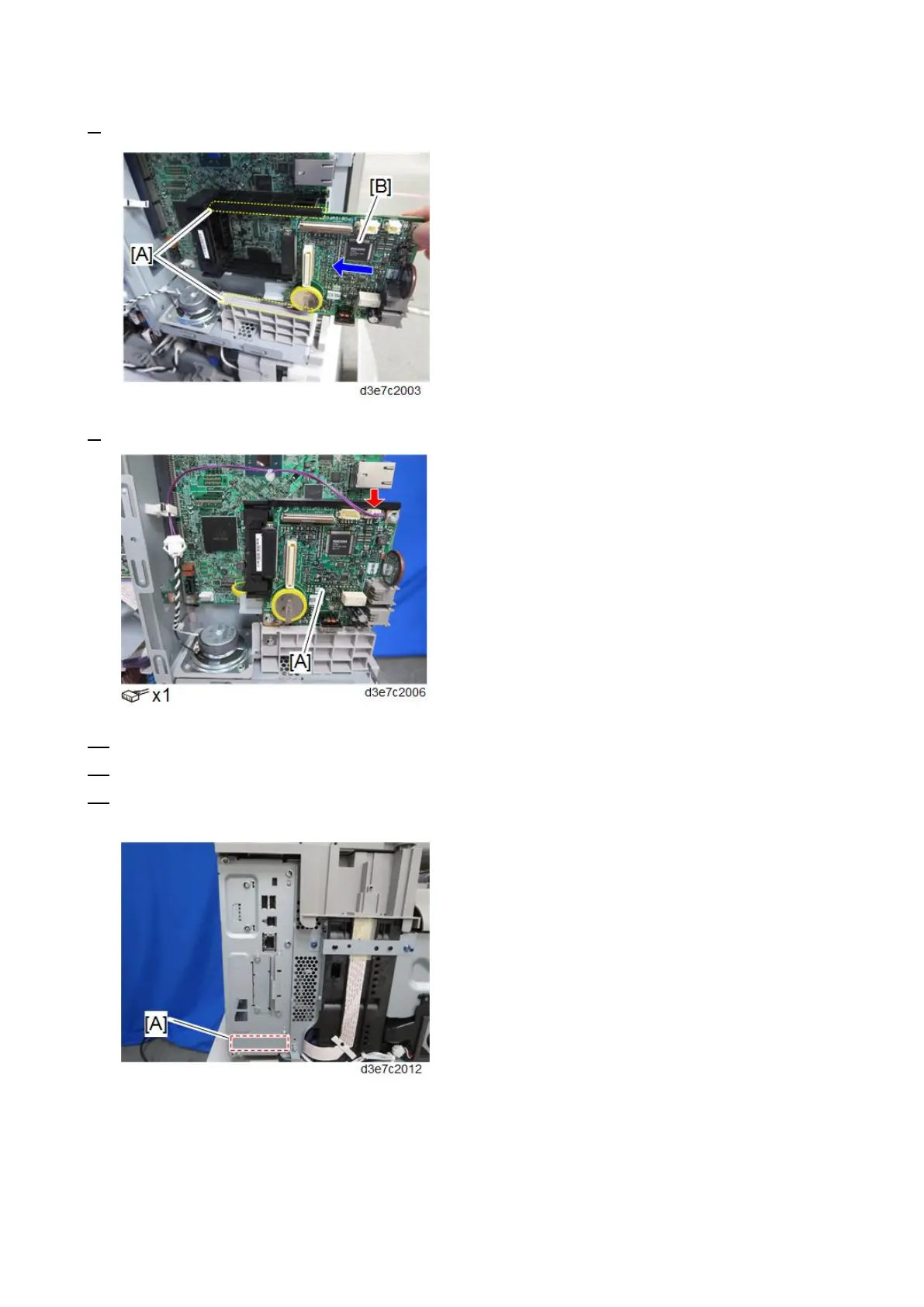1.Installation
6
8. Slide the FCU [B] into the slot along the guide rails [A].
9. Connect the harness to the FCU [A].
10. Attach the controller cover with the HDD.
11. Connect two cables of the HDD to the controller board.
12. Write the serial number of the fax unit on the serial number decal, and then attach it to the bottom position
[A] of the controller cover.
