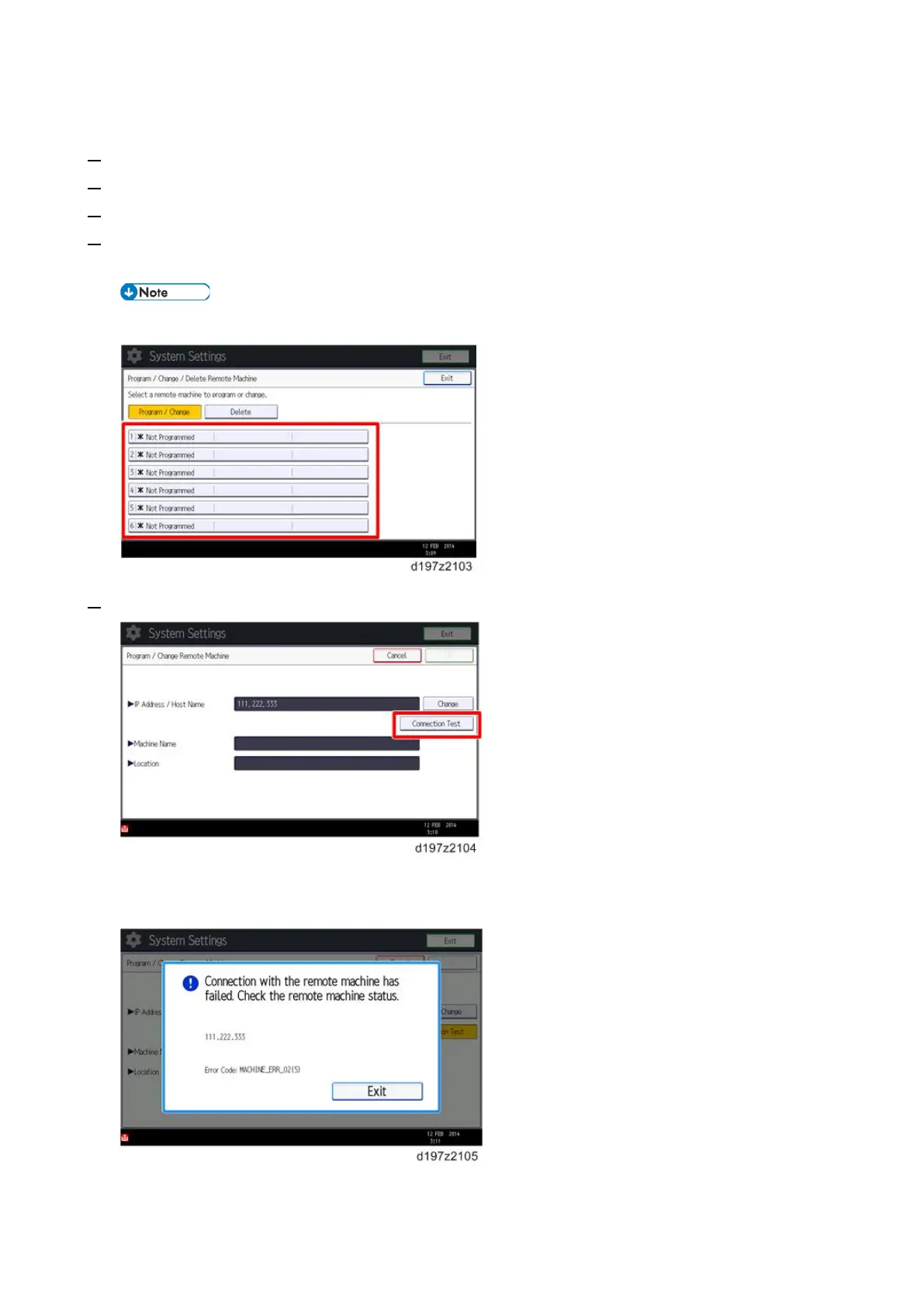1.Installation
15
On the Client-side Machine(s):
1. Press [User Tools] > [Machine Features] > [System Setting] > [Administrator Tools].
2. Press [Program/Change/Delete Remote Machine].
3. Enter the IP address or host name of the Remote Machine.
4. Press one of the machine registration lines, and then enter the IP address or host name of the Remote
Machine.
• Only one machine can be registered as the Remote Machine.
5. Press [Connection Test] to check the connection with the remote machine.
If an error message is displayed, check the network connection with the remote machine and make sure that
the IP address of the remote machine is correct.
