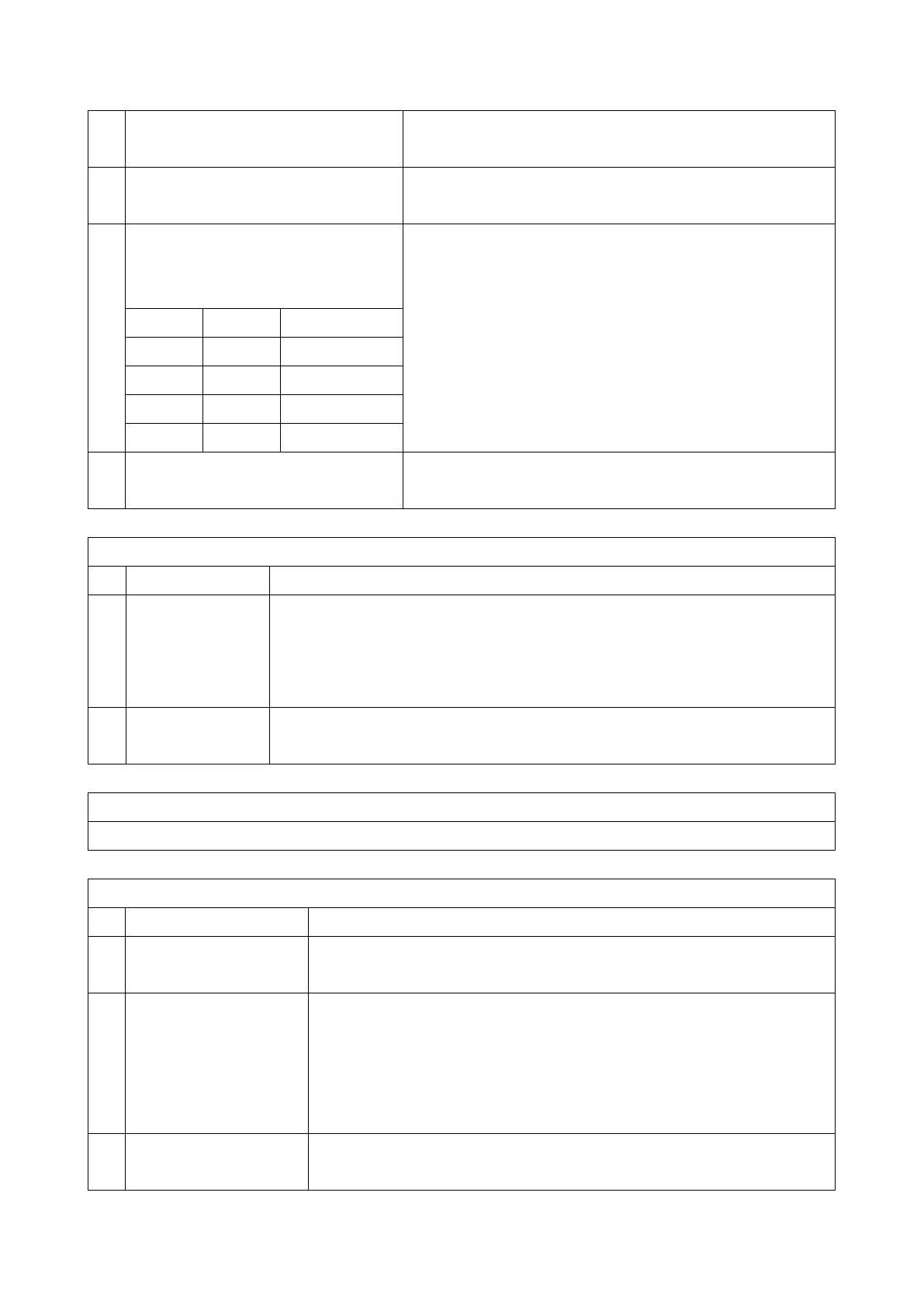4.Service Tables
61
Use this setting if an external telephone has to be used when
the machine is in the Energy Saver mode.
2-
3
Not used Do not change these settings.
4-
5
Interval for preventing the machine
from entering Energy Saver mode if
there is a pending transmission file.
If there is a file waiting for transmission, the machine does not
go to Energy Saver mode during the selected period.
After transmitting the file, if there is no file waiting for
transmission, the machine goes to the Energy Saver mode.
Bit 5 Bit 4 Setting
0 0 1 min
0 1 30 min
1 0 1 hour
1 1 24 hours
6-
7
Not used Do not change the settings.
System Switch 16 (SP No. 1-101-023)
No Function Comments
0 Parallel
Broadcasting
0: Disabled
1: Enabled
1: The machine sends messages simultaneously using all available ports during
broadcasting.
NOTE: If a customer wants to keep a line available for fax reception or other
reasons, select "0" (Disable).
1-
7
Not used Do not change these settings.
System Switch 17 - Not used (do not change these settings)
System Switch 18 - Not used (do not change these settings)
System Switch 19 (SP No. 1-101-026)
No Function Comments
0-
5
Not used Do not change the settings.
6 Extended scanner page
memory after memory
option is installed
0: Disabled
1: Enabled
0: After installing the memory expansion option, the scanner page memory is
extended to 4 MB from 2 MB.
1: If this bit is set to 1 after installing the memory expansion option, the
scanner page memory is extended to 12 MB. But the SAF memory decreases
to 18 MB.
7* Special Original mode
0: Disabled
1: If the customer frequently wishes to transmit a form or letterhead which
has a colored or printed background, change this bit to "1". "Original 1" and
