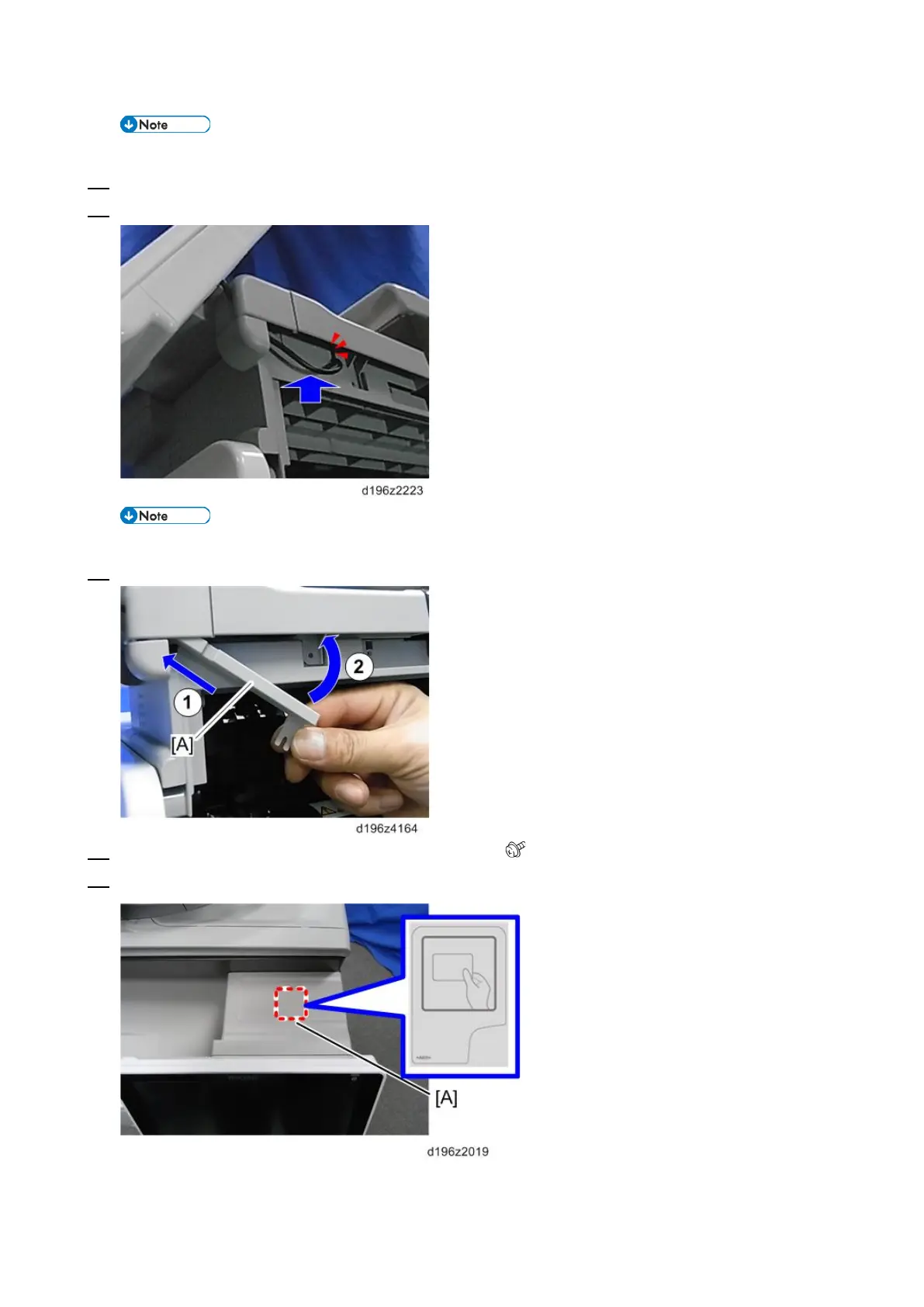NFC Card Reader Type M13 (D3AC-21)
117
• Make sure that the cable fits in the slit [B].
10. Reattach the front right cover with the NFC reader.
11. Push the USB cable into the covers.
• Again, make sure that the cable fits in the slit.
12. Slide the cable cover [A] into the front right small cover as shown below.
13. Secure the cable cover together with the front right cover. ( × 1)
14. Attach the decal to the area [A] as shown below.