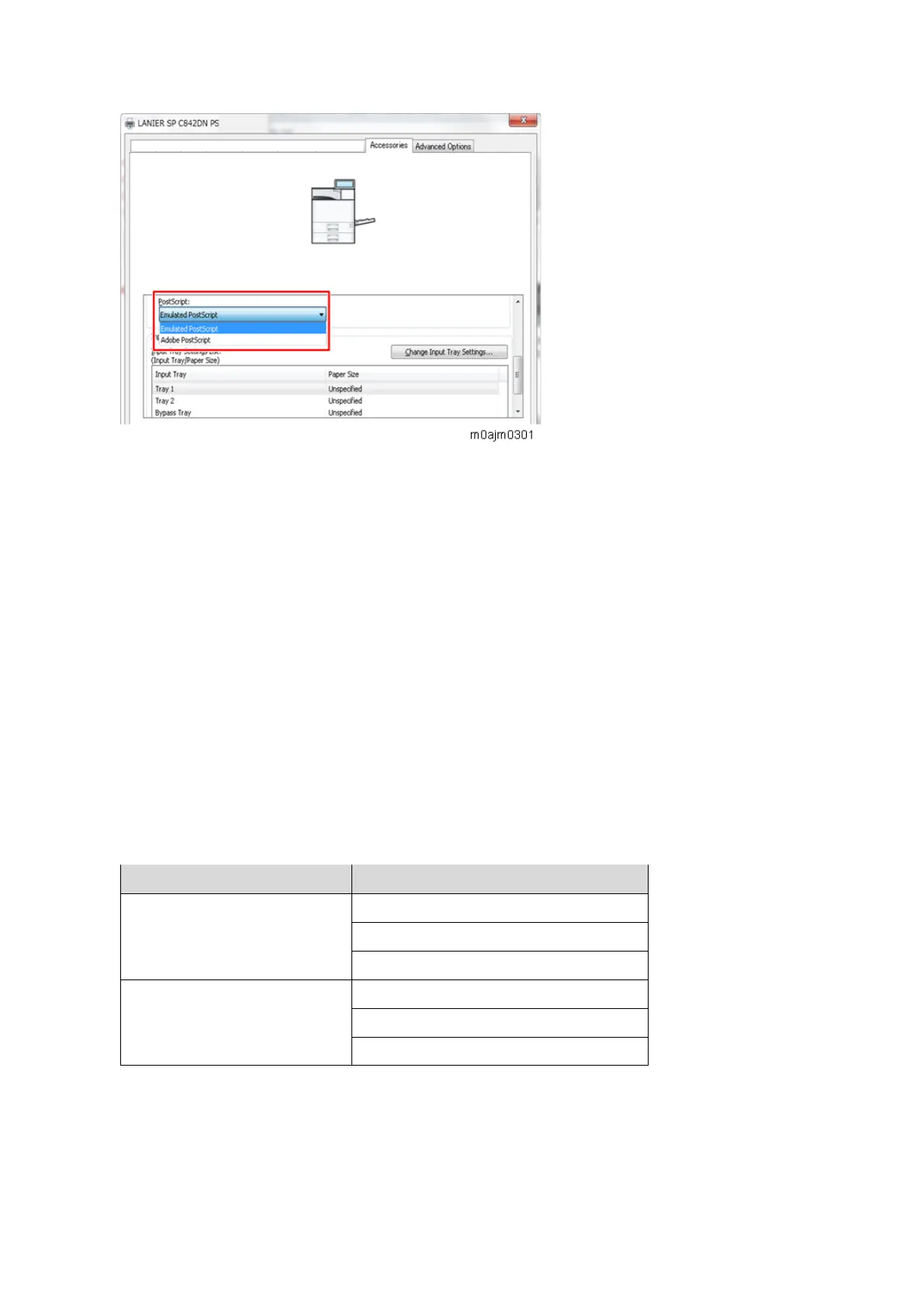Controller Options
135
• Setting items (Mac OS X):
If the driver is installed by means of the Bonjour function or “HP Jetdirect - Socket”, the settings will be
automatically configured.
Automatic configuration will not work if any other protocol is used for installation. In this case, manual
configuration is required.
When manual configuration is to be performed, select “Adobe PostScript” if Adobe PS is used, and
“Emulation PostScript” if Clone PS is used.
• Switching back to Clone PS from Adobe PS
Clone PS can be resumed by removing the Adobe PS card from the SD card slot and applying the firmware for
Clone PS/PDF (“.fwu” or “.rfu”). (* The work should be carried out by customer engineers.)
In doing this, be sure to apply both PS3 and PDF firmware modules. If only one of them is applied, the machine
will not operate properly. (As a stopgap measure to fix the malfunction, insert the optional Adobe PS card again
into the SD card slot to enable the use of Adobe PS. Then, Clone PS can be resumed by applying both the PS3
and PDF firmware modules once again.)
Classification Firmware name
Clone PS
component firmware
IRIPS PS3
IRIPS PDF
IRIPS Font
Adobe PS
component firmware
(Adobe) PS3
(Adobe) PDF
PS3 Font