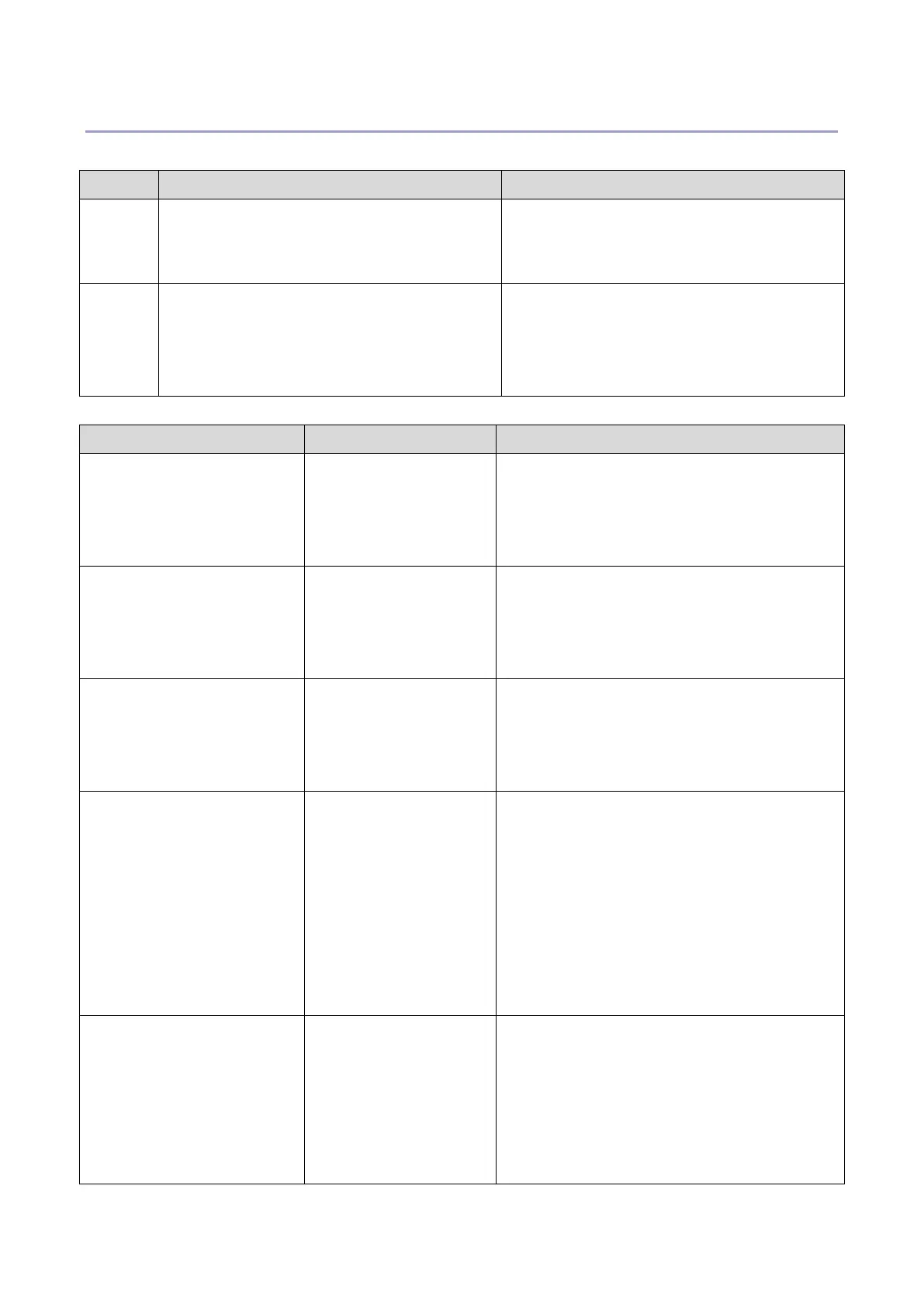Updating JavaVM
381
List of Error Messages
Update results are output as a text file on the SD card called "sdkjversionup.log" in the "\sdk \update" folder.
Result File contents Description of the output
Success script file = /mnt/sd0/sdk/update/bootscript
2012/08/22 17:57:47 start
2012/08/22 17:59:47 end SUCCESS
Boot script path
Boot scripts processing start time
End time boot script processing, the results
Failure script file = /mnt/sd0/sdk/update/bootscript
2012/08/22 17:57:47 start
XXXX Error
2012/08/22 17:57:57 end FAIL
Boot script path
Boot scripts processing start time
Error message (Possibly multiple)
End time boot script processing, the results
Error Message Cause Remedy
PIECEMARK
Error,machine=XXXXX
Applied the wrong
updating tool (Using the
updating tool of a
different model)
Use the correct updating tool for this model.
pasePut() - error : The file of
the
copy origin is not found
Put Error!
Inadequacy with the SD
card for updating
(Files are missing in the
updating tool)
Re-create the SD card for updating.
paseCopy() - error : The file of
the copy origin is not found.
Copy Error!
Inadequacy SD card for
updating
(Files in the updating
tool are missing)
Inadequacy SD card for updating
(Files in the updating tool are missing)
[file name: XX] error,No space
left on device
pasePut() - error : The
destination directory cannot be
made.
pasePut() - error : fileCopy
Error.
Put Error!
Writing destination is full.
(The NAND flash
memory on the controller
board is full.)
Uninstall the unnecessary SDK applications.
If you can not uninstall it, implement escalation,
stating the "model name, application
configuration, SMC sheet (SP5-990-006/024/025),
and error file."
[file name: XX] error,No space
left on device
paseCopy() - error : The
destination directory cannot be
made.
paseCopy() - error : fileCopy
Writing destination is full.
(The NAND flash
memory on the controller
board is full.)
Uninstall the unnecessary SDK applications.
If you can not uninstall it, implement escalation
stating the "model name, application
configuration, SMC sheet (SP5-990-006/024/025),
and error file."