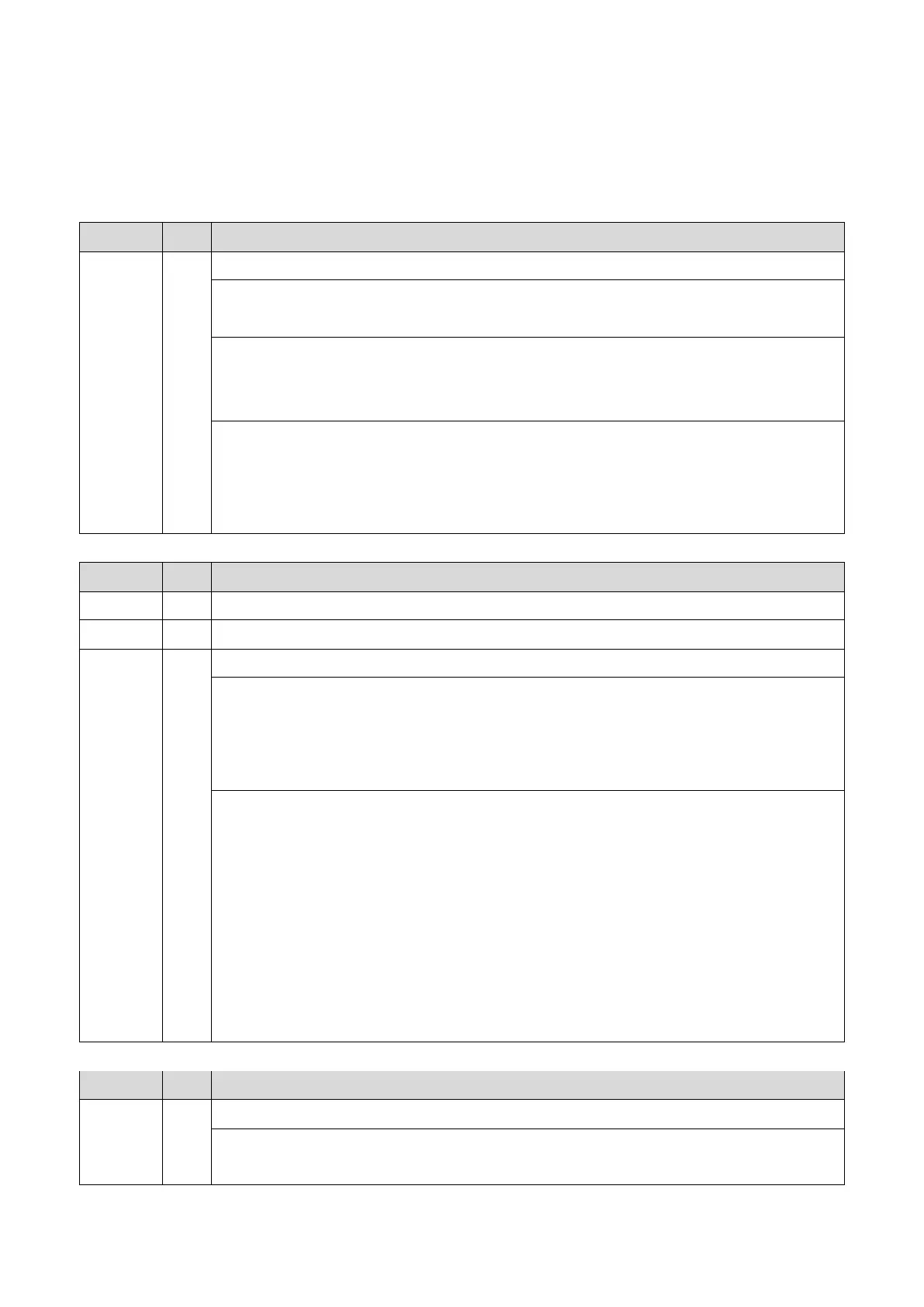SC5xx: Paper Feed and Fusing
436
SC5xx: Paper Feed and Fusing
Paper feed
No. Type Details (Symptom, Possible Cause, Troubleshooting Procedures)
SC501-00 B 1st paper tray lift motor malfunction
This SC occurs if no paper is detected within the prescribed time when the tray is set
correctly, and the tray lift motor starts rotating CW or CCW.
• Incorrect/disconnected tray lift motor connector
• Loose, disconnected or damaged tray lift sensor connector
• An obstruction such as jammed paper scraps blocks the motor operation
1. Replace the transport motor.
2. Reconnect the connector.
3. Replace the harness.
4. Replace the BiCU.
No. Type Details (Symptom, Possible Cause, Troubleshooting Procedures)
SC502-00 B 2nd paper tray lift motor malfunction (optional paper feed unit)
SC503-00 B 3rd paper tray lift motor malfunction (optional paper feed unit)
When the tray is lifted up, the tray lift motor error, or sensor error is detected.
• PFU tray lift motor disconnection or loose harness
• PFU tray lift sensor disconnection or loose harness
• PFU Tray bottom plate HP sensor disconnection or loose harness
• Other defective mechanical parts
Do the following steps. Cycle the power off/on after doing each step to check if the SC
occurs.
1. Reconnect the connector of the PFU tray bottom plate HP sensor.
2. Reconnect the connector of the PFU tray lift sensor.
3. Replace the lift lever encoder, gear encoder for tray lift unit (‘rising unit’ in the parts
catalog), and the tension spring for paper feed.
4. Replace the PFU tray lift motor.
5. Replace the harness.
6. Replace the board in the tray.
No. Type Details (Symptom, Possible Cause, Troubleshooting Procedures)
SC508-00 B Bypass bottom plate error
The signal from the bypass lift sensor does not change for two seconds after the bypass lift
clutch was activated.